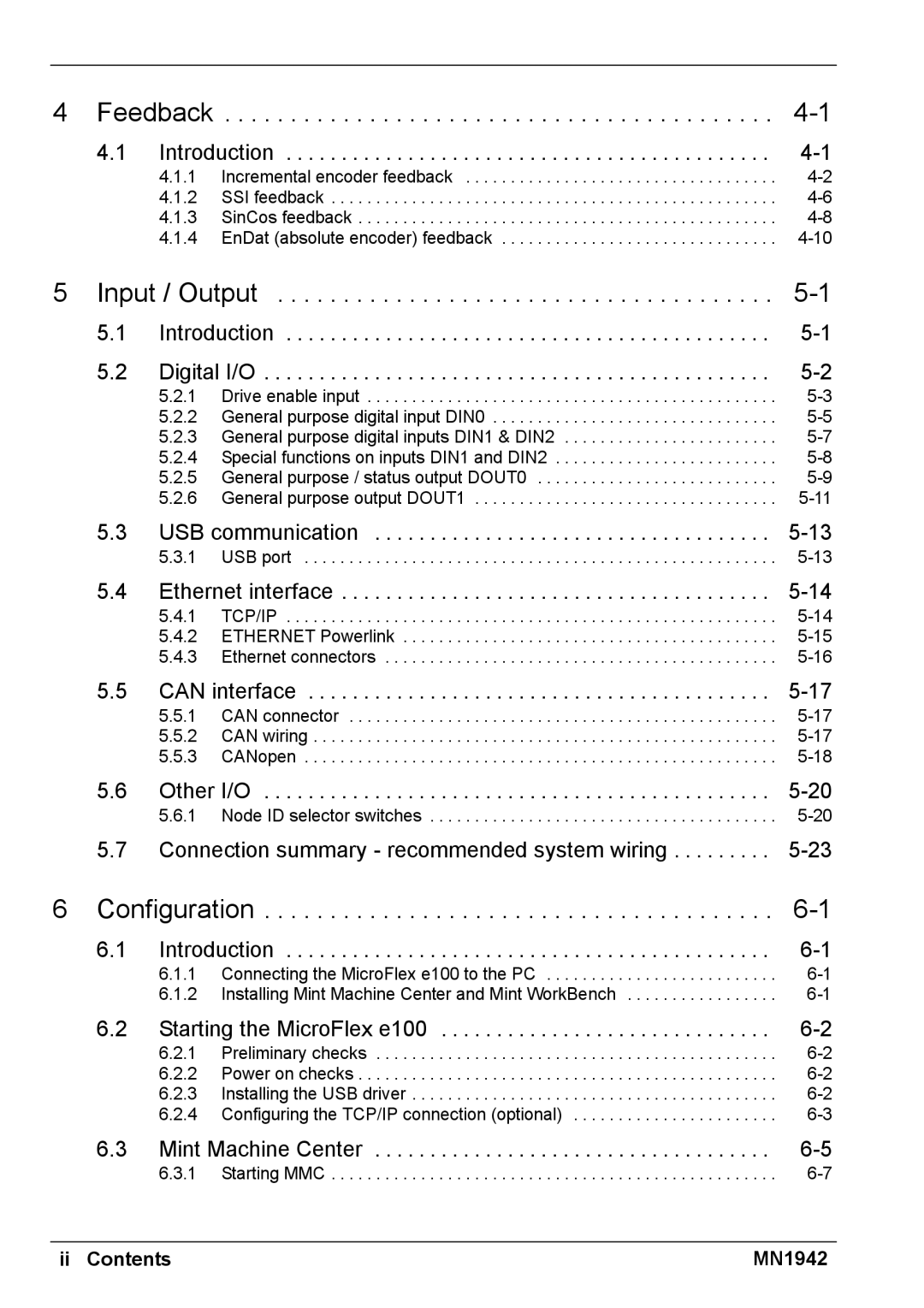4 Feedback . . . . . . . . . . . . . . . . . . . . . . . . . . . . . . . . . . . . . . . . . . 4-1
4.1 | Introduction | ||
| 4.1.1 | Incremental encoder feedback | |
| 4.1.2 | SSI feedback | |
| 4.1.3 | SinCos feedback | |
| 4.1.4 EnDat (absolute encoder) feedback | ||
5 Input / Output | |||
5.1 | Introduction | ||
5.2 | Digital I/O | ||
| 5.2.1 | Drive enable input | |
| 5.2.2 General purpose digital input DIN0 | ||
| 5.2.3 General purpose digital inputs DIN1 & DIN2 | ||
| 5.2.4 Special functions on inputs DIN1 and DIN2 | ||
| 5.2.5 General purpose / status output DOUT0 | ||
| 5.2.6 General purpose output DOUT1 | ||
5.3 | USB communication | ||
| 5.3.1 | USB port | |
5.4 | Ethernet interface | ||
| 5.4.1 | TCP/IP | |
| 5.4.2 | ETHERNET Powerlink | |
| 5.4.3 | Ethernet connectors | |
5.5 | CAN interface | ||
| 5.5.1 | CAN connector | |
| 5.5.2 | CAN wiring | |
| 5.5.3 | CANopen | |
5.6 | Other I/O | ||
| 5.6.1 Node ID selector switches | ||
5.7 | Connection summary - recommended system wiring | ||
6 Configuration | |||
6.1 | Introduction | ||
| 6.1.1 Connecting the MicroFlex e100 to the PC | ||
| 6.1.2 Installing Mint Machine Center and Mint WorkBench | ||
6.2 | Starting the MicroFlex e100 | ||
| 6.2.1 | Preliminary checks | |
| 6.2.2 | Power on checks | |
| 6.2.3 Installing the USB driver | ||
| 6.2.4 Configuring the TCP/IP connection (optional) | ||
6.3 | Mint Machine Center | ||
| 6.3.1 | Starting MMC | |
ii Contents | MN1942 |