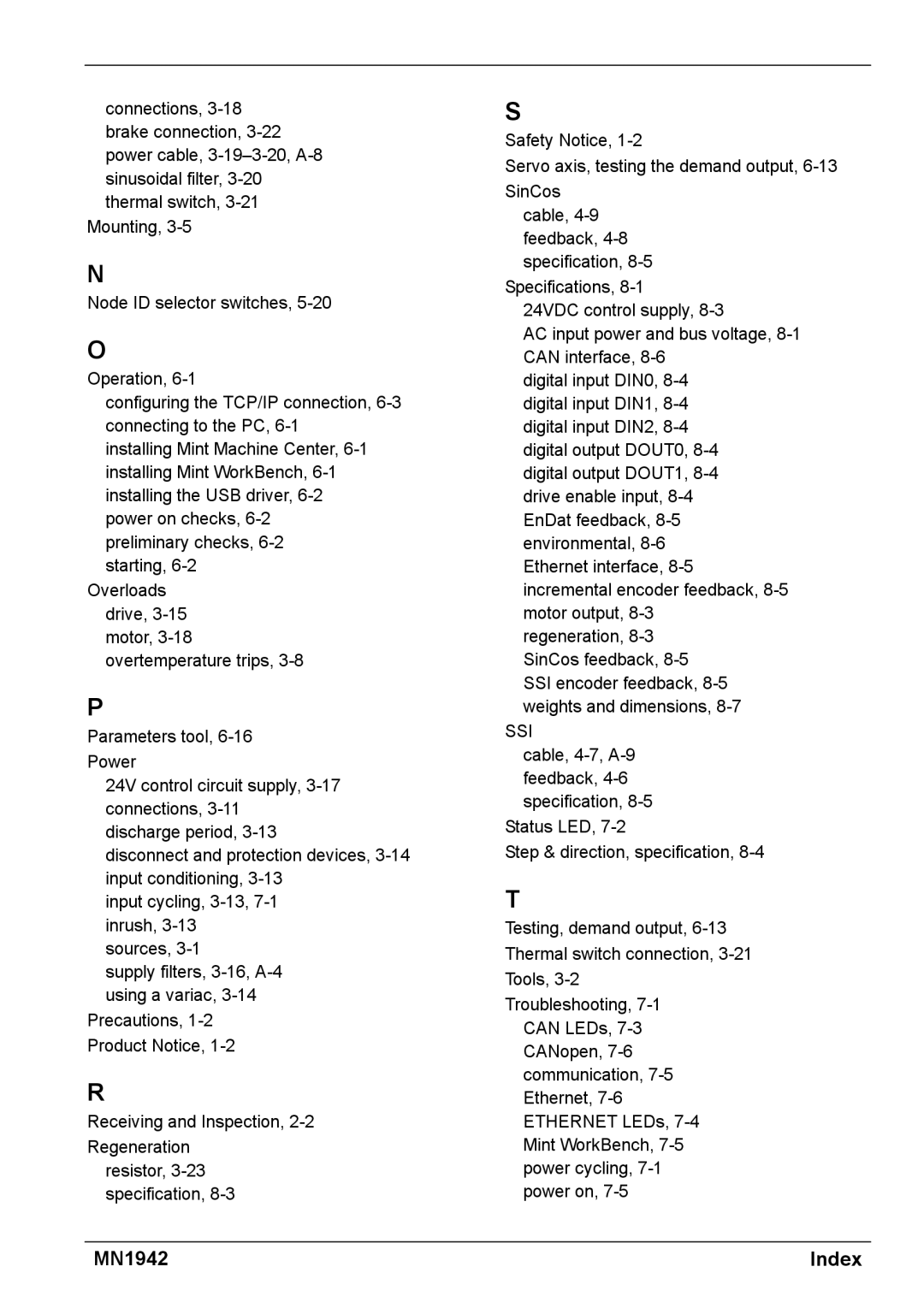connections, 3-18 brake connection, 3-22 power cable, 3-19–3-20, A-8 sinusoidal filter, 3-20 thermal switch, 3-21
Mounting, 3-5
N
Node ID selector switches, 5-20
O
Operation, 6-1
configuring the TCP/IP connection, 6-3 connecting to the PC, 6-1
installing Mint Machine Center, 6-1 installing Mint WorkBench, 6-1 installing the USB driver, 6-2 power on checks, 6-2 preliminary checks, 6-2 starting, 6-2
Overloads drive, 3-15 motor, 3-18 overtemperature trips, 3-8
P
Parameters tool, 6-16 Power
24V control circuit supply, 3-17 connections, 3-11 discharge period, 3-13
disconnect and protection devices, 3-14 input conditioning, 3-13
input cycling, 3-13, 7-1 inrush, 3-13 sources, 3-1
supply filters, 3-16, A-4 using a variac, 3-14
Precautions, 1-2 Product Notice, 1-2
R
Receiving and Inspection, 2-2
Regeneration
resistor, 3-23
specification, 8-3
S
Safety Notice, 1-2
Servo axis, testing the demand output, 6-13 SinCos
cable, 4-9 feedback, 4-8 specification, 8-5
Specifications, 8-1 24VDC control supply, 8-3
AC input power and bus voltage, 8-1 CAN interface, 8-6
digital input DIN0, 8-4 digital input DIN1, 8-4 digital input DIN2, 8-4 digital output DOUT0, 8-4 digital output DOUT1, 8-4 drive enable input, 8-4 EnDat feedback, 8-5 environmental, 8-6 Ethernet interface, 8-5 incremental encoder feedback, 8-5 motor output, 8-3 regeneration, 8-3
SinCos feedback, 8-5
SSI encoder feedback, 8-5 weights and dimensions, 8-7
SSI
cable, 4-7, A-9 feedback, 4-6 specification, 8-5
Status LED, 7-2
Step & direction, specification, 8-4
T
Testing, demand output, 6-13 Thermal switch connection, 3-21 Tools, 3-2
Troubleshooting, 7-1
CAN LEDs, 7-3
CANopen, 7-6 communication, 7-5 Ethernet, 7-6 ETHERNET LEDs, 7-4 Mint WorkBench, 7-5 power cycling, 7-1 power on, 7-5