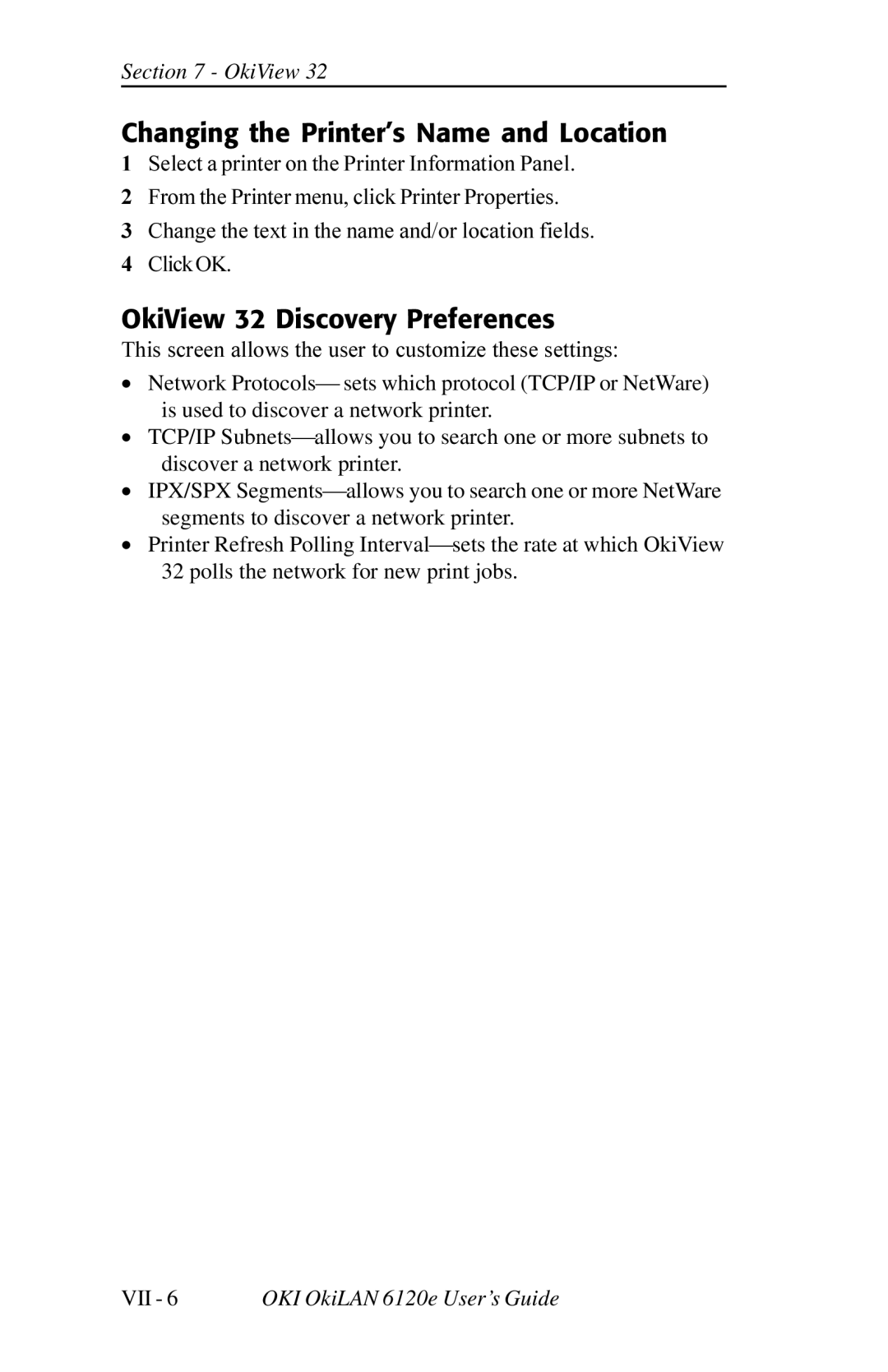Section 7 - OkiView 32
Changing the Printer’s Name and Location
1Select a printer on the Printer Information Panel.
2 From the Printer menu, click Printer Properties.
3 Change the text in the name and/or location fields. 4 Click OK.
OkiView 32 Discovery Preferences
This screen allows the user to customize these settings:
·Network Protocols¾ sets which protocol (TCP/IP or NetWare) is used to discover a network printer.
·TCP/IP Subnets¾allows you to search one or more subnets to discover a network printer.
·IPX/SPX Segments¾allows you to search one or more NetWare segments to discover a network printer.
·Printer Refresh Polling Interval¾sets the rate at which OkiView 32 polls the network for new print jobs.
VII - 6 | OKI OkiLAN 6120e User’s Guide |