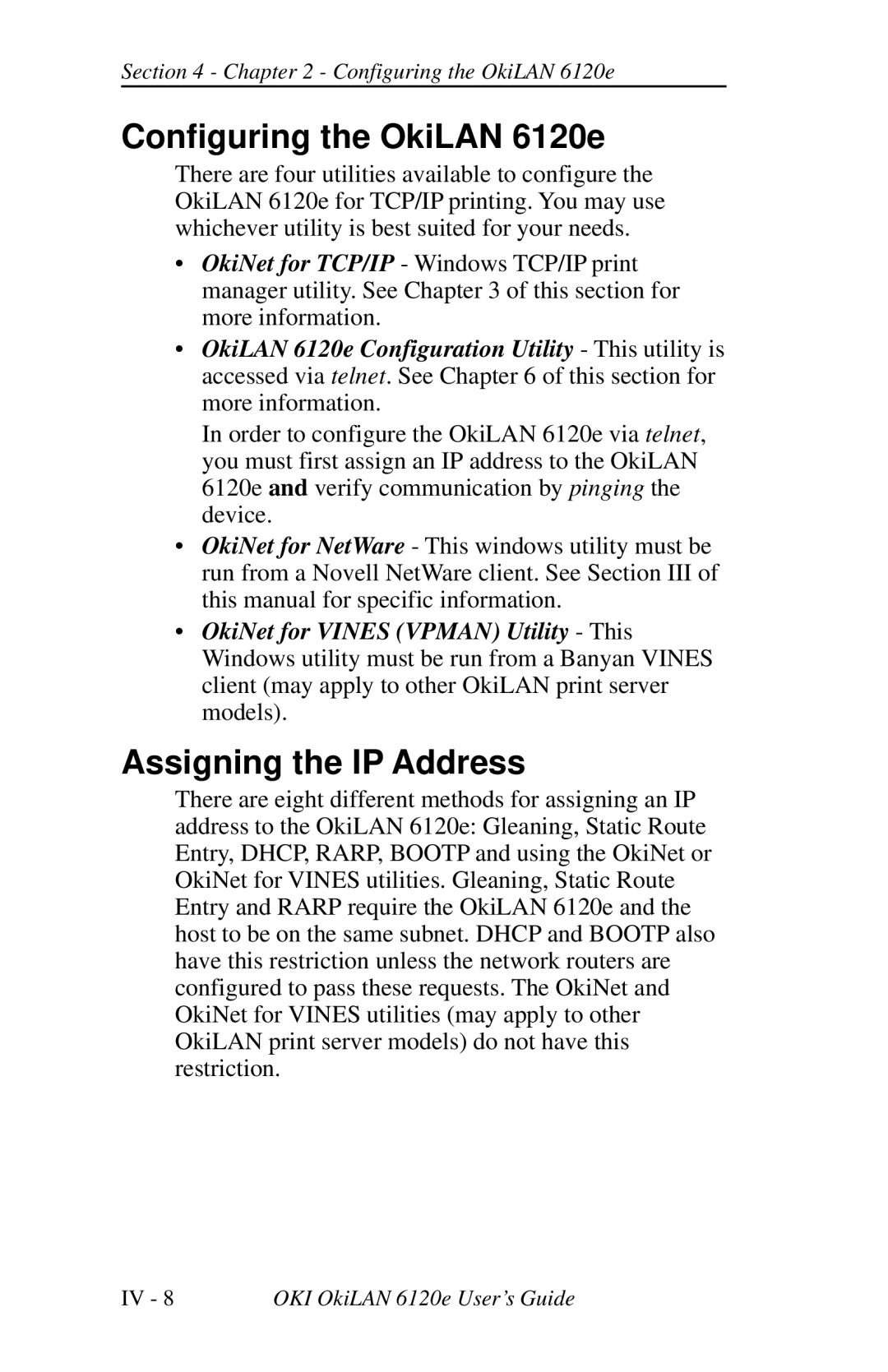Section 4 - Chapter 2 - Configuring the OkiLAN 6120e
Configuring the OkiLAN 6120e
There are four utilities available to configure the OkiLAN 6120e for TCP/IP printing. You may use whichever utility is best suited for your needs.
•OkiNet for TCP/IP - Windows TCP/IP print manager utility. See Chapter 3 of this section for more information.
•OkiLAN 6120e Configuration Utility - This utility is accessed via telnet. See Chapter 6 of this section for more information.
In order to configure the OkiLAN 6120e via telnet, you must first assign an IP address to the OkiLAN 6120e and verify communication by pinging the device.
•OkiNet for NetWare - This windows utility must be run from a Novell NetWare client. See Section III of this manual for specific information.
•OkiNet for VINES (VPMAN) Utility - This Windows utility must be run from a Banyan VINES client (may apply to other OkiLAN print server models).
Assigning the IP Address
There are eight different methods for assigning an IP address to the OkiLAN 6120e: Gleaning, Static Route Entry, DHCP, RARP, BOOTP and using the OkiNet or OkiNet for VINES utilities. Gleaning, Static Route Entry and RARP require the OkiLAN 6120e and the host to be on the same subnet. DHCP and BOOTP also have this restriction unless the network routers are configured to pass these requests. The OkiNet and OkiNet for VINES utilities (may apply to other OkiLAN print server models) do not have this restriction.
IV - 8 | OKI OkiLAN 6120e User’s Guide |