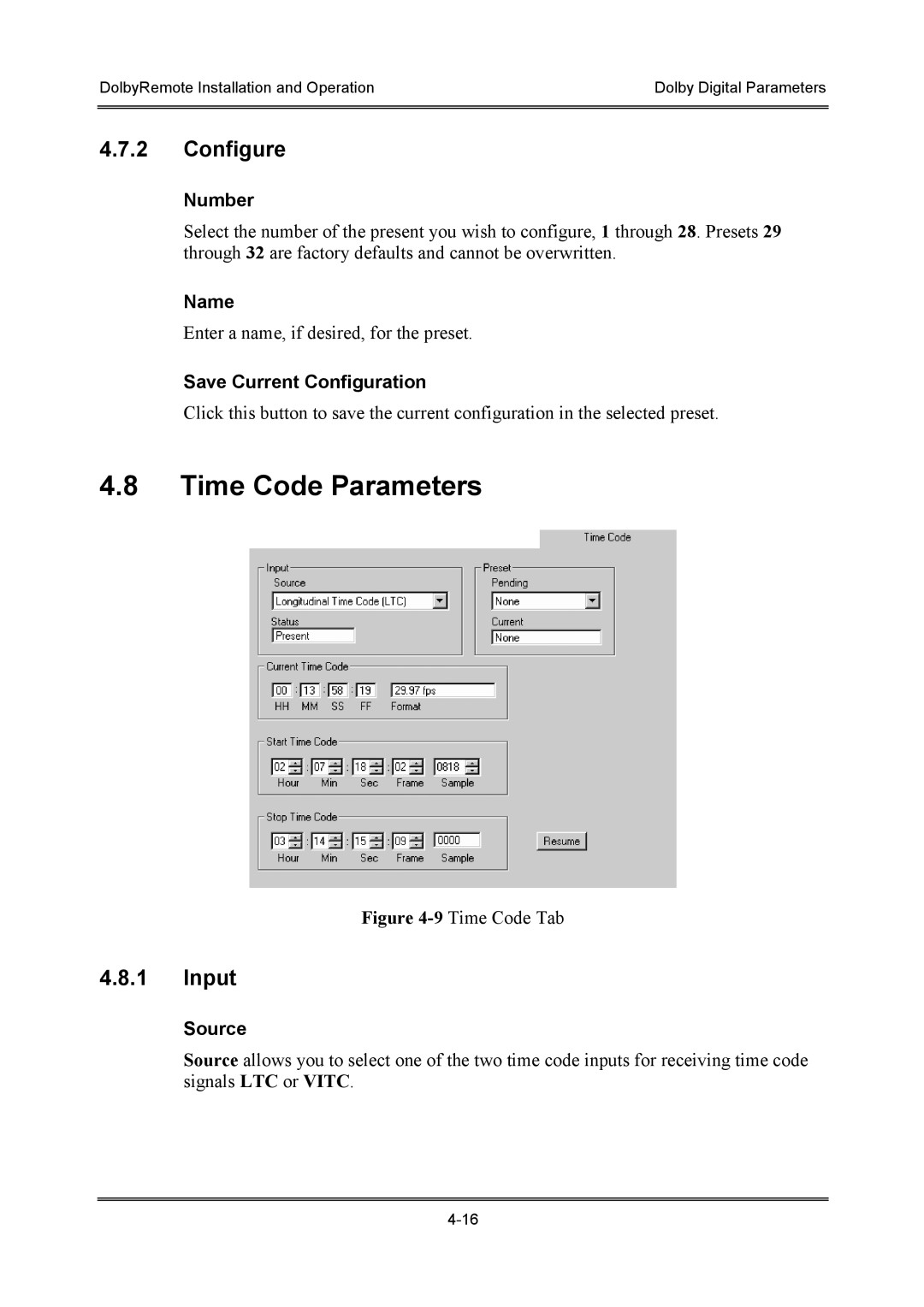DolbyRemote Installation and Operation | Dolby Digital Parameters |
|
|
|
|
4.7.2Configure
Number
Select the number of the present you wish to configure, 1 through 28. Presets 29 through 32 are factory defaults and cannot be overwritten.
Name
Enter a name, if desired, for the preset.
Save Current Configuration
Click this button to save the current configuration in the selected preset.
4.8Time Code Parameters
Figure 4-9 Time Code Tab
4.8.1Input
Source
Source allows you to select one of the two time code inputs for receiving time code signals LTC or VITC.