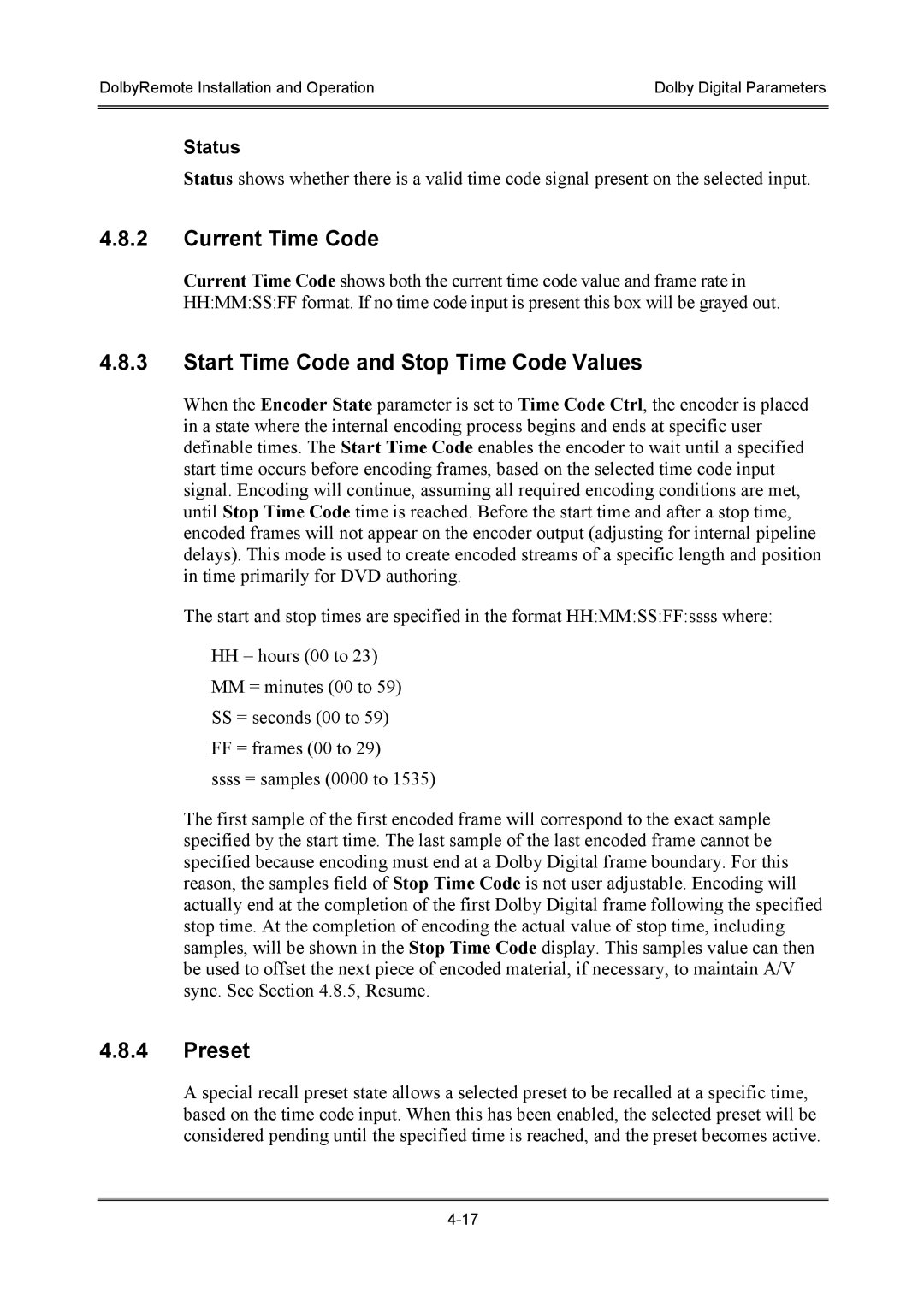DolbyRemote Installation and Operation | Dolby Digital Parameters |
|
|
|
|
Status
Status shows whether there is a valid time code signal present on the selected input.
4.8.2Current Time Code
Current Time Code shows both the current time code value and frame rate in HH:MM:SS:FF format. If no time code input is present this box will be grayed out.
4.8.3Start Time Code and Stop Time Code Values
When the Encoder State parameter is set to Time Code Ctrl, the encoder is placed in a state where the internal encoding process begins and ends at specific user definable times. The Start Time Code enables the encoder to wait until a specified start time occurs before encoding frames, based on the selected time code input signal. Encoding will continue, assuming all required encoding conditions are met, until Stop Time Code time is reached. Before the start time and after a stop time, encoded frames will not appear on the encoder output (adjusting for internal pipeline delays). This mode is used to create encoded streams of a specific length and position in time primarily for DVD authoring.
The start and stop times are specified in the format HH:MM:SS:FF:ssss where:
HH= hours (00 to 23) MM = minutes (00 to 59) SS = seconds (00 to 59) FF = frames (00 to 29)
ssss = samples (0000 to 1535)
The first sample of the first encoded frame will correspond to the exact sample specified by the start time. The last sample of the last encoded frame cannot be specified because encoding must end at a Dolby Digital frame boundary. For this reason, the samples field of Stop Time Code is not user adjustable. Encoding will actually end at the completion of the first Dolby Digital frame following the specified stop time. At the completion of encoding the actual value of stop time, including samples, will be shown in the Stop Time Code display. This samples value can then be used to offset the next piece of encoded material, if necessary, to maintain A/V sync. See Section 4.8.5, Resume.
4.8.4Preset
A special recall preset state allows a selected preset to be recalled at a specific time, based on the time code input. When this has been enabled, the selected preset will be considered pending until the specified time is reached, and the preset becomes active.