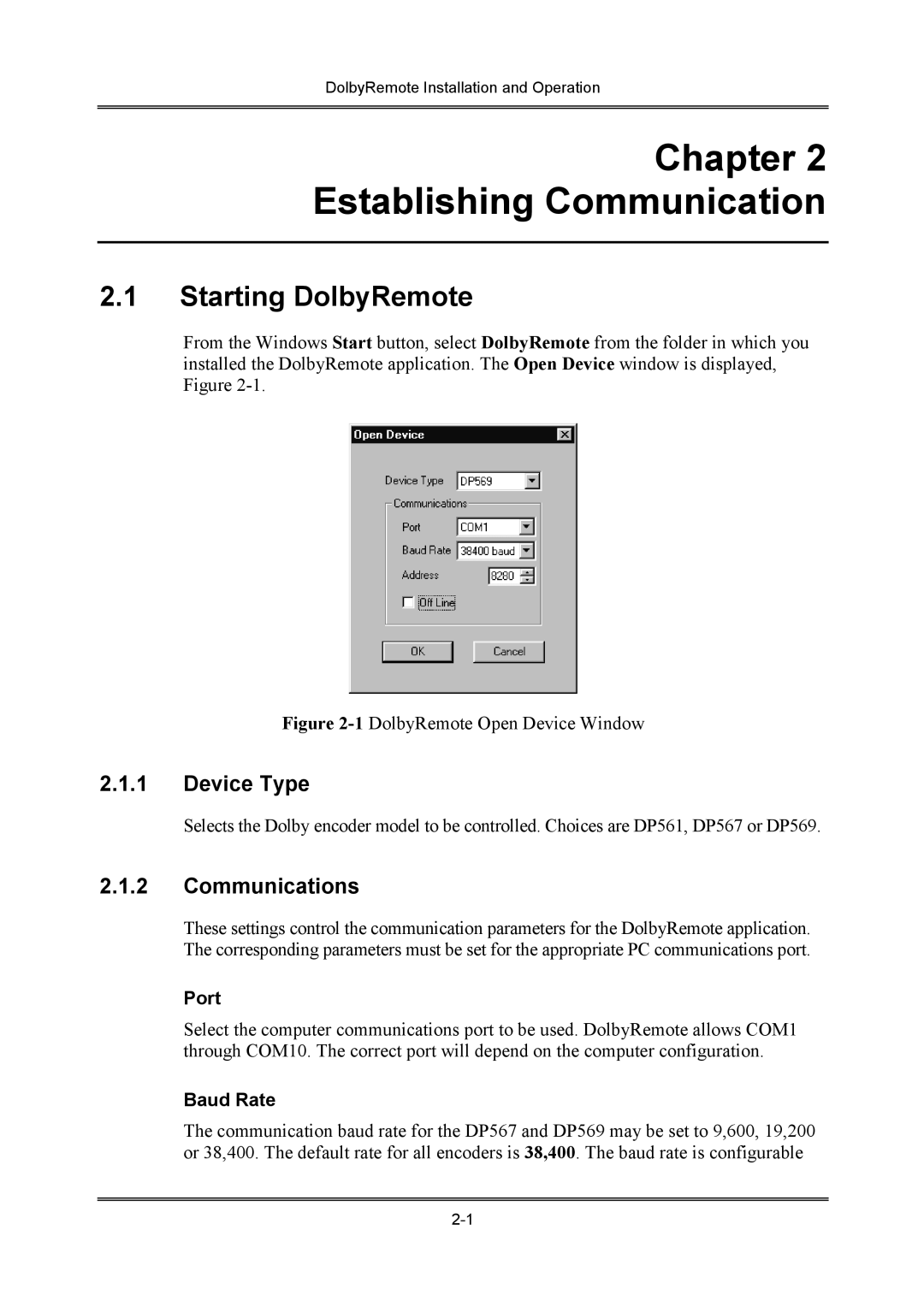DolbyRemote Installation and Operation
Chapter 2
Establishing Communication
2.1Starting DolbyRemote
From the Windows Start button, select DolbyRemote from the folder in which you installed the DolbyRemote application. The Open Device window is displayed, Figure
Figure 2-1 DolbyRemote Open Device Window
2.1.1Device Type
Selects the Dolby encoder model to be controlled. Choices are DP561, DP567 or DP569.
2.1.2Communications
These settings control the communication parameters for the DolbyRemote application. The corresponding parameters must be set for the appropriate PC communications port.
Port
Select the computer communications port to be used. DolbyRemote allows COM1 through COM10. The correct port will depend on the computer configuration.
Baud Rate
The communication baud rate for the DP567 and DP569 may be set to 9,600, 19,200 or 38,400. The default rate for all encoders is 38,400. The baud rate is configurable