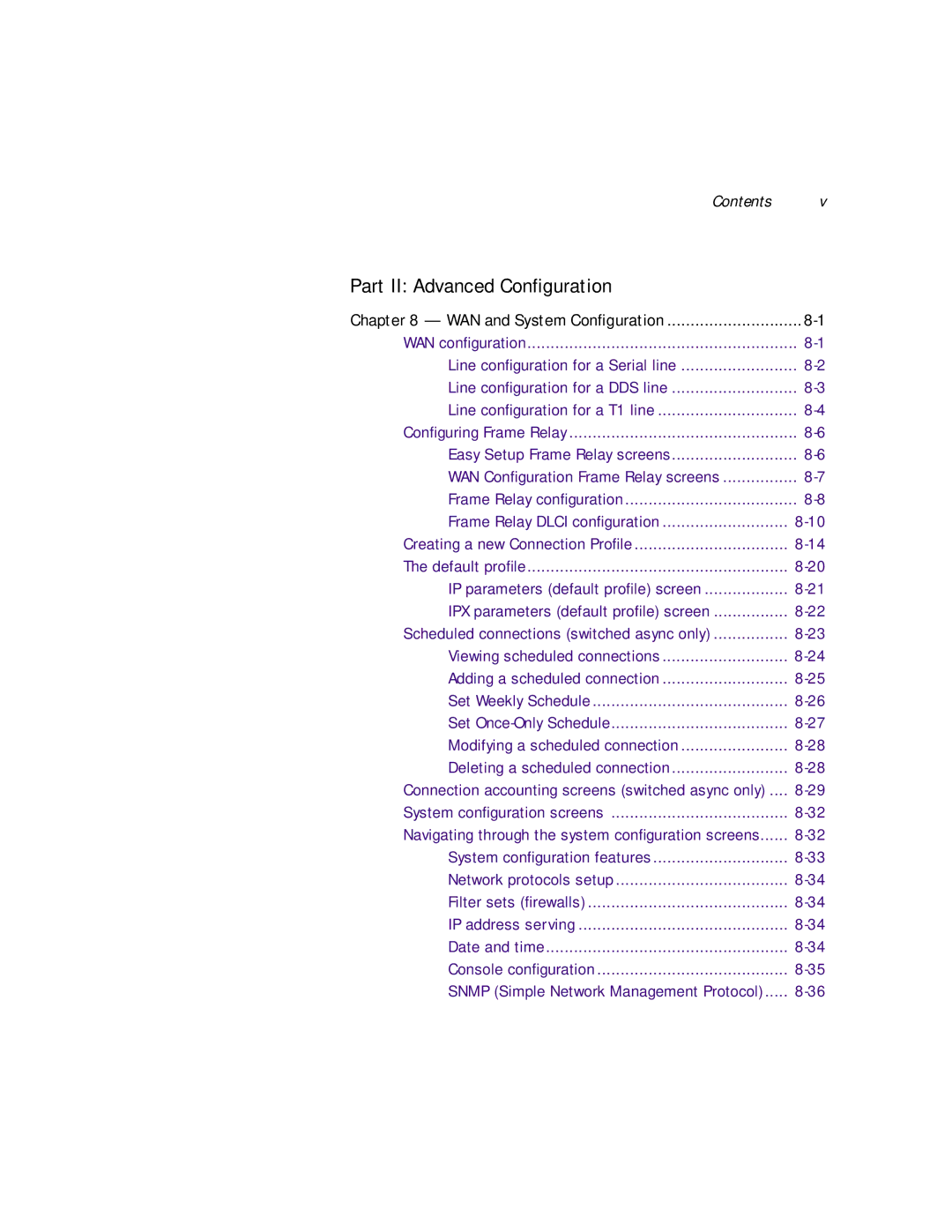Contents v
Part II: Advanced Configuration
Chapter 8 — WAN and System Configuration | |
WAN configuration | |
Line configuration for a Serial line | |
Line configuration for a DDS line | |
Line configuration for a T1 line | |
Configuring Frame Relay | |
Easy Setup Frame Relay screens | |
WAN Configuration Frame Relay screens | |
Frame Relay configuration | |
Frame Relay DLCI configuration | |
Creating a new Connection Profile | |
The default profile | |
IP parameters (default profile) screen | |
IPX parameters (default profile) screen | |
Scheduled connections (switched async only) | |
Viewing scheduled connections | |
Adding a scheduled connection | |
Set Weekly Schedule | |
Set | |
Modifying a scheduled connection | |
Deleting a scheduled connection | |
Connection accounting screens (switched async only) .... | |
System configuration screens | |
Navigating through the system configuration screens | |
System configuration features | |
Network protocols setup | |
Filter sets (firewalls) | |
IP address serving | |
Date and time | |
Console configuration | |
SNMP (Simple Network Management Protocol) |