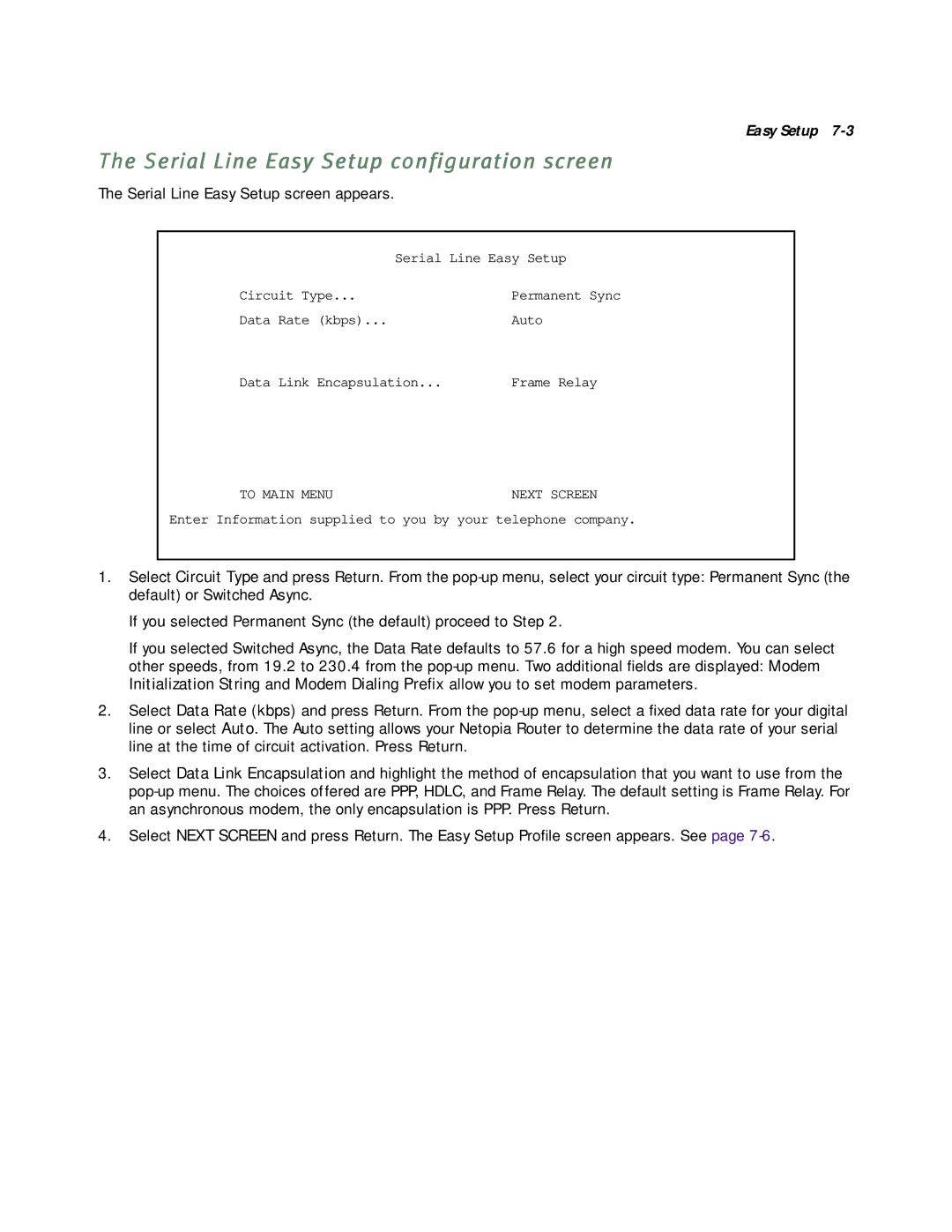Easy Setup
The Serial Line Easy Setup configuration screen
The Serial Line Easy Setup screen appears.
Serial Line Easy Setup
Circuit Type... | Permanent Sync |
Data Rate (kbps)... | Auto |
Data Link Encapsulation... | Frame Relay |
TO MAIN MENUNEXT SCREEN
Enter Information supplied to you by your telephone company.
1.Select Circuit Type and press Return. From the
If you selected Permanent Sync (the default) proceed to Step 2.
If you selected Switched Async, the Data Rate defaults to 57.6 for a high speed modem. You can select other speeds, from 19.2 to 230.4 from the
2.Select Data Rate (kbps) and press Return. From the
3.Select Data Link Encapsulation and highlight the method of encapsulation that you want to use from the
4.Select NEXT SCREEN and press Return. The Easy Setup Profile screen appears. See page