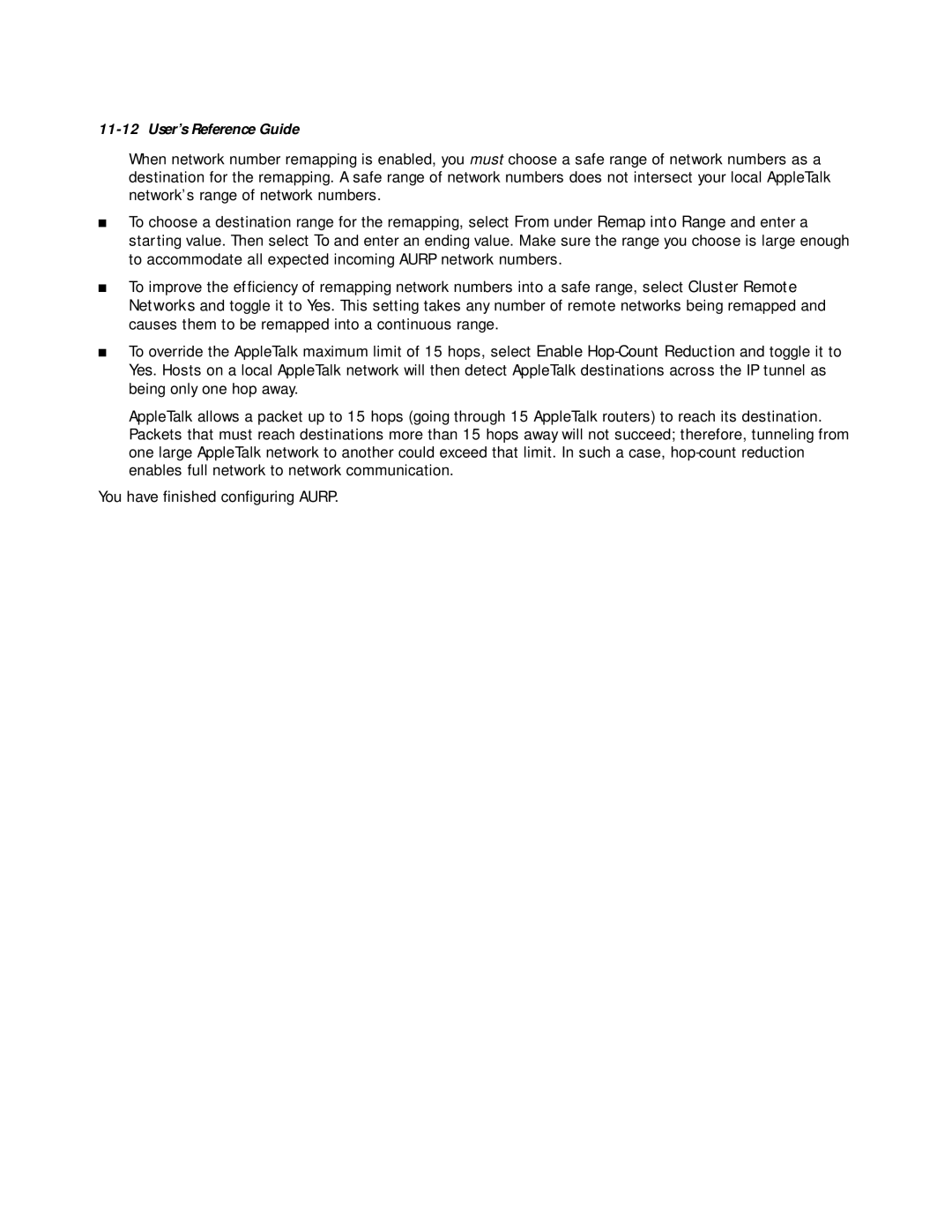11-12 User’s Reference Guide
When network number remapping is enabled, you must choose a safe range of network numbers as a destination for the remapping. A safe range of network numbers does not intersect your local AppleTalk network’s range of network numbers.
■To choose a destination range for the remapping, select From under Remap into Range and enter a starting value. Then select To and enter an ending value. Make sure the range you choose is large enough to accommodate all expected incoming AURP network numbers.
■To improve the efficiency of remapping network numbers into a safe range, select Cluster Remote Networks and toggle it to Yes. This setting takes any number of remote networks being remapped and causes them to be remapped into a continuous range.
■To override the AppleTalk maximum limit of 15 hops, select Enable
AppleTalk allows a packet up to 15 hops (going through 15 AppleTalk routers) to reach its destination. Packets that must reach destinations more than 15 hops away will not succeed; therefore, tunneling from one large AppleTalk network to another could exceed that limit. In such a case,
You have finished configuring AURP.