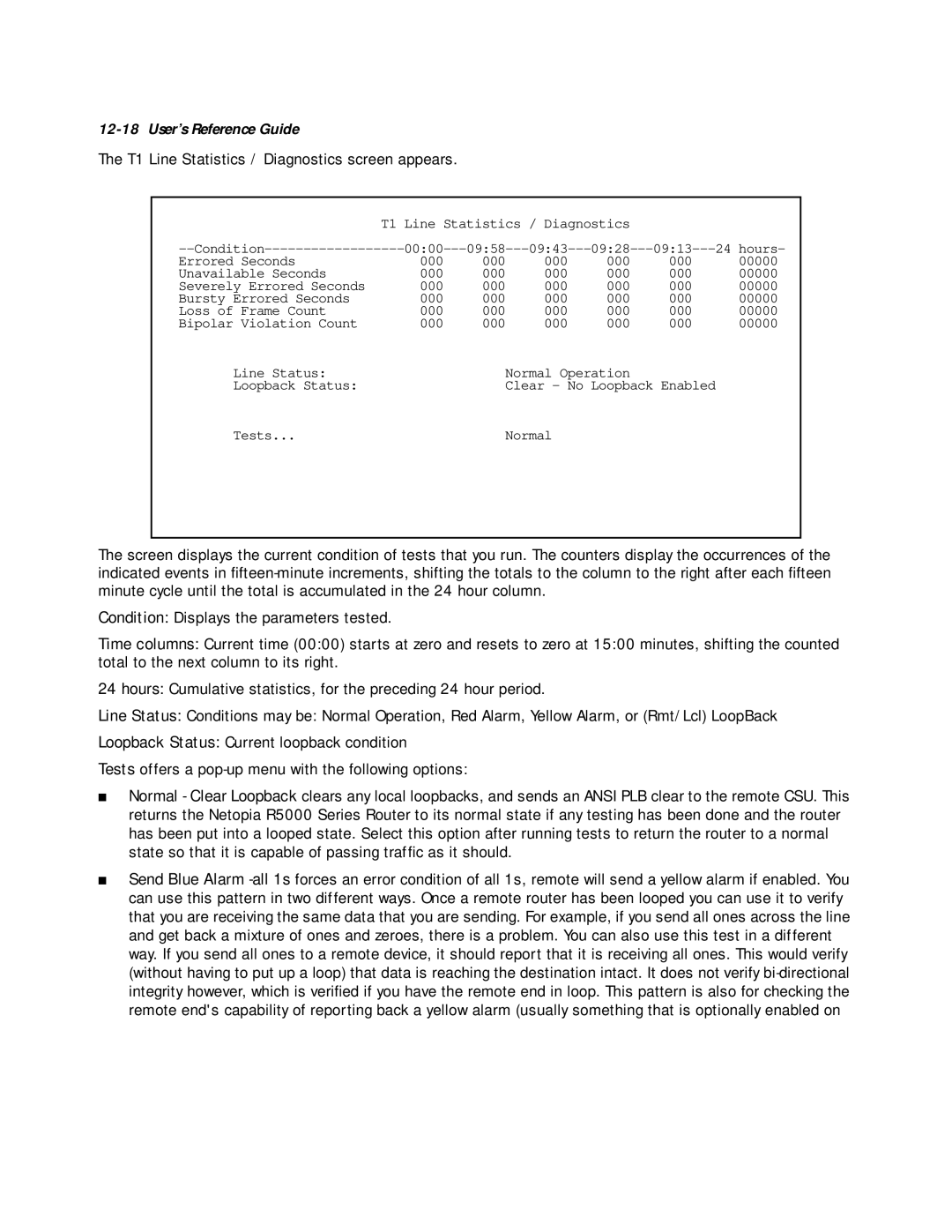12-18 User’s Reference Guide
The T1 Line Statistics / Diagnostics screen appears.
| T1 Line Statistics / Diagnostics |
|
| |||
24 hours- | ||||||
Errored Seconds | 000 | 000 | 000 | 000 | 000 | 00000 |
Unavailable Seconds | 000 | 000 | 000 | 000 | 000 | 00000 |
Severely Errored Seconds | 000 | 000 | 000 | 000 | 000 | 00000 |
Bursty Errored Seconds | 000 | 000 | 000 | 000 | 000 | 00000 |
Loss of Frame Count | 000 | 000 | 000 | 000 | 000 | 00000 |
Bipolar Violation Count | 000 | 000 | 000 | 000 | 000 | 00000 |
Line Status: | Normal Operation |
Loopback Status: | Clear - No Loopback Enabled |
Tests... | Normal |
The screen displays the current condition of tests that you run. The counters display the occurrences of the indicated events in
Condition: Displays the parameters tested.
Time columns: Current time (00:00) starts at zero and resets to zero at 15:00 minutes, shifting the counted total to the next column to its right.
24 hours: Cumulative statistics, for the preceding 24 hour period.
Line Status: Conditions may be: Normal Operation, Red Alarm, Yellow Alarm, or (Rmt/Lcl) LoopBack
Loopback Status: Current loopback condition
Tests offers a
■Normal - Clear Loopback clears any local loopbacks, and sends an ANSI PLB clear to the remote CSU. This returns the Netopia R5000 Series Router to its normal state if any testing has been done and the router has been put into a looped state. Select this option after running tests to return the router to a normal state so that it is capable of passing traffic as it should.
■Send Blue Alarm