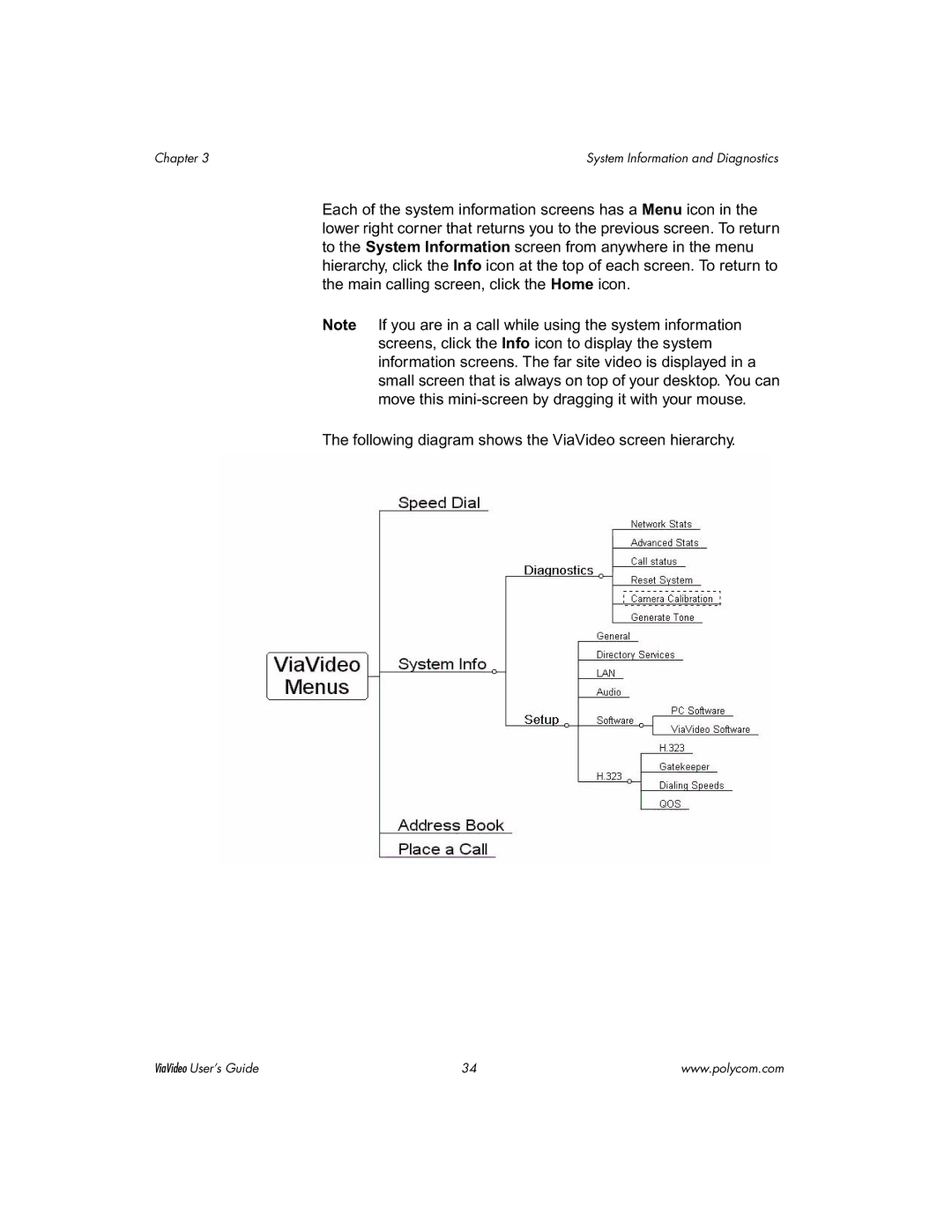Chapter 3 | System Information and Diagnostics |
Each of the system information screens has a Menu icon in the lower right corner that returns you to the previous screen. To return to the System Information screen from anywhere in the menu hierarchy, click the Info icon at the top of each screen. To return to the main calling screen, click the Home icon.
Note If you are in a call while using the system information screens, click the Info icon to display the system information screens. The far site video is displayed in a small screen that is always on top of your desktop. You can move this
The following diagram shows the ViaVideo screen hierarchy.
ViaVideo User’s Guide | 34 | www.polycom.com |