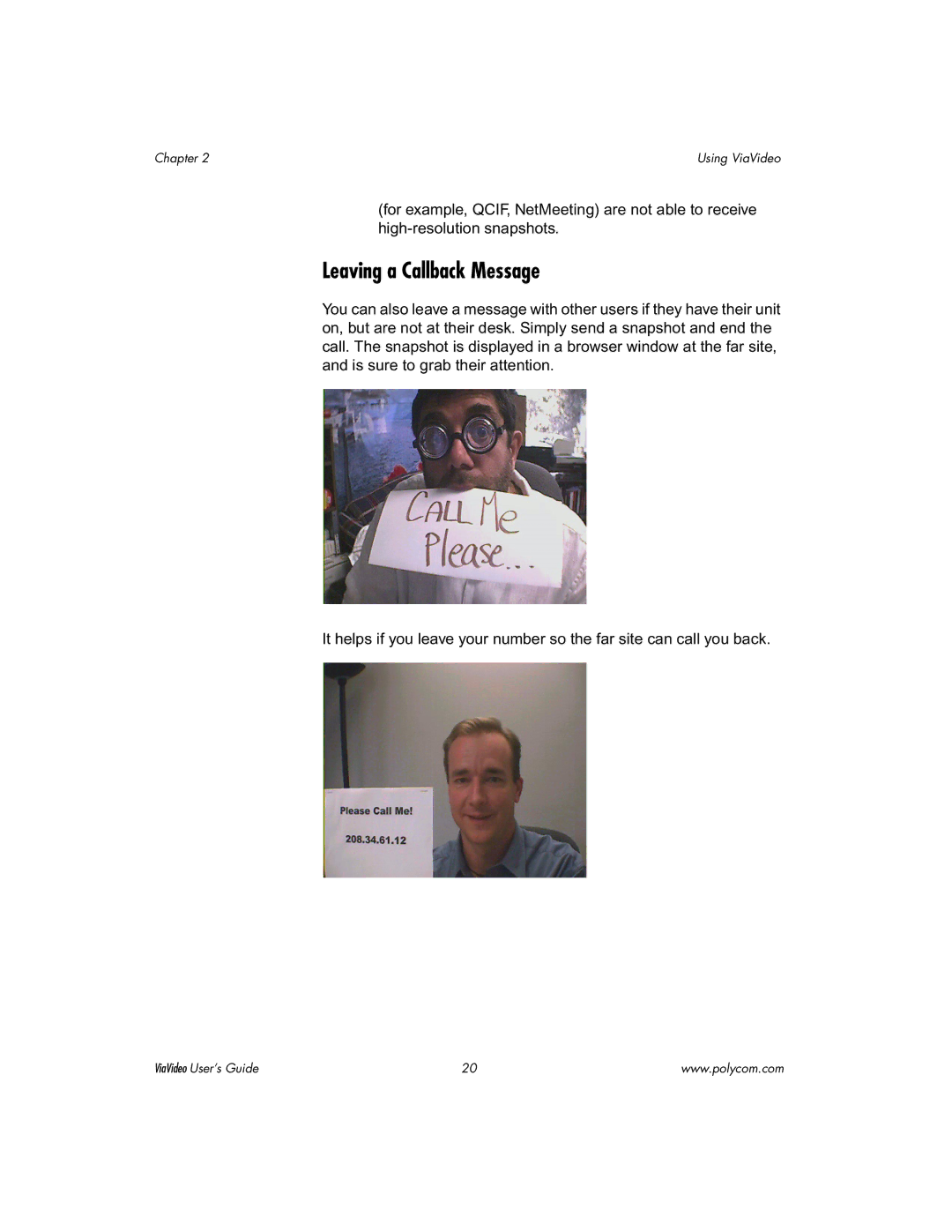Chapter 2 | Using ViaVideo |
(for example, QCIF, NetMeeting) are not able to receive
Leaving a Callback Message
You can also leave a message with other users if they have their unit on, but are not at their desk. Simply send a snapshot and end the call. The snapshot is displayed in a browser window at the far site, and is sure to grab their attention.
It helps if you leave your number so the far site can call you back.
ViaVideo User’s Guide | 20 | www.polycom.com |