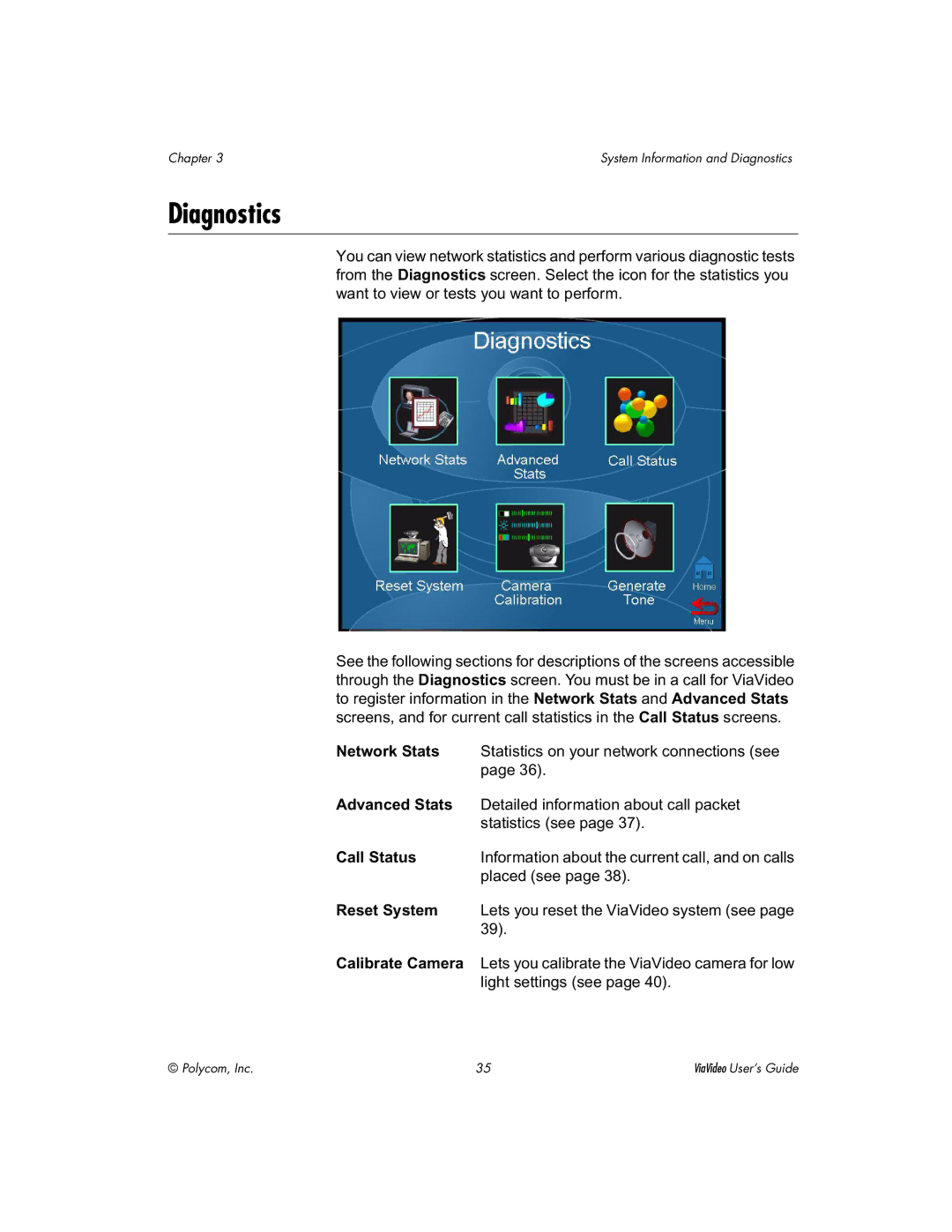Chapter 3 | System Information and Diagnostics |
Diagnostics
You can view network statistics and perform various diagnostic tests from the Diagnostics screen. Select the icon for the statistics you want to view or tests you want to perform.
See the following sections for descriptions of the screens accessible through the Diagnostics screen. You must be in a call for ViaVideo to register information in the Network Stats and Advanced Stats screens, and for current call statistics in the Call Status screens.
Network Stats | Statistics on your network connections (see |
| page 36). |
Advanced Stats | Detailed information about call packet |
| statistics (see page 37). |
Call Status | Information about the current call, and on calls |
| placed (see page 38). |
Reset System | Lets you reset the ViaVideo system (see page |
| 39). |
Calibrate Camera | Lets you calibrate the ViaVideo camera for low |
| light settings (see page 40). |
© Polycom, Inc. | 35 | ViaVideo User’s Guide |