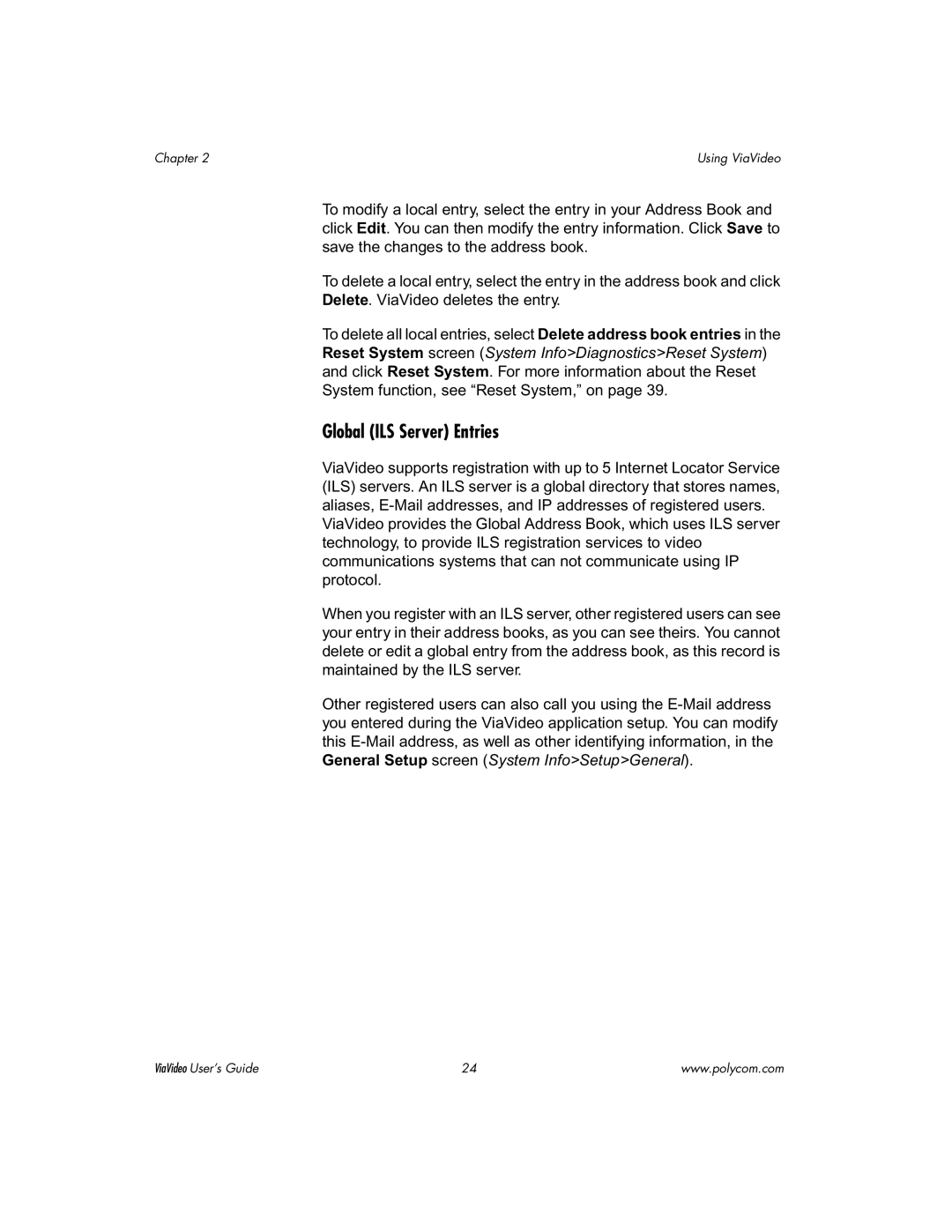Chapter 2 | Using ViaVideo |
To modify a local entry, select the entry in your Address Book and click Edit. You can then modify the entry information. Click Save to save the changes to the address book.
To delete a local entry, select the entry in the address book and click
Delete. ViaVideo deletes the entry.
To delete all local entries, select Delete address book entries in the Reset System screen (System Info>Diagnostics>Reset System) and click Reset System. For more information about the Reset System function, see “Reset System,” on page 39.
Global (ILS Server) Entries
ViaVideo supports registration with up to 5 Internet Locator Service (ILS) servers. An ILS server is a global directory that stores names, aliases,
ViaVideo provides the Global Address Book, which uses ILS server technology, to provide ILS registration services to video communications systems that can not communicate using IP protocol.
When you register with an ILS server, other registered users can see your entry in their address books, as you can see theirs. You cannot delete or edit a global entry from the address book, as this record is maintained by the ILS server.
Other registered users can also call you using the
ViaVideo User’s Guide | 24 | www.polycom.com |