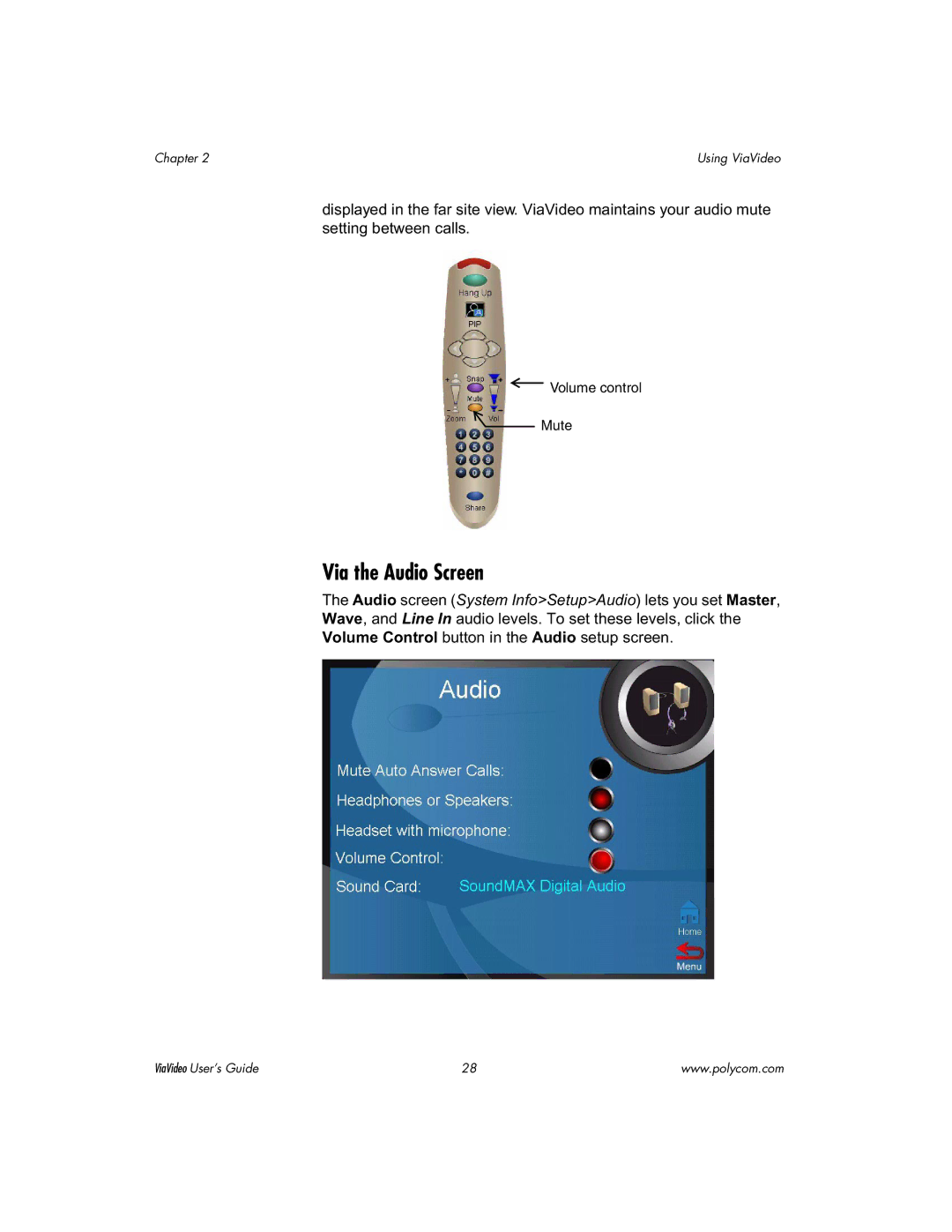Chapter 2 | Using ViaVideo |
displayed in the far site view. ViaVideo maintains your audio mute setting between calls.
![]() Volume control
Volume control
Mute
Via the Audio Screen
The Audio screen (System Info>Setup>Audio) lets you set Master, Wave, and Line In audio levels. To set these levels, click the Volume Control button in the Audio setup screen.
ViaVideo User’s Guide | 28 | www.polycom.com |