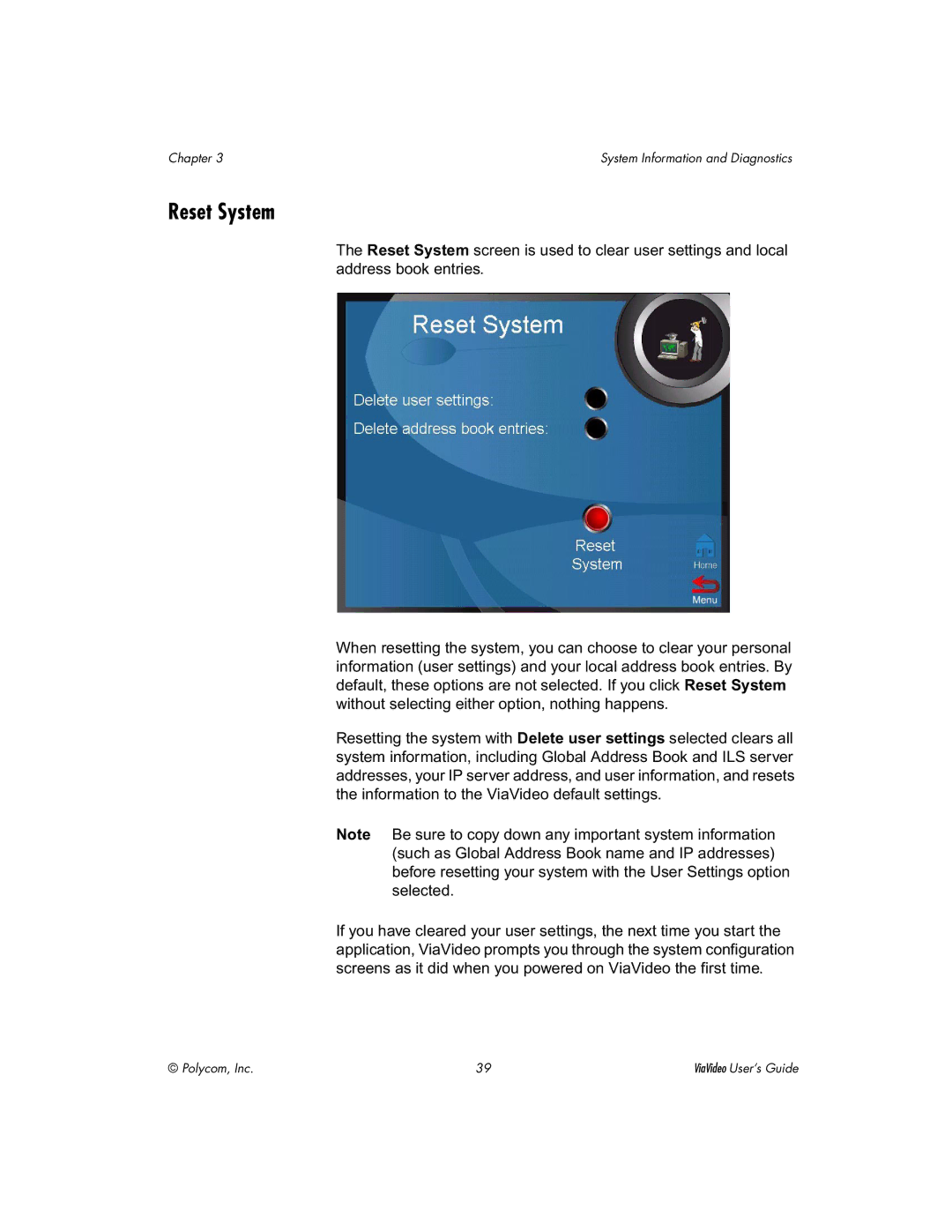Chapter 3 | System Information and Diagnostics |
Reset System
The Reset System screen is used to clear user settings and local address book entries.
When resetting the system, you can choose to clear your personal information (user settings) and your local address book entries. By default, these options are not selected. If you click Reset System without selecting either option, nothing happens.
Resetting the system with Delete user settings selected clears all system information, including Global Address Book and ILS server addresses, your IP server address, and user information, and resets the information to the ViaVideo default settings.
Note Be sure to copy down any important system information (such as Global Address Book name and IP addresses) before resetting your system with the User Settings option selected.
If you have cleared your user settings, the next time you start the application, ViaVideo prompts you through the system configuration screens as it did when you powered on ViaVideo the first time.
© Polycom, Inc. | 39 | ViaVideo User’s Guide |