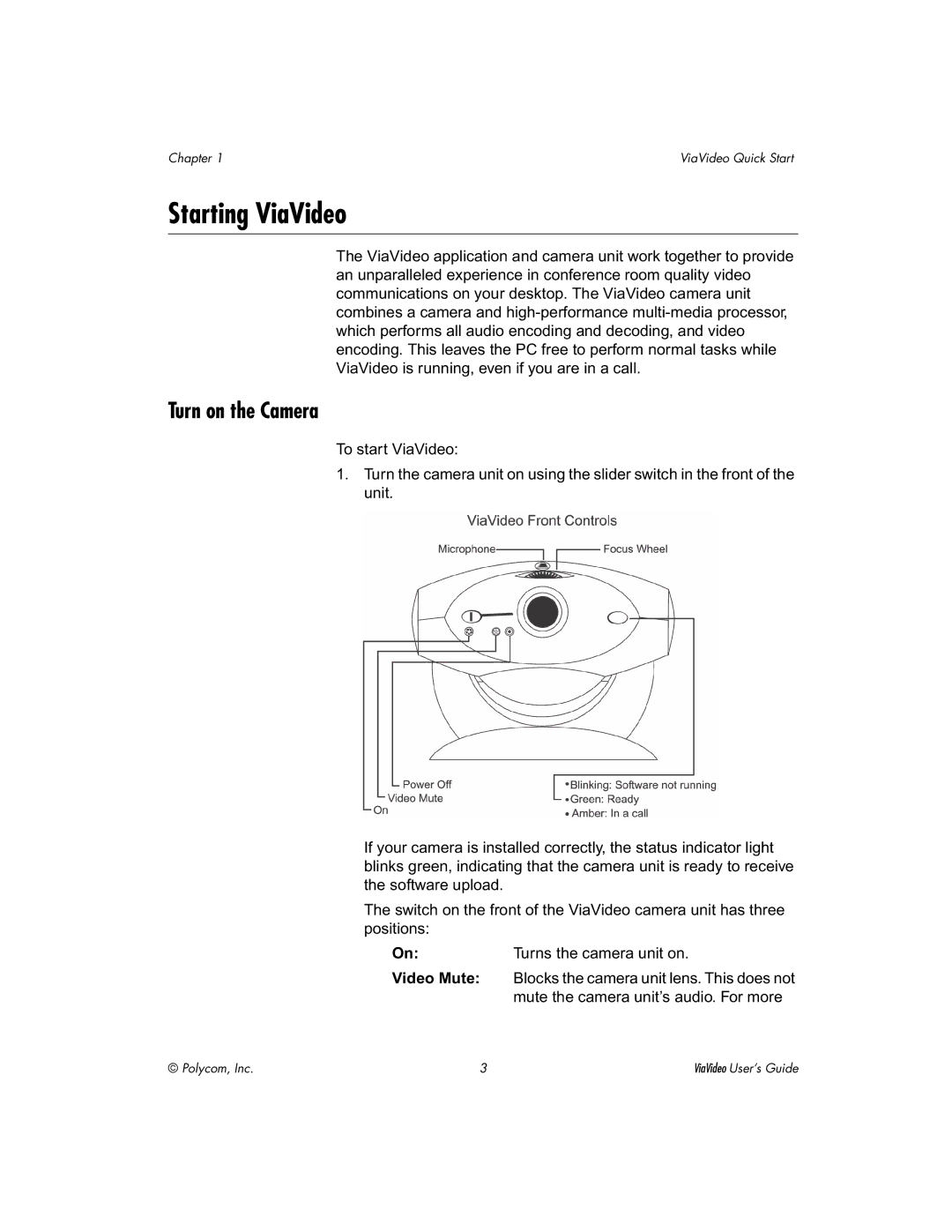Chapter 1 | ViaVideo Quick Start |
Starting ViaVideo
The ViaVideo application and camera unit work together to provide an unparalleled experience in conference room quality video communications on your desktop. The ViaVideo camera unit combines a camera and
Turn on the Camera
To start ViaVideo:
1.Turn the camera unit on using the slider switch in the front of the unit.
If your camera is installed correctly, the status indicator light blinks green, indicating that the camera unit is ready to receive the software upload.
The switch on the front of the ViaVideo camera unit has three positions:
On:Turns the camera unit on.
Video Mute: Blocks the camera unit lens. This does not mute the camera unit’s audio. For more
© Polycom, Inc. | 3 | ViaVideo User’s Guide |