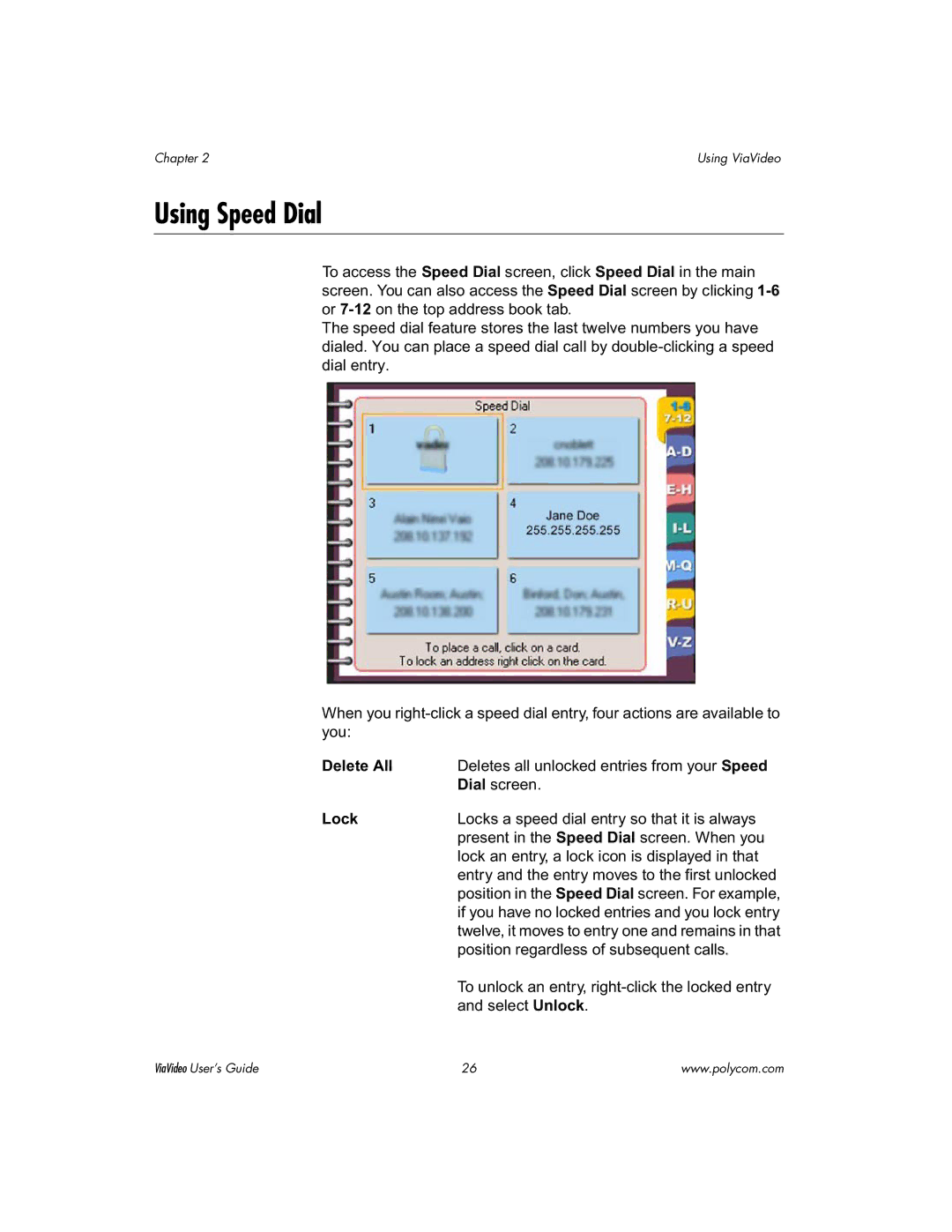Chapter 2 | Using ViaVideo |
Using Speed Dial
To access the Speed Dial screen, click Speed Dial in the main screen. You can also access the Speed Dial screen by clicking
The speed dial feature stores the last twelve numbers you have dialed. You can place a speed dial call by
When you
Delete All | Deletes all unlocked entries from your Speed |
| Dial screen. |
Lock | Locks a speed dial entry so that it is always |
| present in the Speed Dial screen. When you |
| lock an entry, a lock icon is displayed in that |
| entry and the entry moves to the first unlocked |
| position in the Speed Dial screen. For example, |
| if you have no locked entries and you lock entry |
| twelve, it moves to entry one and remains in that |
| position regardless of subsequent calls. |
| To unlock an entry, |
| and select Unlock. |
ViaVideo User’s Guide | 26 | www.polycom.com |