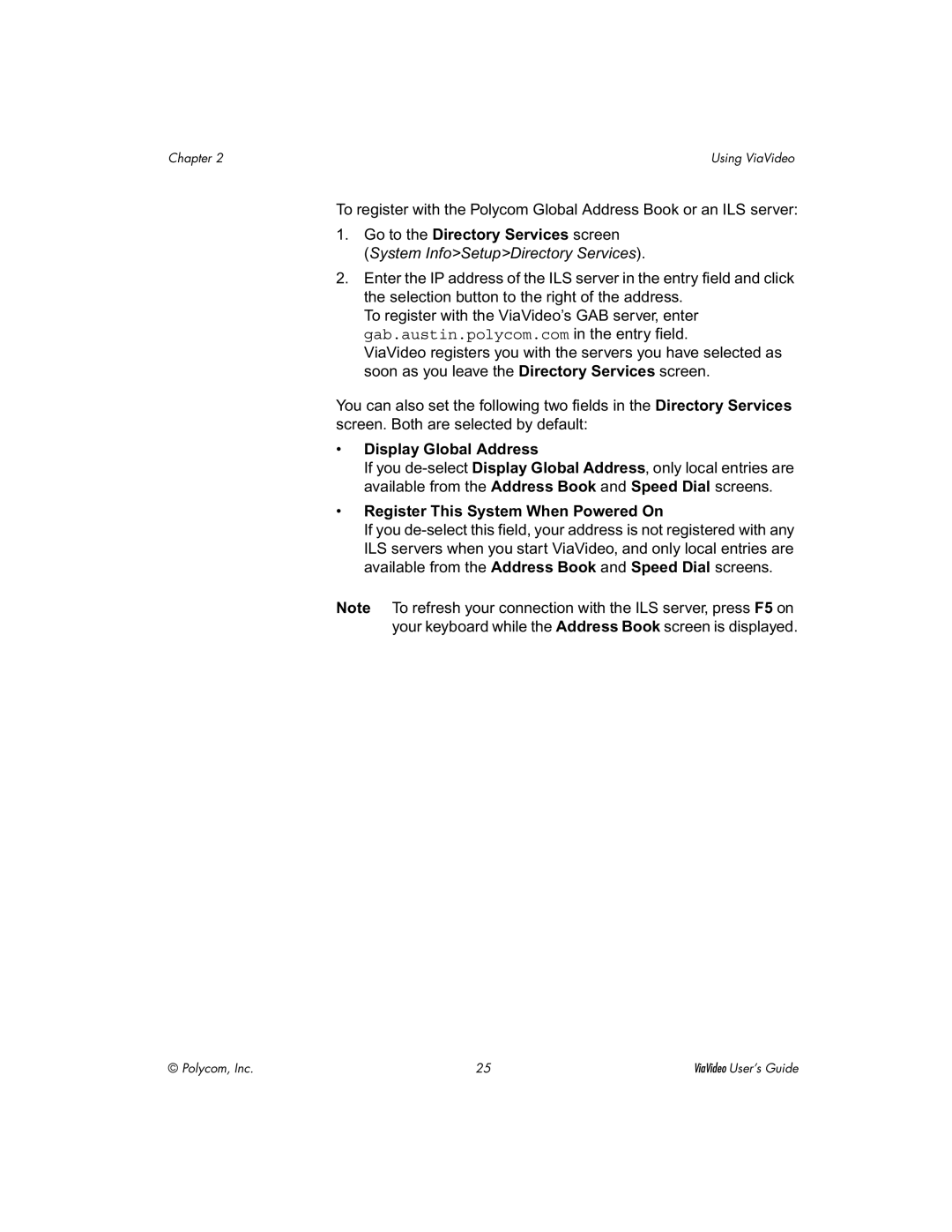Chapter 2 | Using ViaVideo |
To register with the Polycom Global Address Book or an ILS server:
1.Go to the Directory Services screen
(System Info>Setup>Directory Services).
2.Enter the IP address of the ILS server in the entry field and click the selection button to the right of the address.
To register with the ViaVideo’s GAB server, enter gab.austin.polycom.com in the entry field.
ViaVideo registers you with the servers you have selected as soon as you leave the Directory Services screen.
You can also set the following two fields in the Directory Services screen. Both are selected by default:
•Display Global Address
If you
•Register This System When Powered On
If you
Note To refresh your connection with the ILS server, press F5 on your keyboard while the Address Book screen is displayed.
© Polycom, Inc. | 25 | ViaVideo User’s Guide |