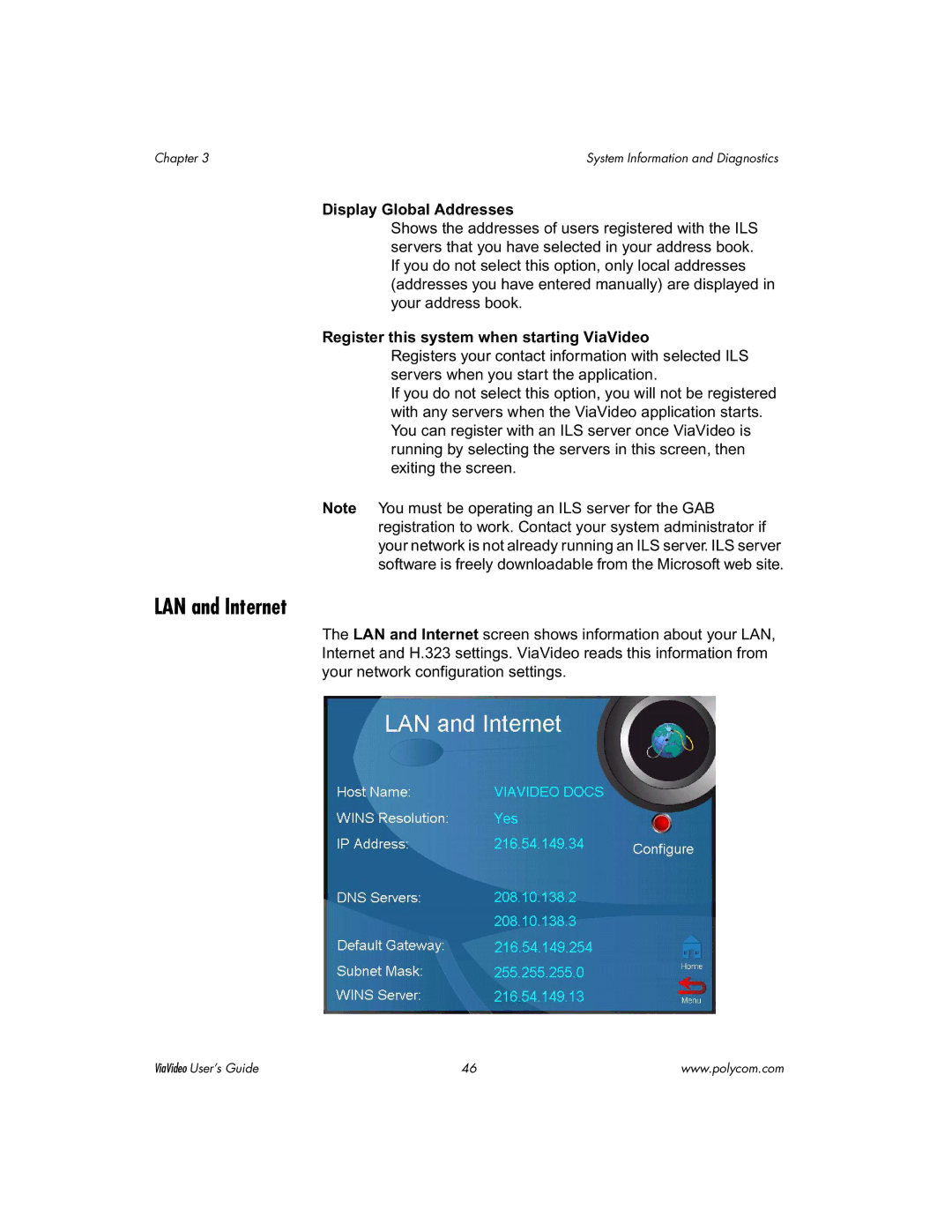Chapter 3 | System Information and Diagnostics |
Display Global Addresses
Shows the addresses of users registered with the ILS servers that you have selected in your address book. If you do not select this option, only local addresses (addresses you have entered manually) are displayed in your address book.
Register this system when starting ViaVideo
Registers your contact information with selected ILS servers when you start the application.
If you do not select this option, you will not be registered with any servers when the ViaVideo application starts. You can register with an ILS server once ViaVideo is running by selecting the servers in this screen, then exiting the screen.
Note You must be operating an ILS server for the GAB registration to work. Contact your system administrator if your network is not already running an ILS server. ILS server software is freely downloadable from the Microsoft web site.
LAN and Internet
The LAN and Internet screen shows information about your LAN, Internet and H.323 settings. ViaVideo reads this information from your network configuration settings.
ViaVideo User’s Guide | 46 | www.polycom.com |