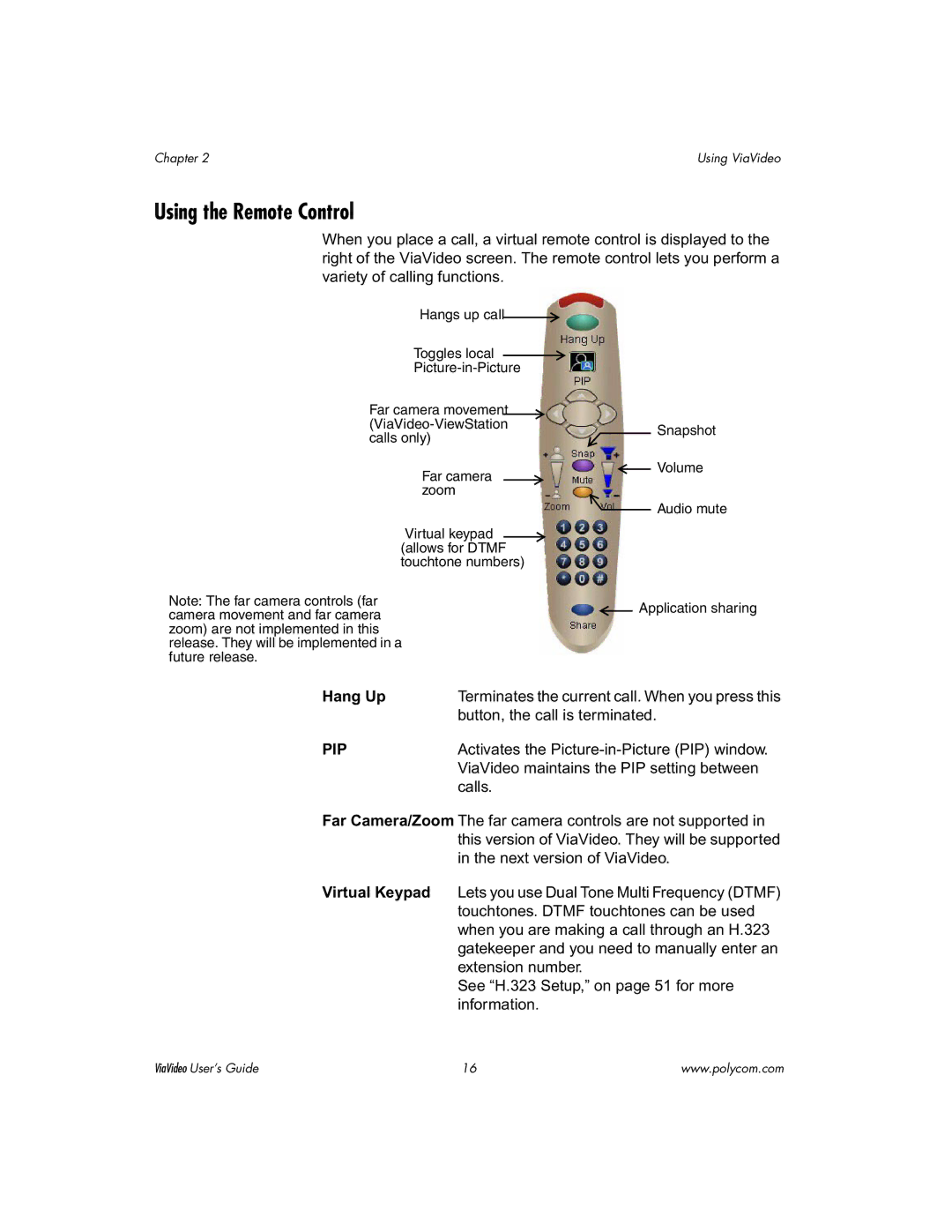Chapter 2 | Using ViaVideo |
Using the Remote Control
When you place a call, a virtual remote control is displayed to the right of the ViaVideo screen. The remote control lets you perform a variety of calling functions.
Hangs up call![]()
Toggles local ![]()
Far camera movement
Far camera zoom
Virtual keypad ![]() (allows for DTMF touchtone numbers)
(allows for DTMF touchtone numbers)
Snapshot
![]() Volume
Volume
![]() Audio mute
Audio mute
Note: The far camera controls (far |
|
| Application sharing |
camera movement and far camera |
|
| |
|
| ||
|
|
| |
zoom) are not implemented in this |
|
|
|
release. They will be implemented in a |
|
|
|
future release. |
|
|
|
Hang Up | Terminates the current call. When you press this | ||
| button, the call is terminated. | ||
PIP | Activates the | ||
| ViaVideo maintains the PIP setting between | ||
| calls. | ||
Far Camera/Zoom The far camera controls are not supported in this version of ViaVideo. They will be supported in the next version of ViaVideo.
Virtual Keypad Lets you use Dual Tone Multi Frequency (DTMF) touchtones. DTMF touchtones can be used when you are making a call through an H.323 gatekeeper and you need to manually enter an extension number.
See “H.323 Setup,” on page 51 for more information.
ViaVideo User’s Guide | 16 | www.polycom.com |