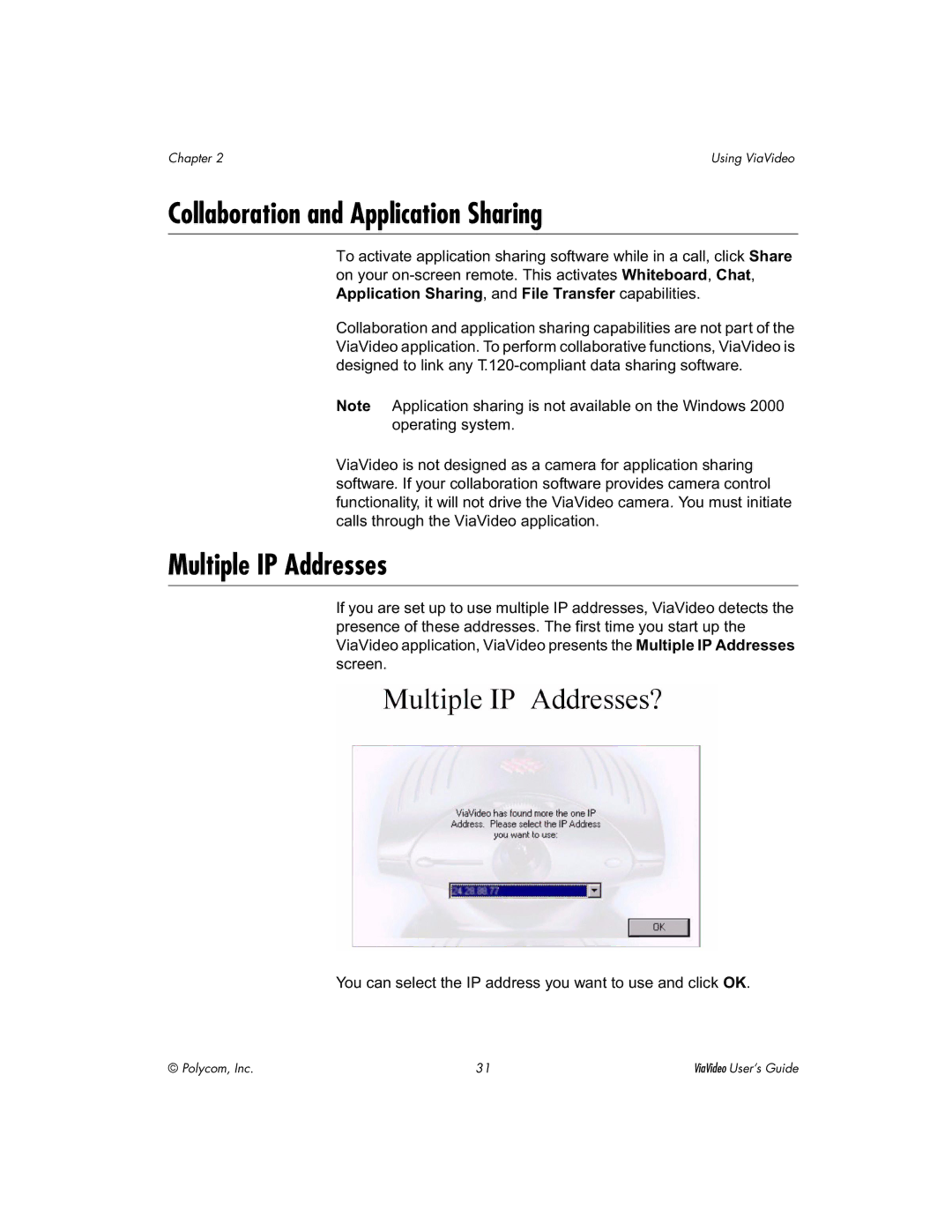Chapter 2 | Using ViaVideo |
Collaboration and Application Sharing
To activate application sharing software while in a call, click Share on your
Collaboration and application sharing capabilities are not part of the ViaVideo application. To perform collaborative functions, ViaVideo is designed to link any
Note Application sharing is not available on the Windows 2000 operating system.
ViaVideo is not designed as a camera for application sharing software. If your collaboration software provides camera control functionality, it will not drive the ViaVideo camera. You must initiate calls through the ViaVideo application.
Multiple IP Addresses
If you are set up to use multiple IP addresses, ViaVideo detects the presence of these addresses. The first time you start up the ViaVideo application, ViaVideo presents the Multiple IP Addresses screen.
You can select the IP address you want to use and click OK.
© Polycom, Inc. | 31 | ViaVideo User’s Guide |