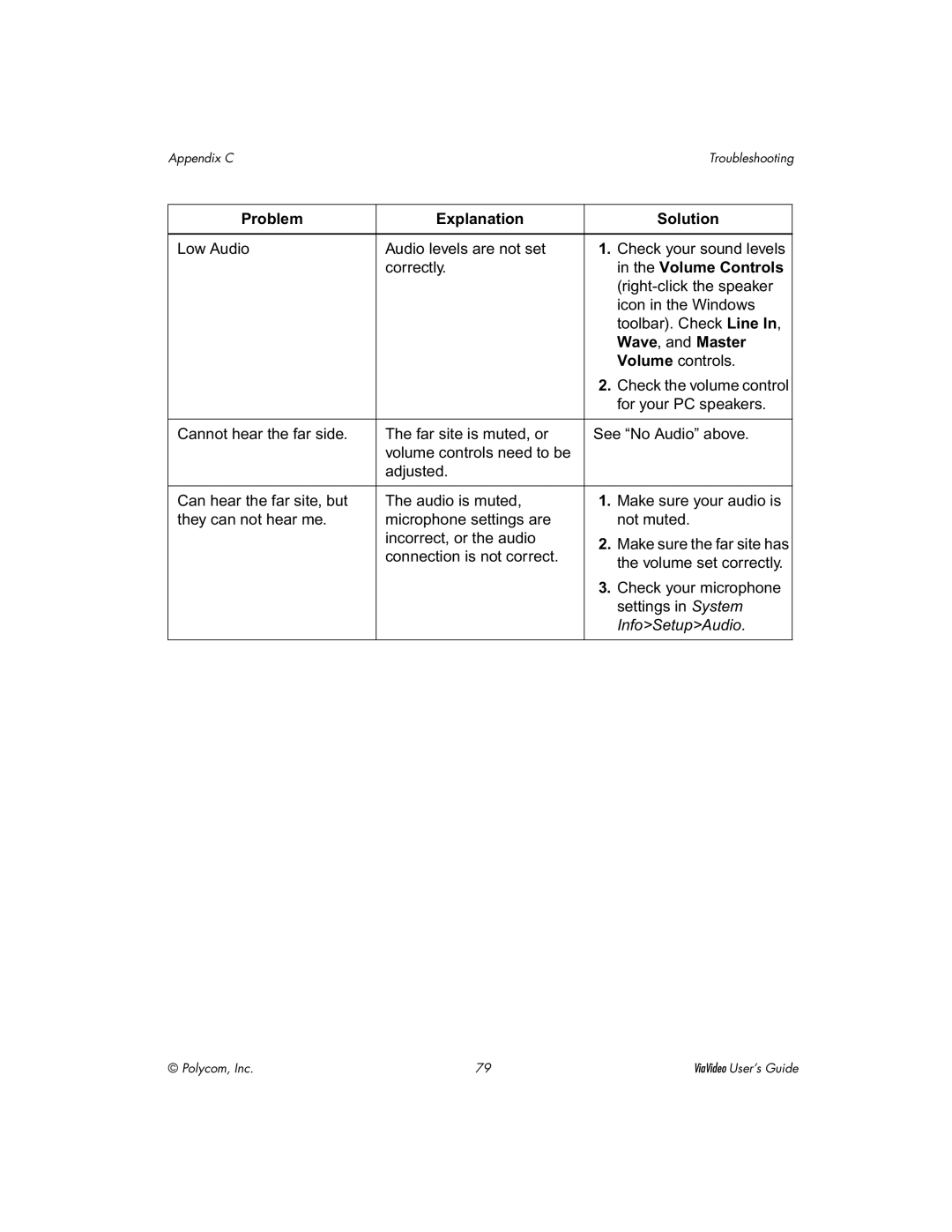Appendix CTroubleshooting
Problem | Explanation |
| Solution |
|
|
|
|
Low Audio | Audio levels are not set | 1. | Check your sound levels |
| correctly. |
| in the Volume Controls |
|
|
| |
|
|
| icon in the Windows |
|
|
| toolbar). Check Line In, |
|
|
| Wave, and Master |
|
|
| Volume controls. |
|
| 2. | Check the volume control |
|
|
| for your PC speakers. |
|
|
| |
Cannot hear the far side. | The far site is muted, or | See “No Audio” above. | |
| volume controls need to be |
|
|
| adjusted. |
|
|
|
|
|
|
Can hear the far site, but | The audio is muted, | 1. | Make sure your audio is |
they can not hear me. | microphone settings are |
| not muted. |
| incorrect, or the audio | 2. | Make sure the far site has |
| connection is not correct. | ||
|
| the volume set correctly. | |
|
|
| |
|
| 3. | Check your microphone |
|
|
| settings in System |
|
|
| Info>Setup>Audio. |
|
|
|
|
© Polycom, Inc. | 79 | ViaVideo User’s Guide |