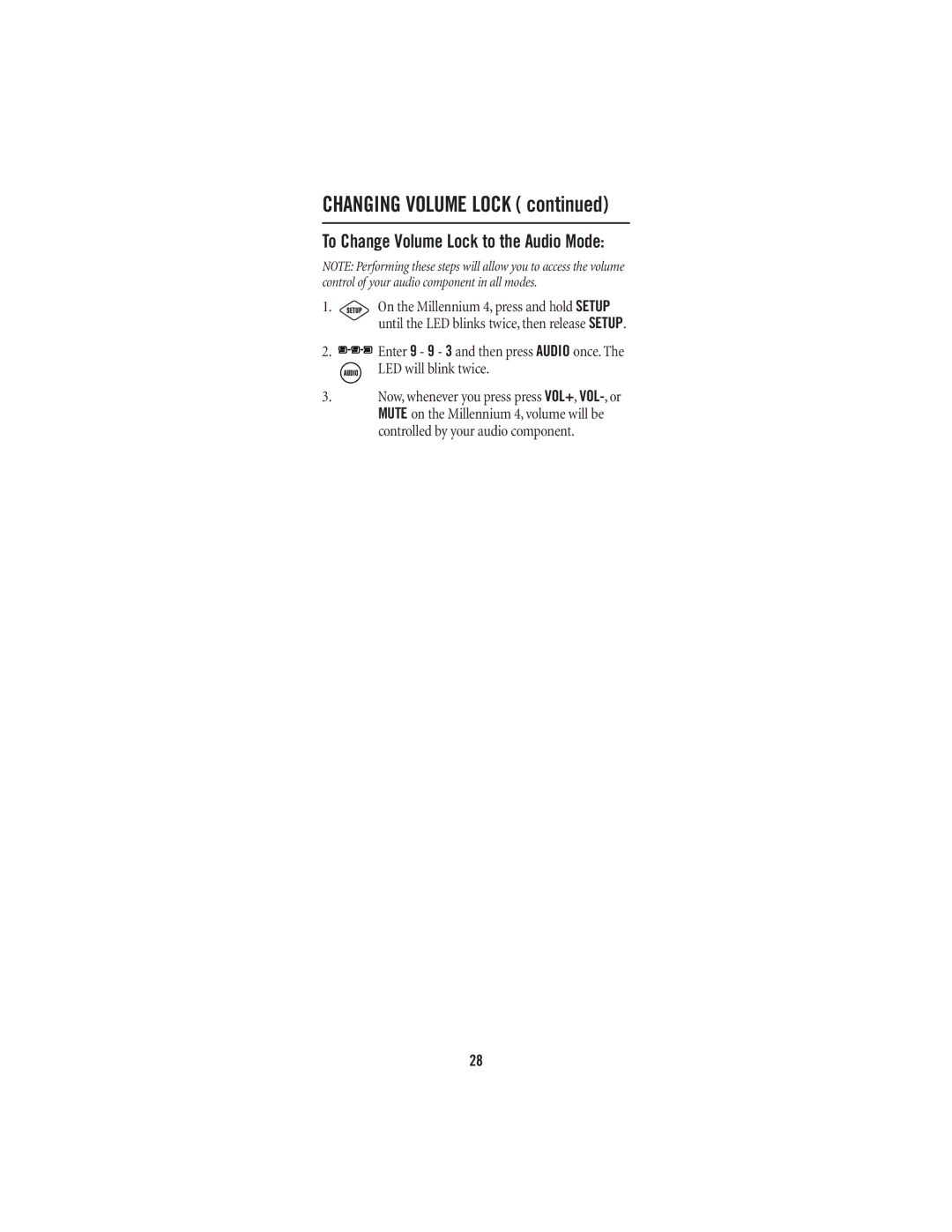CHANGING VOLUME LOCK ( continued)
To Change Volume Lock to the Audio Mode:
NOTE: Performing these steps will allow you to access the volume control of your audio component in all modes.
1. ![]()
![]()
![]() On the Millennium 4, press and hold SETUP until the LED blinks twice, then release SETUP.
On the Millennium 4, press and hold SETUP until the LED blinks twice, then release SETUP.
2. ![]()
![]() Enter 9 - 9 - 3 and then press AUDIO once. The LED will blink twice.
Enter 9 - 9 - 3 and then press AUDIO once. The LED will blink twice.
3.Now, whenever you press press VOL+,
28