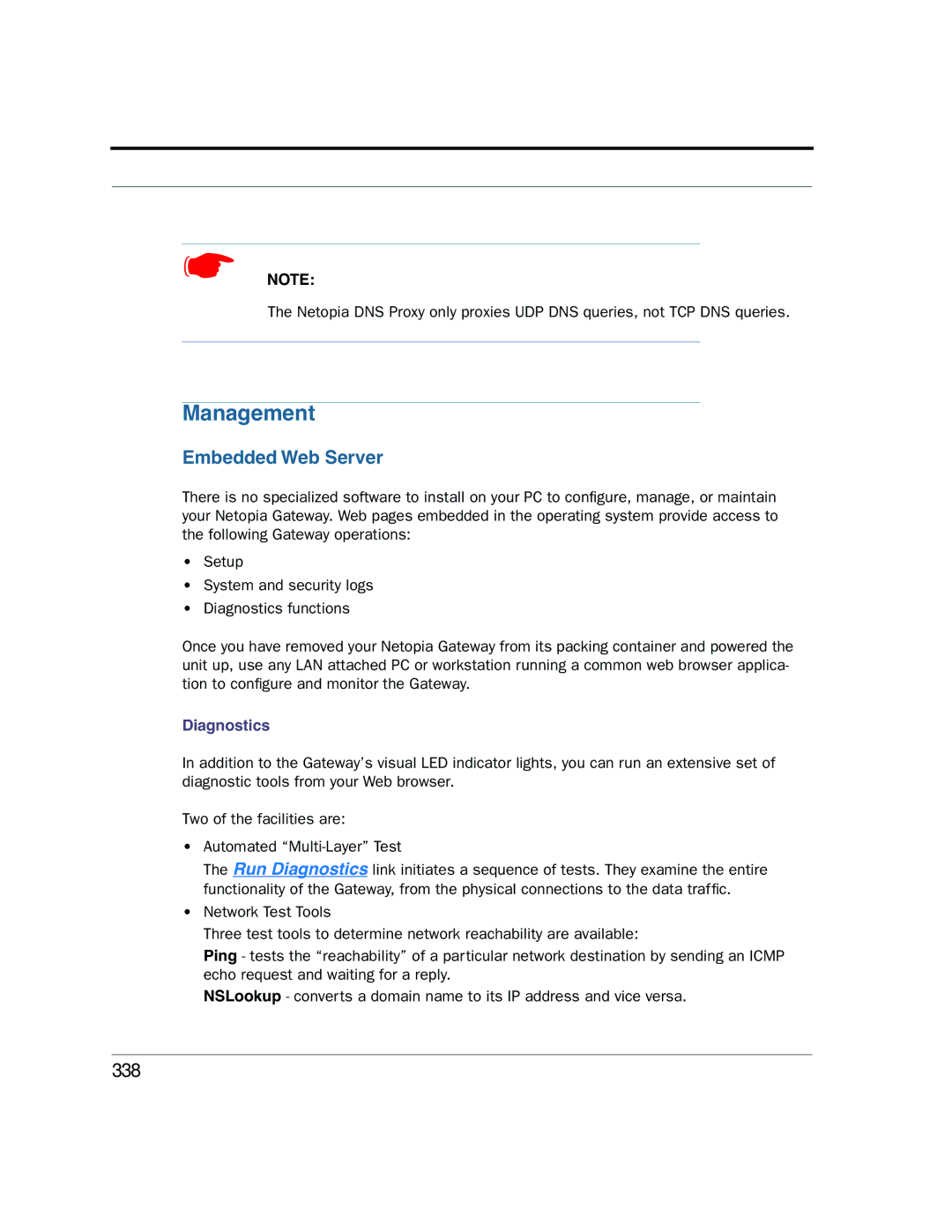☛NOTE:
The Netopia DNS Proxy only proxies UDP DNS queries, not TCP DNS queries.
Management
Embedded Web Server
There is no specialized software to install on your PC to configure, manage, or maintain your Netopia Gateway. Web pages embedded in the operating system provide access to the following Gateway operations:
•Setup
•System and security logs
•Diagnostics functions
Once you have removed your Netopia Gateway from its packing container and powered the unit up, use any LAN attached PC or workstation running a common web browser applica- tion to configure and monitor the Gateway.
Diagnostics
In addition to the Gateway’s visual LED indicator lights, you can run an extensive set of diagnostic tools from your Web browser.
Two of the facilities are:
•Automated
The Run Diagnostics link initiates a sequence of tests. They examine the entire functionality of the Gateway, from the physical connections to the data traffic.
•Network Test Tools
Three test tools to determine network reachability are available:
Ping - tests the “reachability” of a particular network destination by sending an ICMP echo request and waiting for a reply.
NSLookup - converts a domain name to its IP address and vice versa.