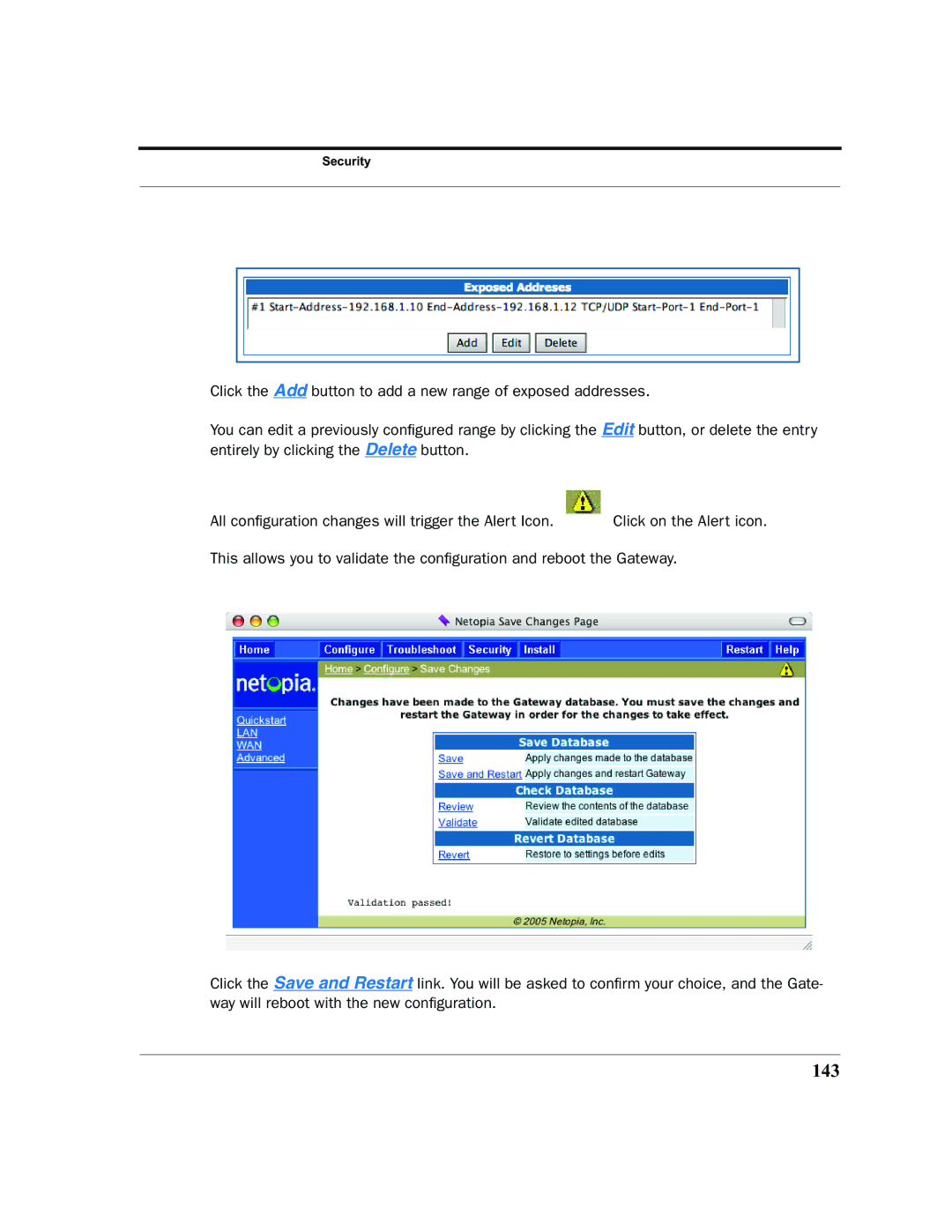Security
Click the Add button to add a new range of exposed addresses.
You can edit a previously configured range by clicking the Edit button, or delete the entry entirely by clicking the Delete button.
All configuration changes will trigger the Alert Icon. | Click on the Alert icon. |
This allows you to validate the configuration and reboot the Gateway.
Click the Save and Restart link. You will be asked to confirm your choice, and the Gate- way will reboot with the new configuration.