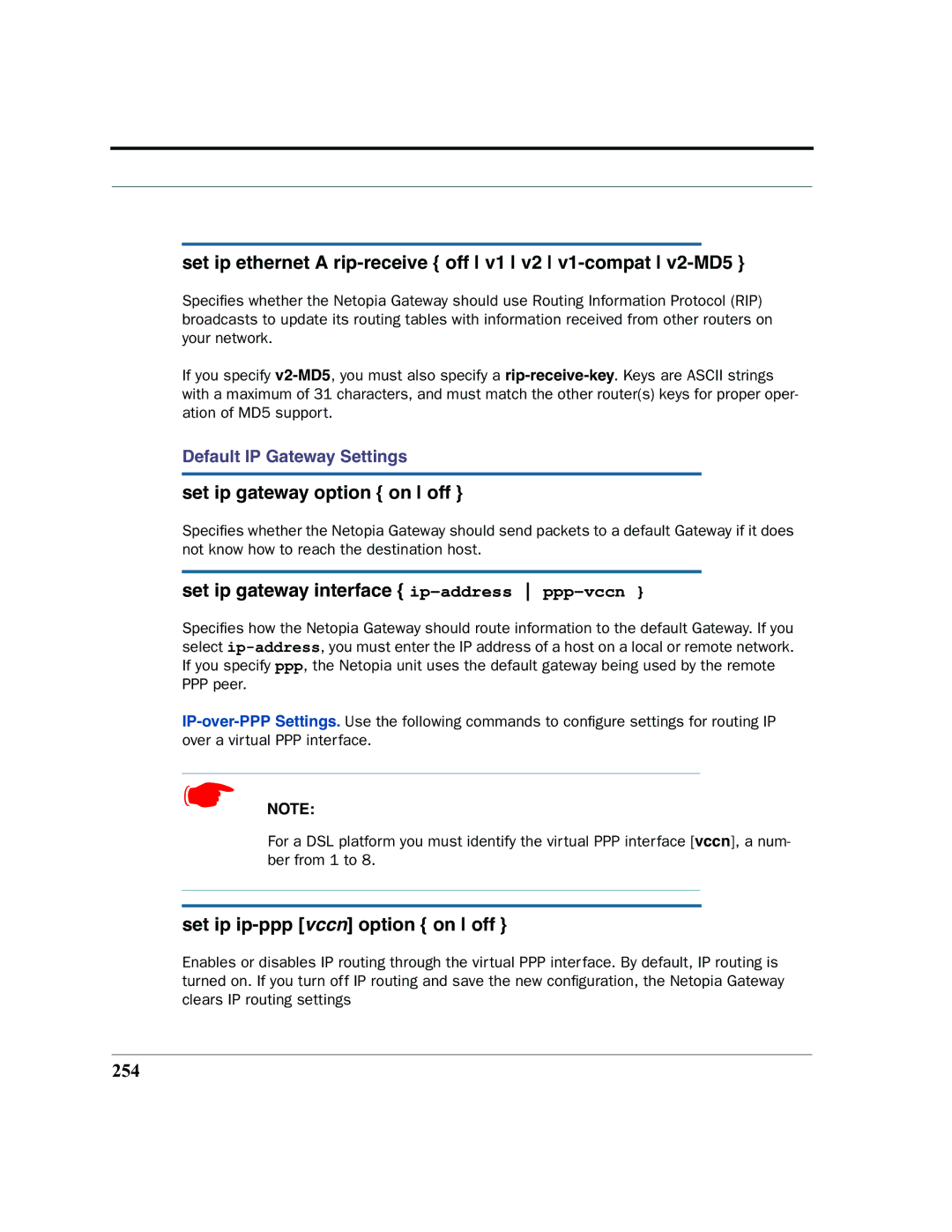set ip ethernet A rip-receive { off v1 v2 v1-compat v2-MD5 }
Specifies whether the Netopia Gateway should use Routing Information Protocol (RIP) broadcasts to update its routing tables with information received from other routers on your network.
If you specify
Default IP Gateway Settings
set ip gateway option { on off }
Specifies whether the Netopia Gateway should send packets to a default Gateway if it does not know how to reach the destination host.
set ip gateway interface { ip-address ppp-vccn }
Specifies how the Netopia Gateway should route information to the default Gateway. If you select
☛NOTE:
For a DSL platform you must identify the virtual PPP interface [vccn], a num- ber from 1 to 8.
set ip ip-ppp [vccn] option { on off }
Enables or disables IP routing through the virtual PPP interface. By default, IP routing is turned on. If you turn off IP routing and save the new configuration, the Netopia Gateway clears IP routing settings