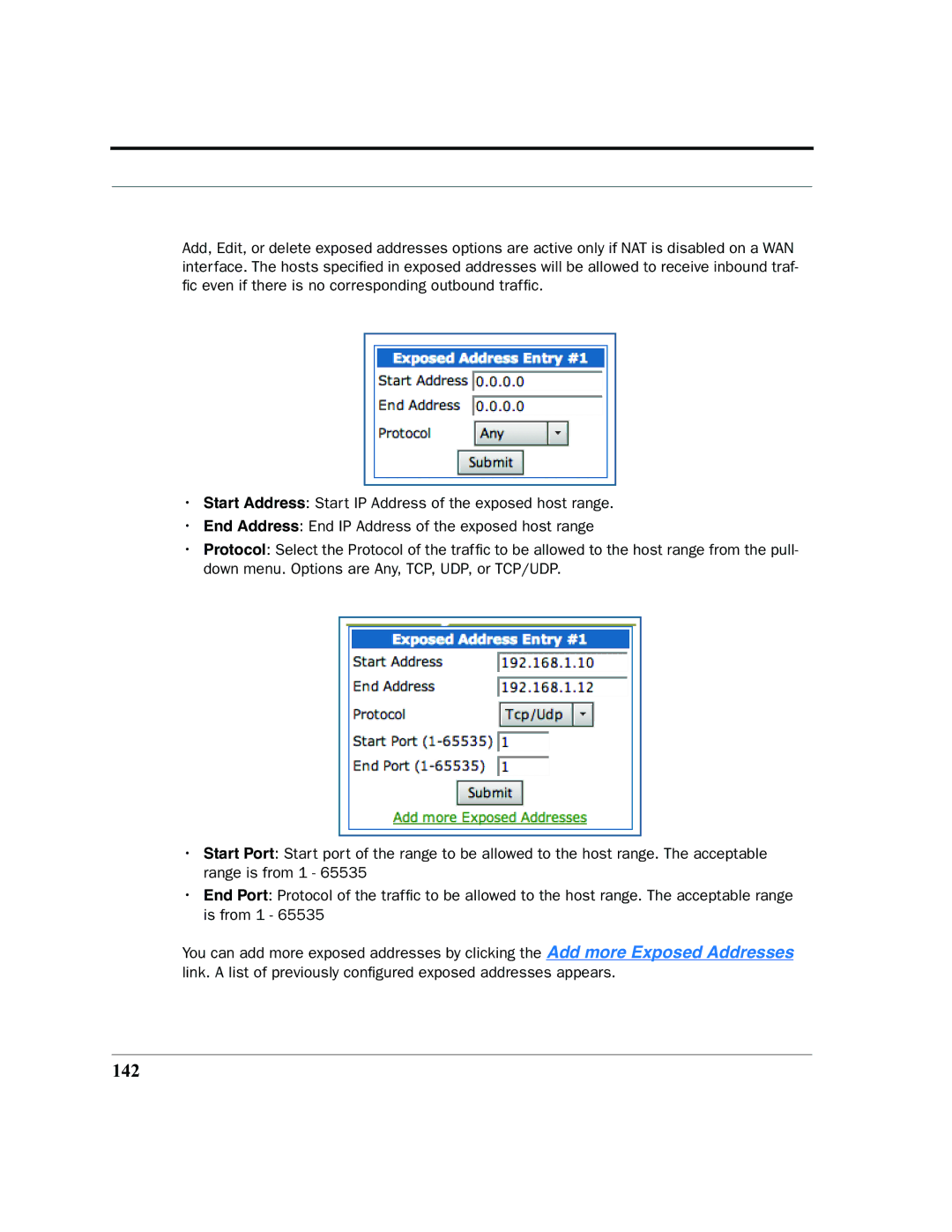Add, Edit, or delete exposed addresses options are active only if NAT is disabled on a WAN interface. The hosts specified in exposed addresses will be allowed to receive inbound traf- fic even if there is no corresponding outbound traffic.
•Start Address: Start IP Address of the exposed host range.
•End Address: End IP Address of the exposed host range
•Protocol: Select the Protocol of the traffic to be allowed to the host range from the pull- down menu. Options are Any, TCP, UDP, or TCP/UDP.
•Start Port: Start port of the range to be allowed to the host range. The acceptable range is from 1 - 65535
•End Port: Protocol of the traffic to be allowed to the host range. The acceptable range is from 1 - 65535
You can add more exposed addresses by clicking the Add more Exposed Addresses link. A list of previously configured exposed addresses appears.