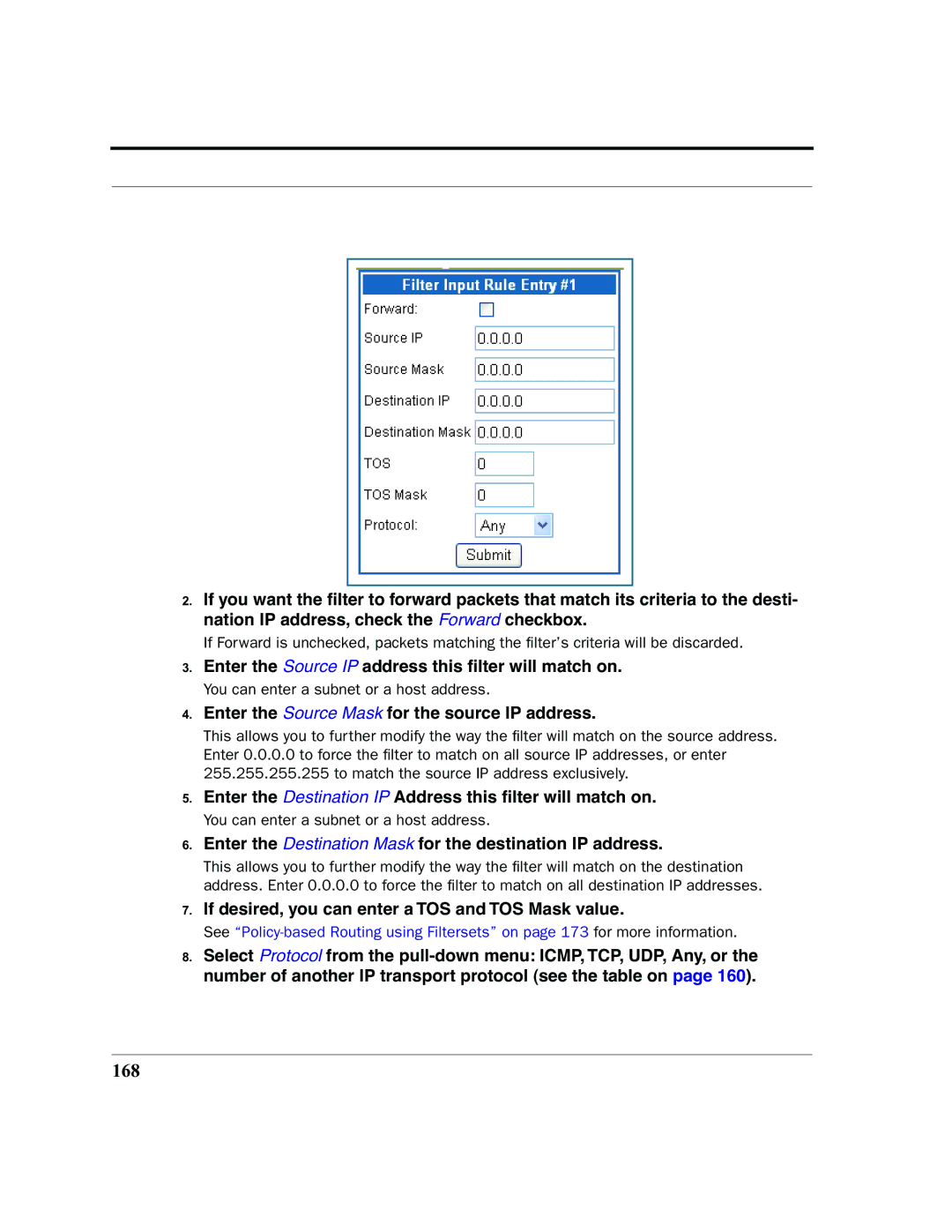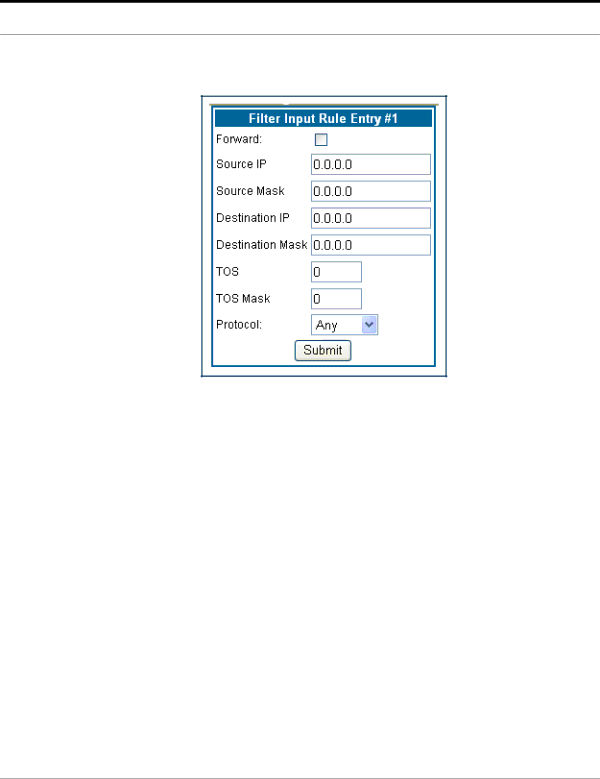
2.If you want the filter to forward packets that match its criteria to the desti- nation IP address, check the Forward checkbox.
If Forward is unchecked, packets matching the filter’s criteria will be discarded.
3.Enter the Source IP address this filter will match on.
You can enter a subnet or a host address.
4.Enter the Source Mask for the source IP address.
This allows you to further modify the way the filter will match on the source address. Enter 0.0.0.0 to force the filter to match on all source IP addresses, or enter 255.255.255.255 to match the source IP address exclusively.
5.Enter the Destination IP Address this filter will match on.
You can enter a subnet or a host address.
6.Enter the Destination Mask for the destination IP address.
This allows you to further modify the way the filter will match on the destination address. Enter 0.0.0.0 to force the filter to match on all destination IP addresses.
7.If desired, you can enter a TOS and TOS Mask value.
See
8.Select Protocol from the