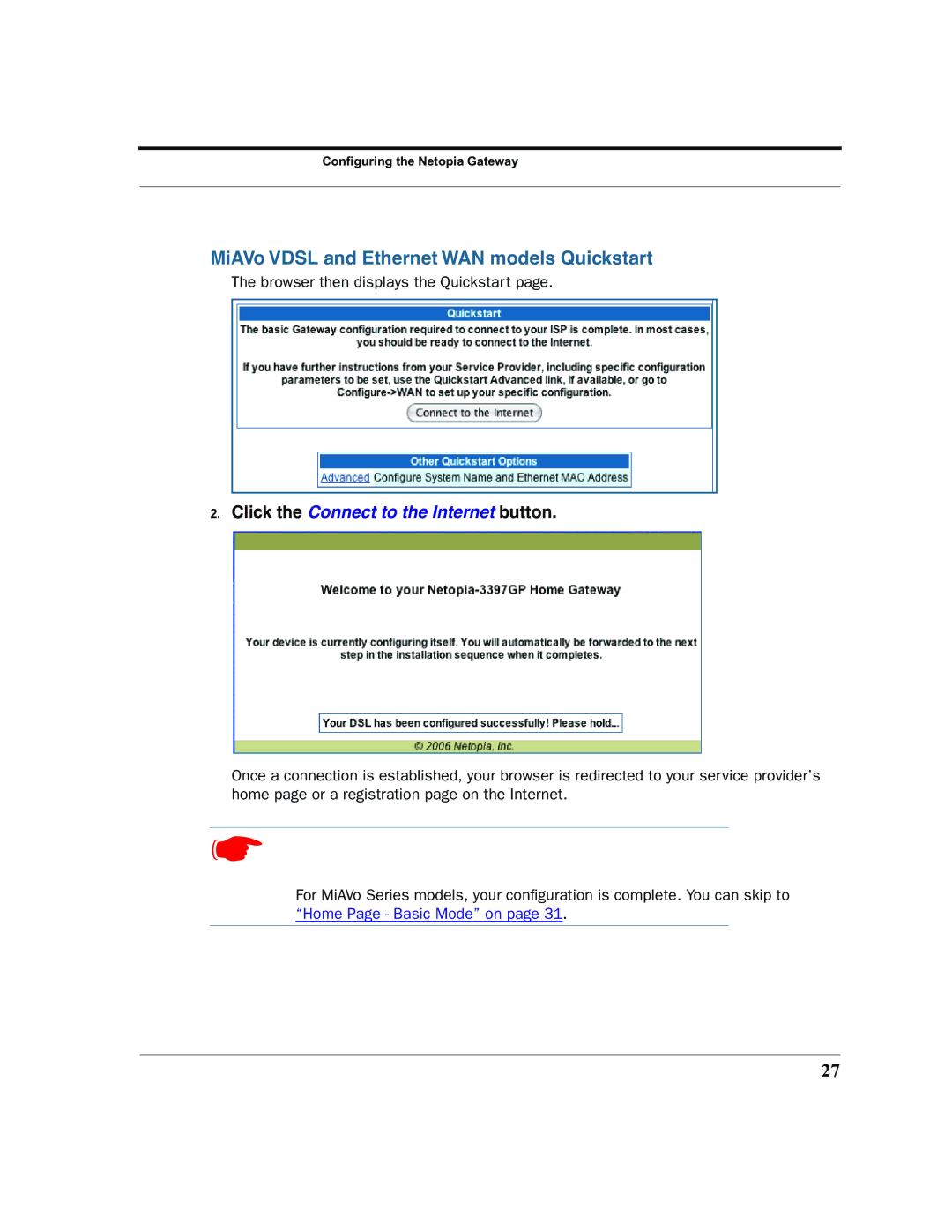Configuring the Netopia Gateway
MiAVo VDSL and Ethernet WAN models Quickstart
The browser then displays the Quickstart page.
2.Click the Connect to the Internet button.
Once a connection is established, your browser is redirected to your service provider’s home page or a registration page on the Internet.
☛
For MiAVo Series models, your configuration is complete. You can skip to “Home Page - Basic Mode” on page 31.
27