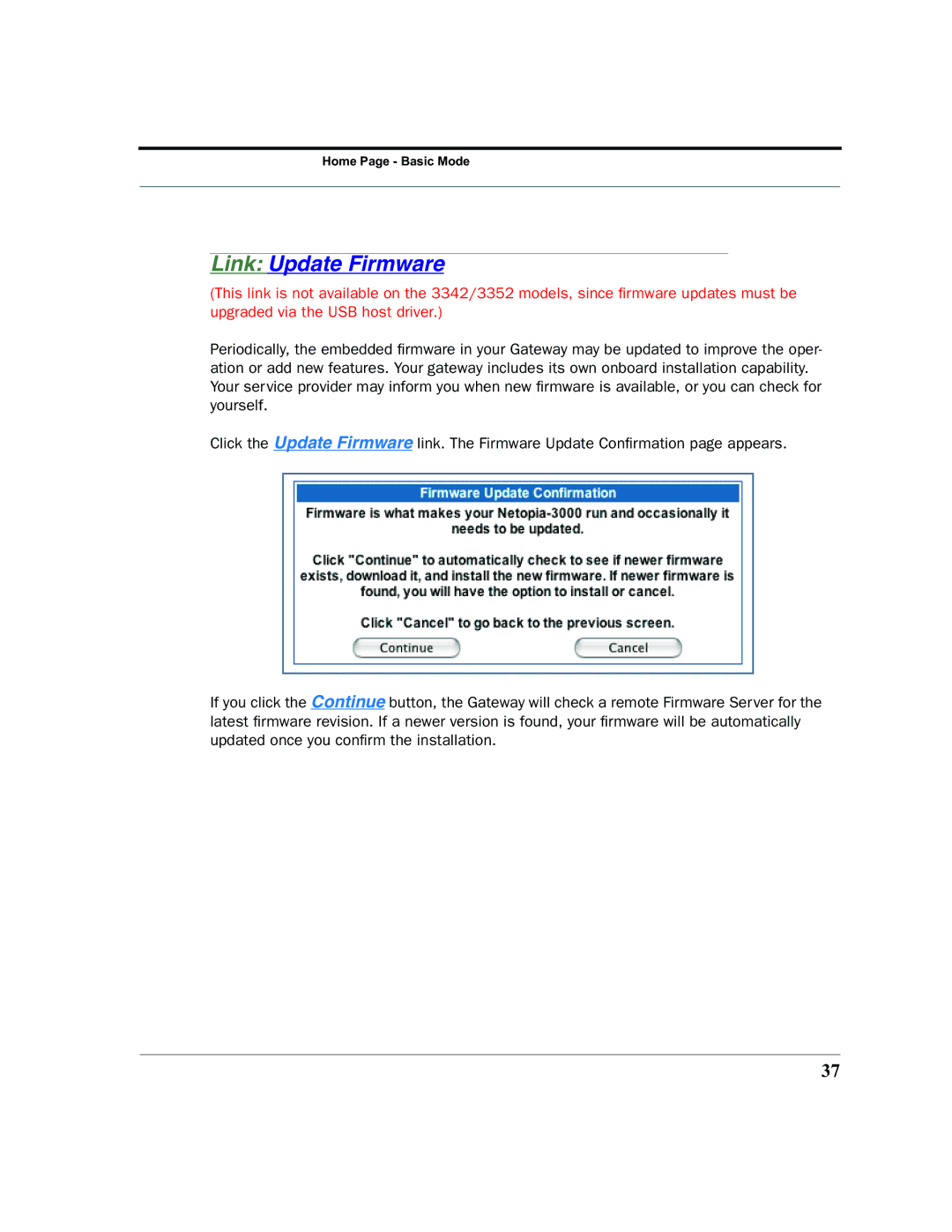Home Page - Basic Mode
Link: Update Firmware
(This link is not available on the 3342/3352 models, since firmware updates must be upgraded via the USB host driver.)
Periodically, the embedded firmware in your Gateway may be updated to improve the oper- ation or add new features. Your gateway includes its own onboard installation capability. Your service provider may inform you when new firmware is available, or you can check for yourself.
Click the Update Firmware link. The Firmware Update Confirmation page appears.
If you click the Continue button, the Gateway will check a remote Firmware Server for the latest firmware revision. If a newer version is found, your firmware will be automatically updated once you confirm the installation.
37