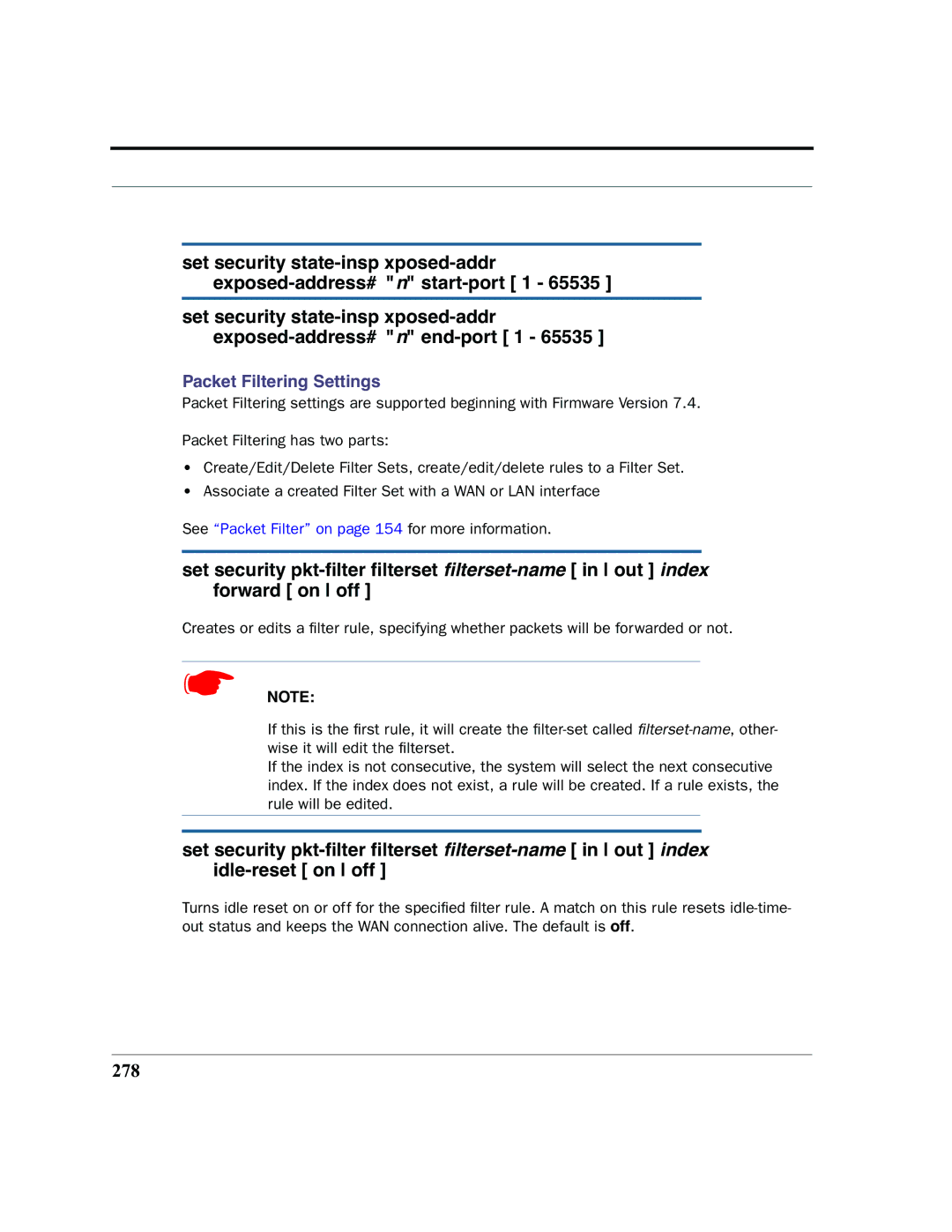set security
set security
Packet Filtering Settings
Packet Filtering settings are supported beginning with Firmware Version 7.4.
Packet Filtering has two parts:
•Create/Edit/Delete Filter Sets, create/edit/delete rules to a Filter Set.
•Associate a created Filter Set with a WAN or LAN interface
See “Packet Filter” on page 154 for more information.
set security
Creates or edits a filter rule, specifying whether packets will be forwarded or not.
☛NOTE:
If this is the first rule, it will create the
If the index is not consecutive, the system will select the next consecutive index. If the index does not exist, a rule will be created. If a rule exists, the rule will be edited.
set security
Turns idle reset on or off for the specified filter rule. A match on this rule resets