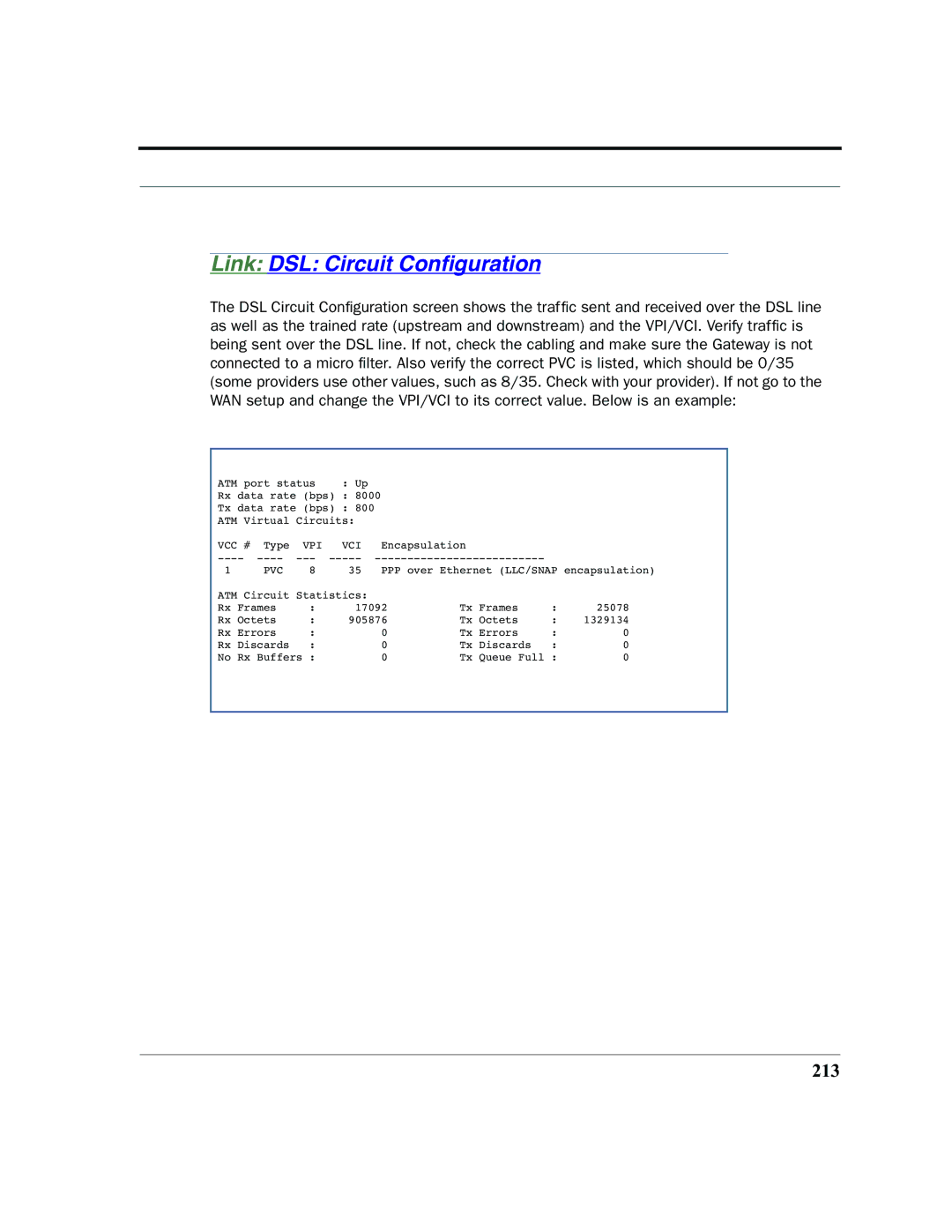Link: DSL: Circuit Configuration
The DSL Circuit Configuration screen shows the traffic sent and received over the DSL line as well as the trained rate (upstream and downstream) and the VPI/VCI. Verify traffic is being sent over the DSL line. If not, check the cabling and make sure the Gateway is not connected to a micro filter. Also verify the correct PVC is listed, which should be 0/35 (some providers use other values, such as 8/35. Check with your provider). If not go to the WAN setup and change the VPI/VCI to its correct value. Below is an example:
ATM port status | : Up |
|
|
|
| ||
Rx data rate (bps) : 8000 |
|
|
| ||||
Tx data rate (bps) : 800 |
|
|
|
| |||
ATM Virtual Circuits: |
|
|
|
| |||
VCC # | Type | VPI | VCI | Encapsulation |
|
| |
|
| ||||||
1 | PVC | 8 | 35 | PPP over Ethernet (LLC/SNAP encapsulation) | |||
ATM Circuit Statistics: |
|
|
|
| |||
Rx Frames | : | 17092 | Tx Frames | : | 25078 | ||
Rx Octets | : | 905876 | Tx Octets | : | 1329134 | ||
Rx Errors | : |
| 0 | Tx Errors | : | 0 | |
Rx Discards | : |
| 0 | Tx Discards | : | 0 | |
No Rx Buffers : |
| 0 | Tx Queue Full : | 0 | |||
|
|
|
|
|
|
|
|