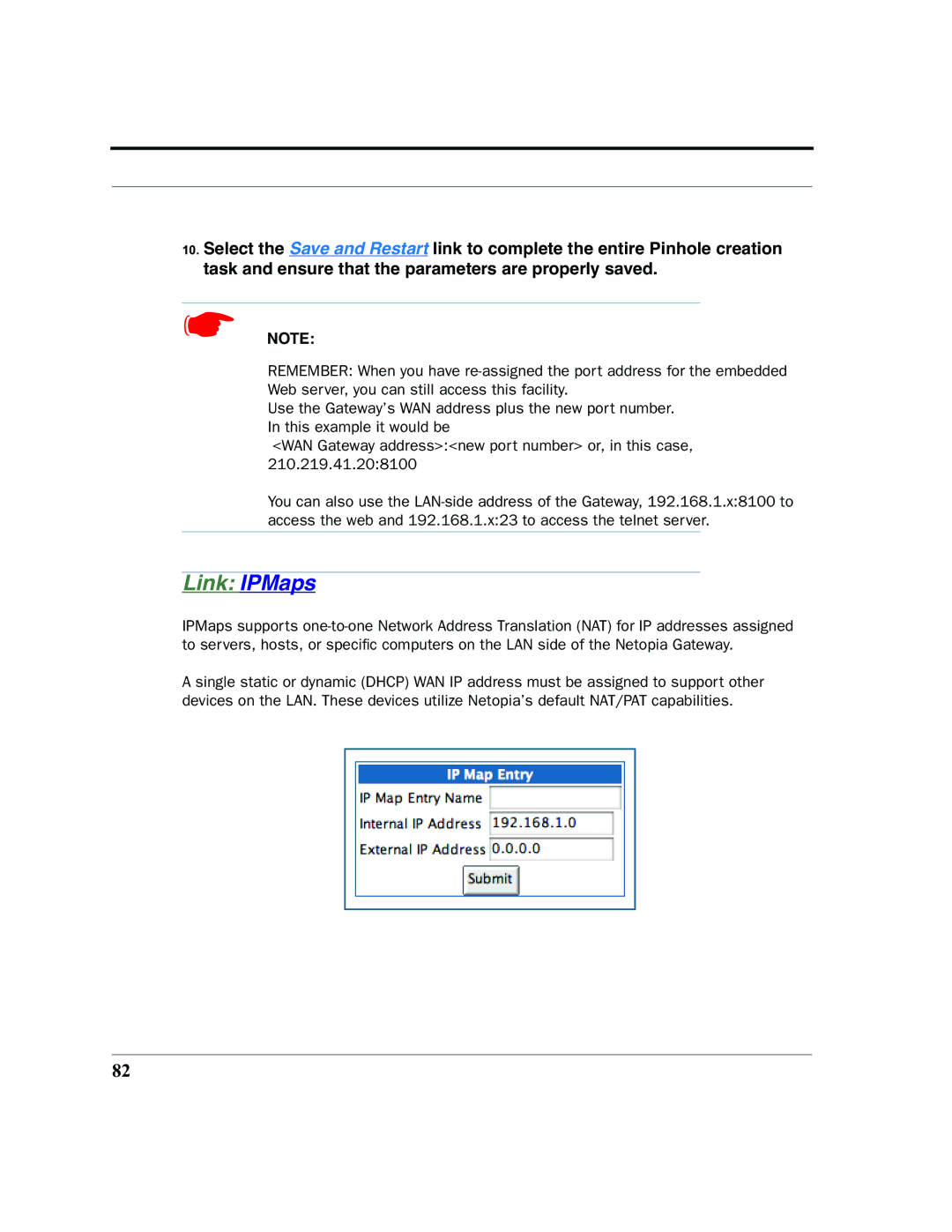10.Select the Save and Restart link to complete the entire Pinhole creation task and ensure that the parameters are properly saved.
☛NOTE:
REMEMBER: When you have
Use the Gateway’s WAN address plus the new port number. In this example it would be
<WAN Gateway address>:<new port number> or, in this case, 210.219.41.20:8100
You can also use the
Link: IPMaps
IPMaps supports
A single static or dynamic (DHCP) WAN IP address must be assigned to support other devices on the LAN. These devices utilize Netopia’s default NAT/PAT capabilities.
82