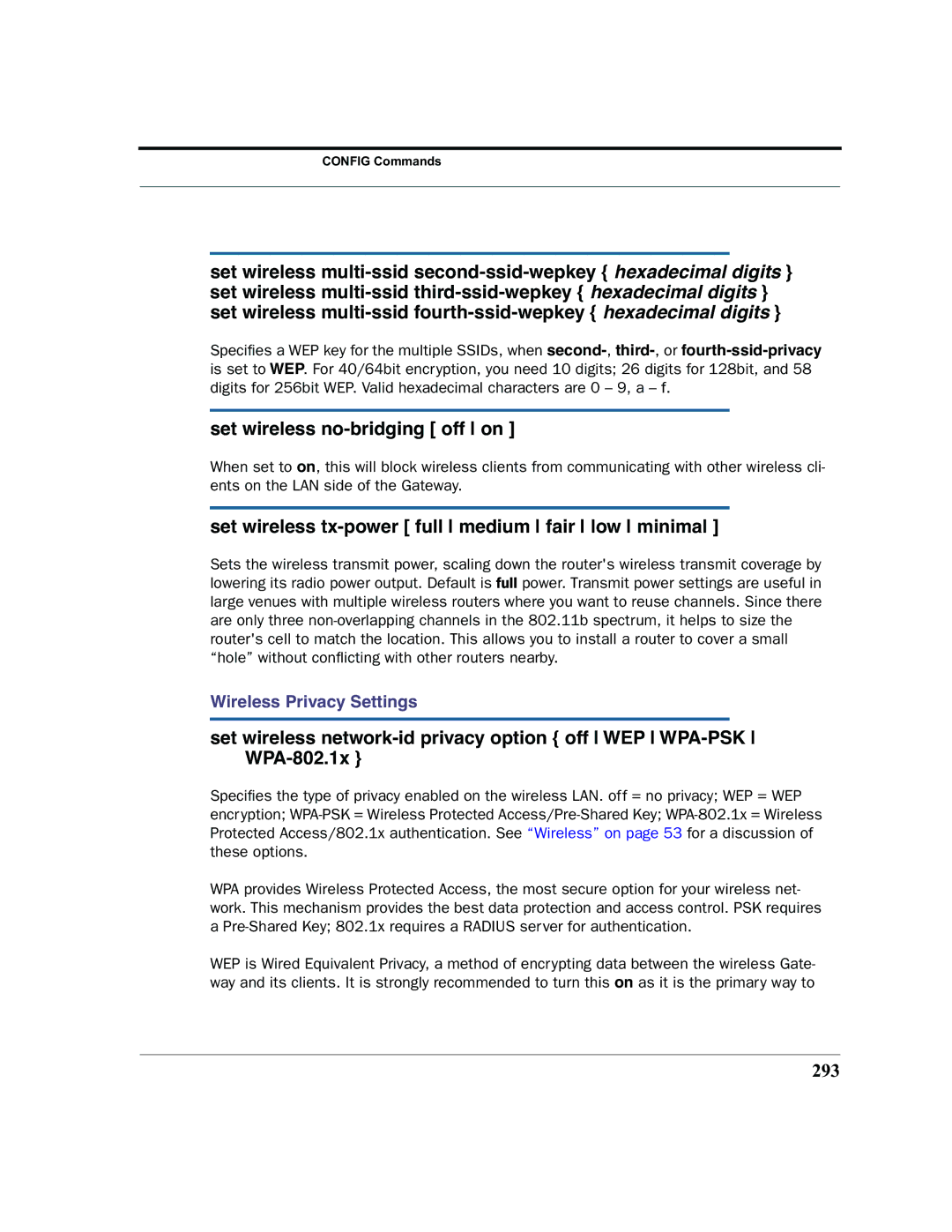CONFIG Commands
set wireless
Specifies a WEP key for the multiple SSIDs, when
set wireless no-bridging [ off on ]
When set to on, this will block wireless clients from communicating with other wireless cli- ents on the LAN side of the Gateway.
set wireless tx-power [ full medium fair low minimal ]
Sets the wireless transmit power, scaling down the router's wireless transmit coverage by lowering its radio power output. Default is full power. Transmit power settings are useful in large venues with multiple wireless routers where you want to reuse channels. Since there are only three
Wireless Privacy Settings
set wireless
Specifies the type of privacy enabled on the wireless LAN. off = no privacy; WEP = WEP encryption;
WPA provides Wireless Protected Access, the most secure option for your wireless net- work. This mechanism provides the best data protection and access control. PSK requires a
WEP is Wired Equivalent Privacy, a method of encrypting data between the wireless Gate- way and its clients. It is strongly recommended to turn this on as it is the primary way to