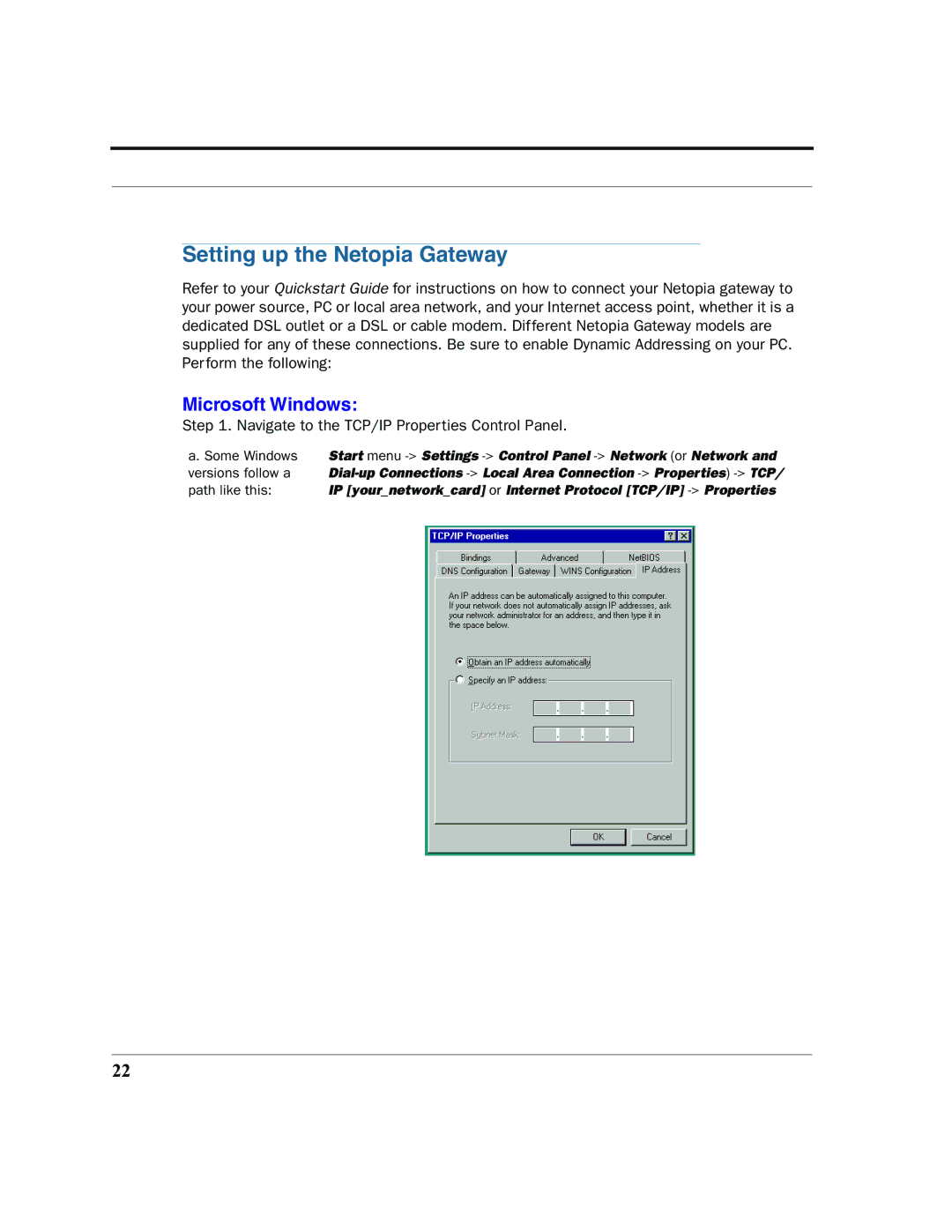Setting up the Netopia Gateway
Refer to your Quickstart Guide for instructions on how to connect your Netopia gateway to your power source, PC or local area network, and your Internet access point, whether it is a dedicated DSL outlet or a DSL or cable modem. Different Netopia Gateway models are supplied for any of these connections. Be sure to enable Dynamic Addressing on your PC. Perform the following:
Microsoft Windows:
Step 1. Navigate to the TCP/IP Properties Control Panel.
a. Some Windows Start menu
versions follow a
path like this: IP [your_network_card] or Internet Protocol [TCP/IP]
22