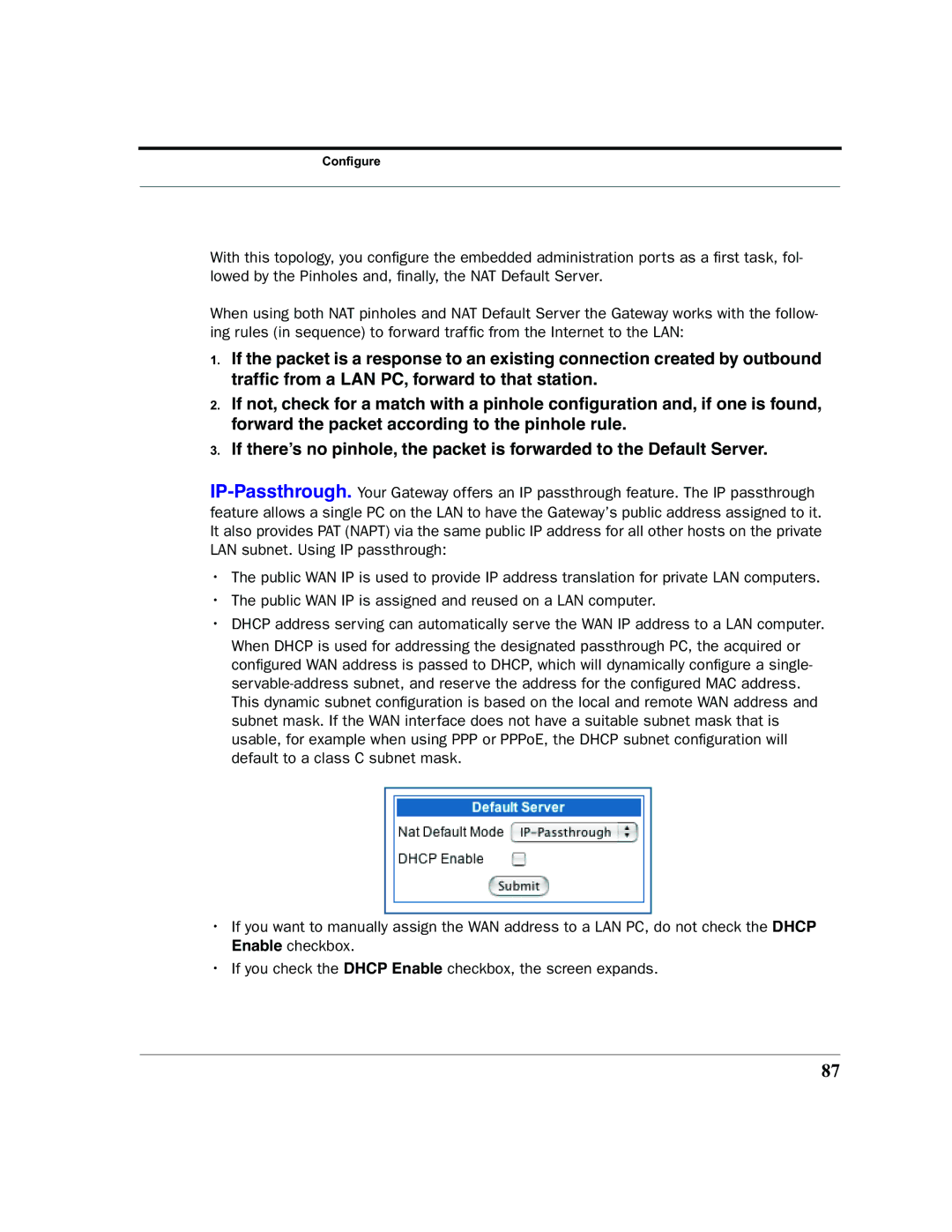Configure
With this topology, you configure the embedded administration ports as a first task, fol- lowed by the Pinholes and, finally, the NAT Default Server.
When using both NAT pinholes and NAT Default Server the Gateway works with the follow- ing rules (in sequence) to forward traffic from the Internet to the LAN:
1.If the packet is a response to an existing connection created by outbound traffic from a LAN PC, forward to that station.
2.If not, check for a match with a pinhole configuration and, if one is found, forward the packet according to the pinhole rule.
3.If there’s no pinhole, the packet is forwarded to the Default Server.
•The public WAN IP is used to provide IP address translation for private LAN computers.
•The public WAN IP is assigned and reused on a LAN computer.
•DHCP address serving can automatically serve the WAN IP address to a LAN computer. When DHCP is used for addressing the designated passthrough PC, the acquired or configured WAN address is passed to DHCP, which will dynamically configure a single-
•If you want to manually assign the WAN address to a LAN PC, do not check the DHCP Enable checkbox.
•If you check the DHCP Enable checkbox, the screen expands.
87