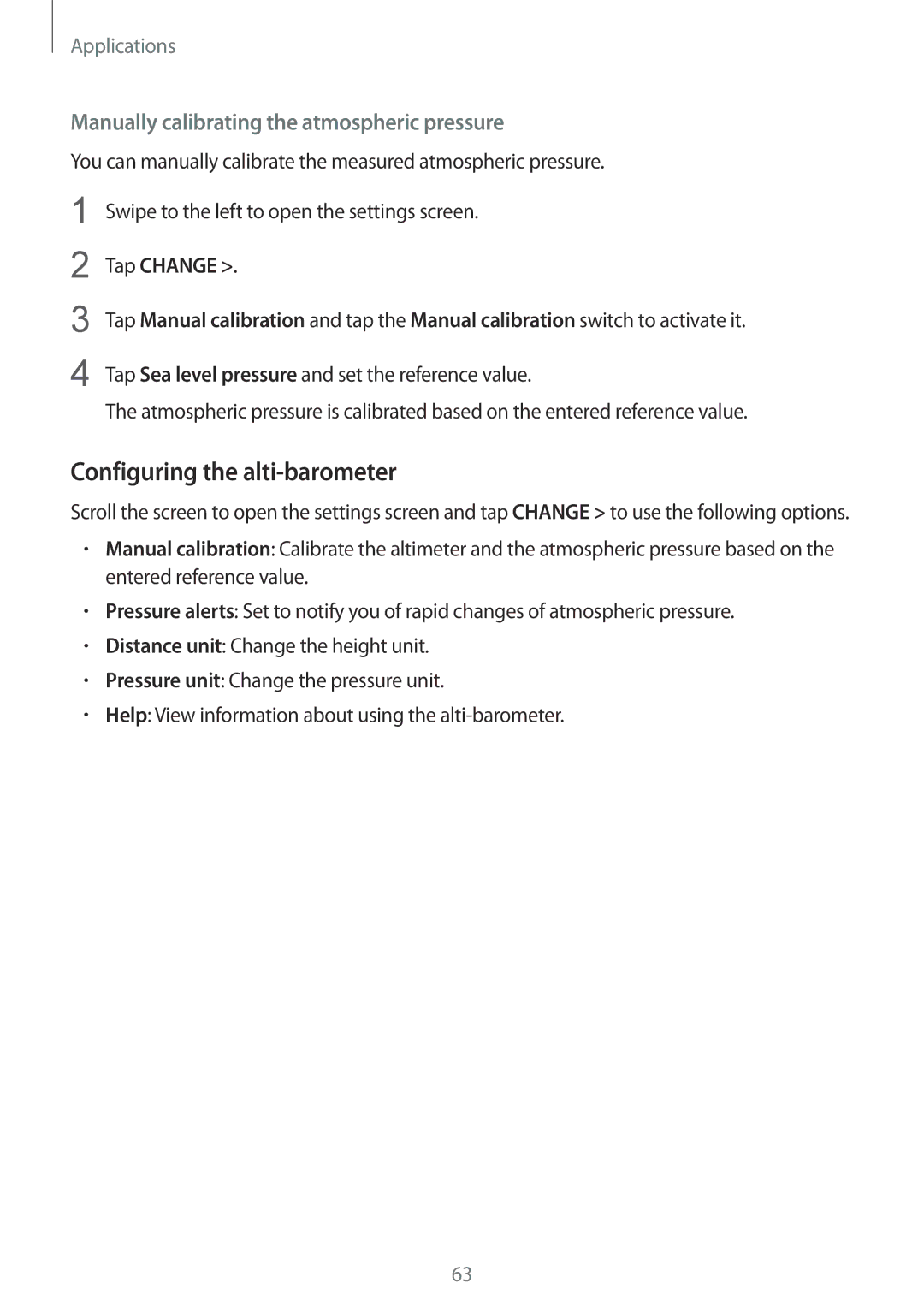Applications
Manually calibrating the atmospheric pressure
You can manually calibrate the measured atmospheric pressure.
1
2
3
4
Swipe to the left to open the settings screen.
Tap CHANGE >.
Tap Manual calibration and tap the Manual calibration switch to activate it.
Tap Sea level pressure and set the reference value.
The atmospheric pressure is calibrated based on the entered reference value.
Configuring the alti-barometer
Scroll the screen to open the settings screen and tap CHANGE > to use the following options.
•Manual calibration: Calibrate the altimeter and the atmospheric pressure based on the entered reference value.
•Pressure alerts: Set to notify you of rapid changes of atmospheric pressure.
•Distance unit: Change the height unit.
•Pressure unit: Change the pressure unit.
•Help: View information about using the
63