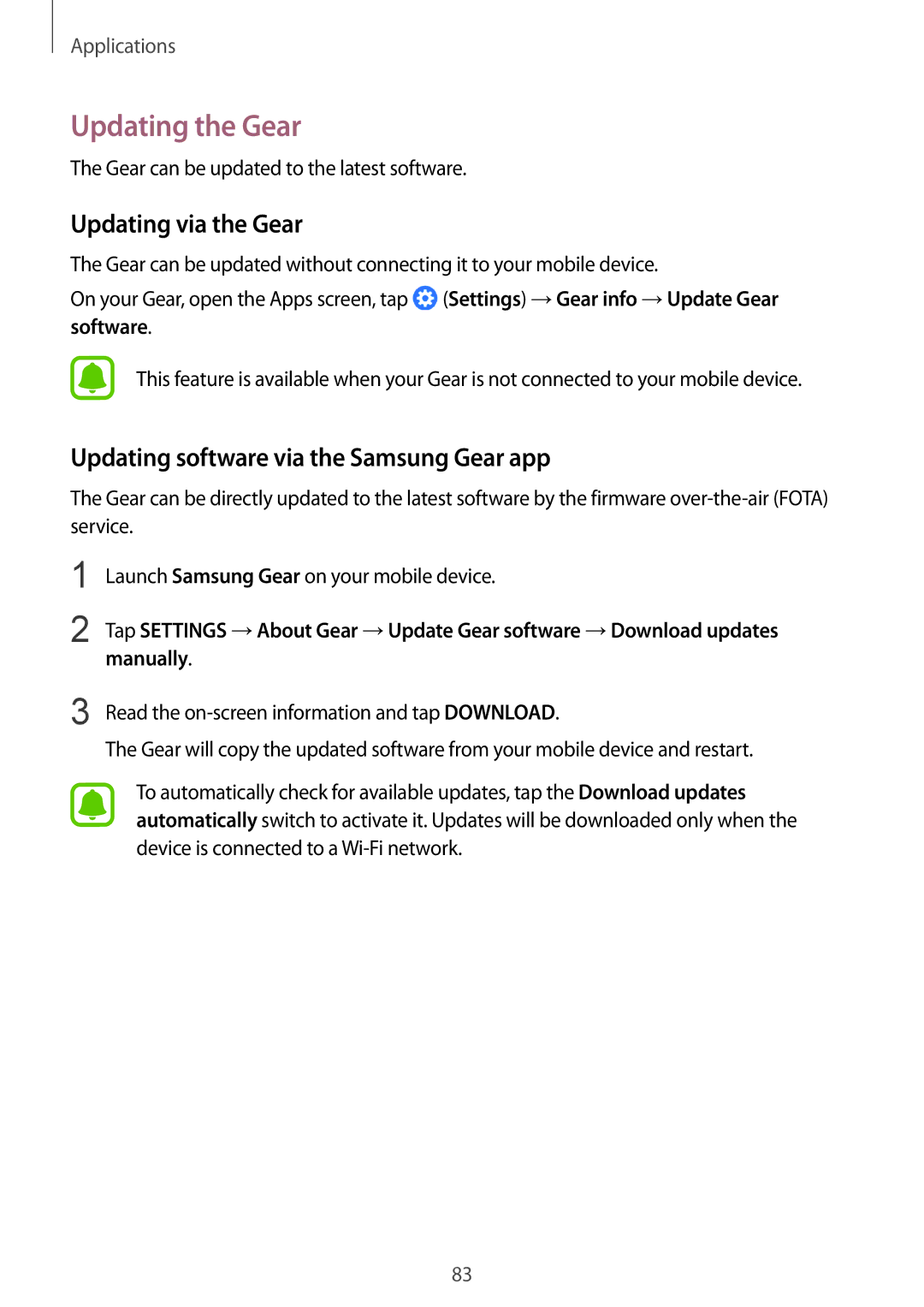On your Gear, open the Apps screen, tap software.
Applications
Updating the Gear
The Gear can be updated to the latest software.
Updating via the Gear
The Gear can be updated without connecting it to your mobile device.
(Settings) →Gear info →Update Gear
This feature is available when your Gear is not connected to your mobile device.
Updating software via the Samsung Gear app
The Gear can be directly updated to the latest software by the firmware
1 | Launch Samsung Gear on your mobile device. |
2 | Tap SETTINGS →About Gear →Update Gear software →Download updates |
| manually. |
3 | Read the |
| The Gear will copy the updated software from your mobile device and restart. |
To automatically check for available updates, tap the Download updates automatically switch to activate it. Updates will be downloaded only when the device is connected to a
83