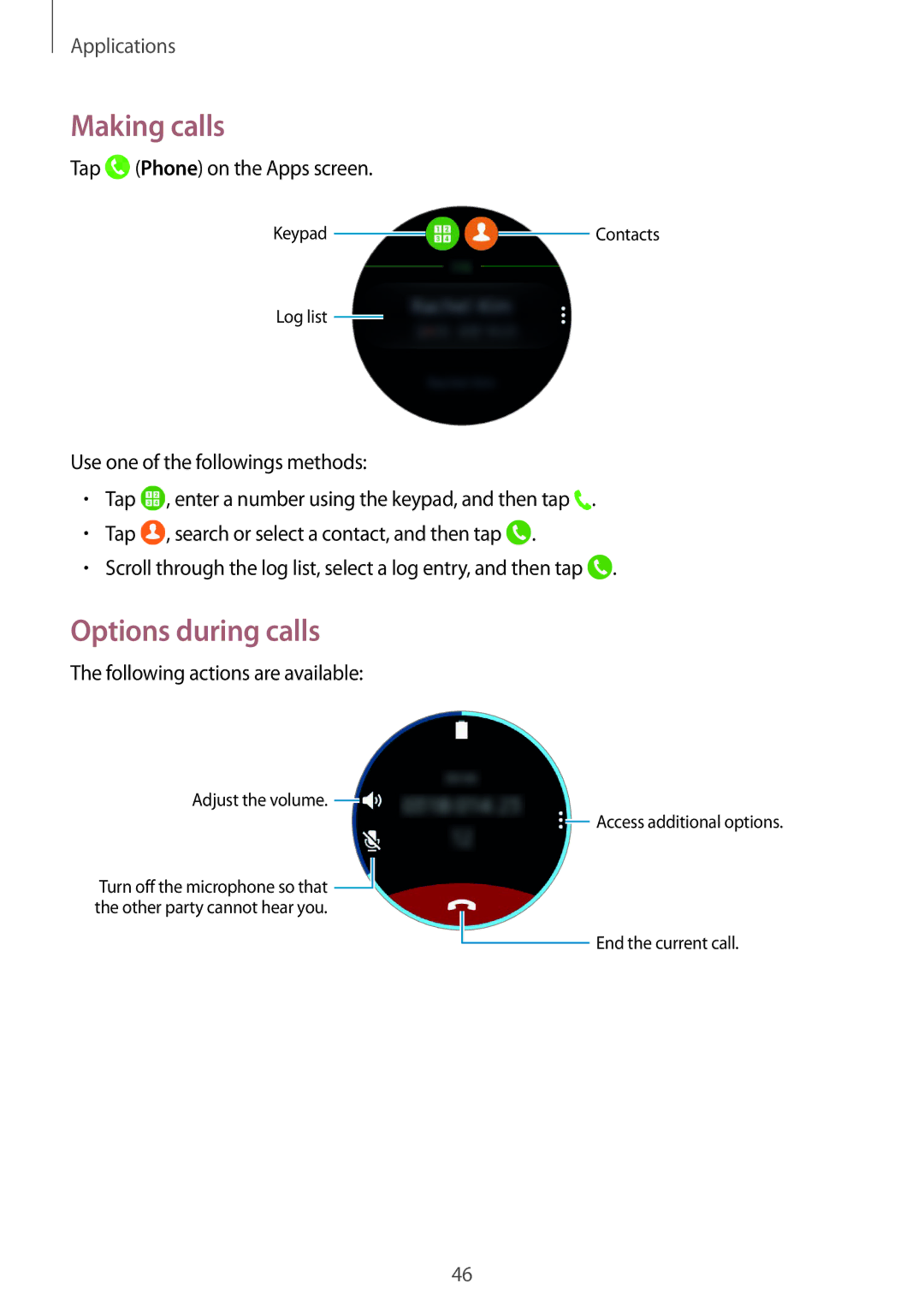Applications
Making calls
Tap  (Phone) on the Apps screen.
(Phone) on the Apps screen.
Keypad | Contacts |
Log list ![]()
Use one of the followings methods:
•Tap ![]() , enter a number using the keypad, and then tap
, enter a number using the keypad, and then tap ![]() .
.
•Tap ![]() , search or select a contact, and then tap
, search or select a contact, and then tap ![]() .
.
•Scroll through the log list, select a log entry, and then tap ![]() .
.
Options during calls
The following actions are available:
Adjust the volume. ![]()
Turn off the microphone so that ![]() the other party cannot hear you.
the other party cannot hear you.
![]() Access additional options.
Access additional options.
End the current call.
46