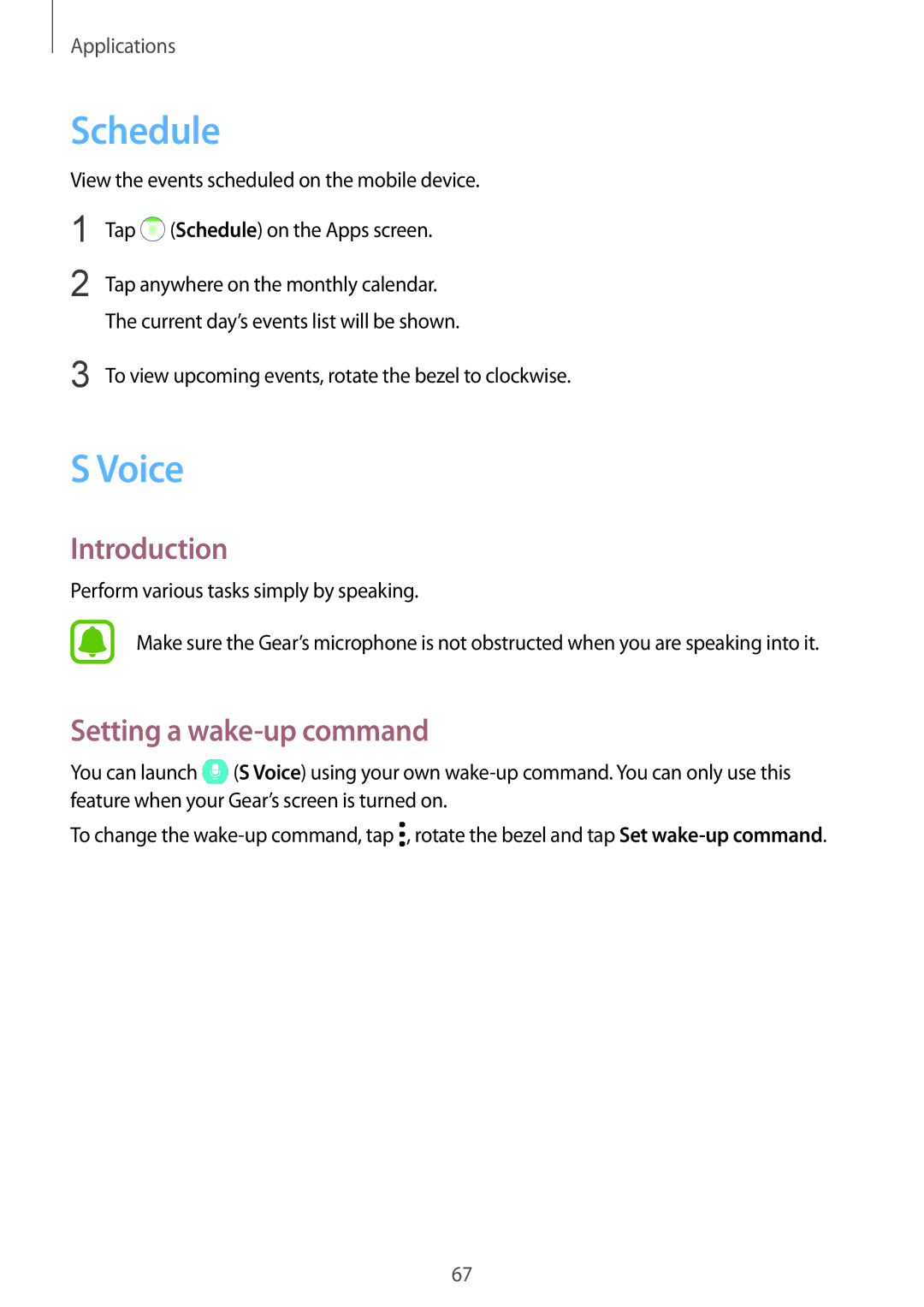Applications
Schedule
View the events scheduled on the mobile device.
1
2
Tap ![]() (Schedule) on the Apps screen.
(Schedule) on the Apps screen.
Tap anywhere on the monthly calendar. The current day’s events list will be shown.
3 To view upcoming events, rotate the bezel to clockwise.
S Voice
Introduction
Perform various tasks simply by speaking.
Make sure the Gear’s microphone is not obstructed when you are speaking into it.
Setting a wake-up command
You can launch ![]() (S Voice) using your own
(S Voice) using your own
To change the ![]() , rotate the bezel and tap Set
, rotate the bezel and tap Set
67