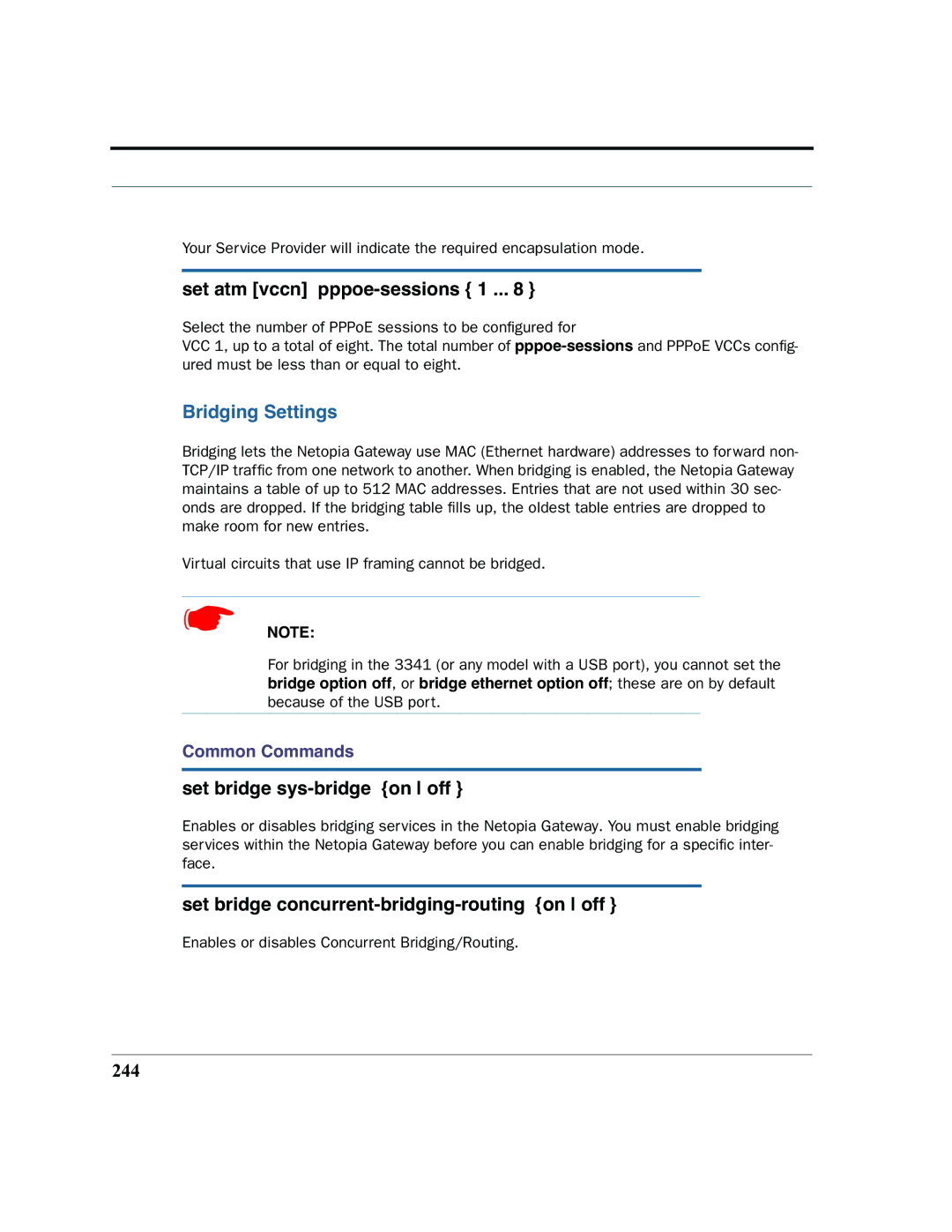Your Service Provider will indicate the required encapsulation mode.
set atm [vccn] pppoe-sessions { 1 ... 8 }
Select the number of PPPoE sessions to be configured for
VCC 1, up to a total of eight. The total number of
Bridging Settings
Bridging lets the Netopia Gateway use MAC (Ethernet hardware) addresses to forward non- TCP/IP traffic from one network to another. When bridging is enabled, the Netopia Gateway maintains a table of up to 512 MAC addresses. Entries that are not used within 30 sec- onds are dropped. If the bridging table fills up, the oldest table entries are dropped to make room for new entries.
Virtual circuits that use IP framing cannot be bridged.
☛NOTE:
For bridging in the 3341 (or any model with a USB port), you cannot set the bridge option off, or bridge ethernet option off; these are on by default because of the USB port.
Common Commands
set bridge sys-bridge {on off }
Enables or disables bridging services in the Netopia Gateway. You must enable bridging services within the Netopia Gateway before you can enable bridging for a specific inter- face.
set bridge concurrent-bridging-routing {on off }
Enables or disables Concurrent Bridging/Routing.