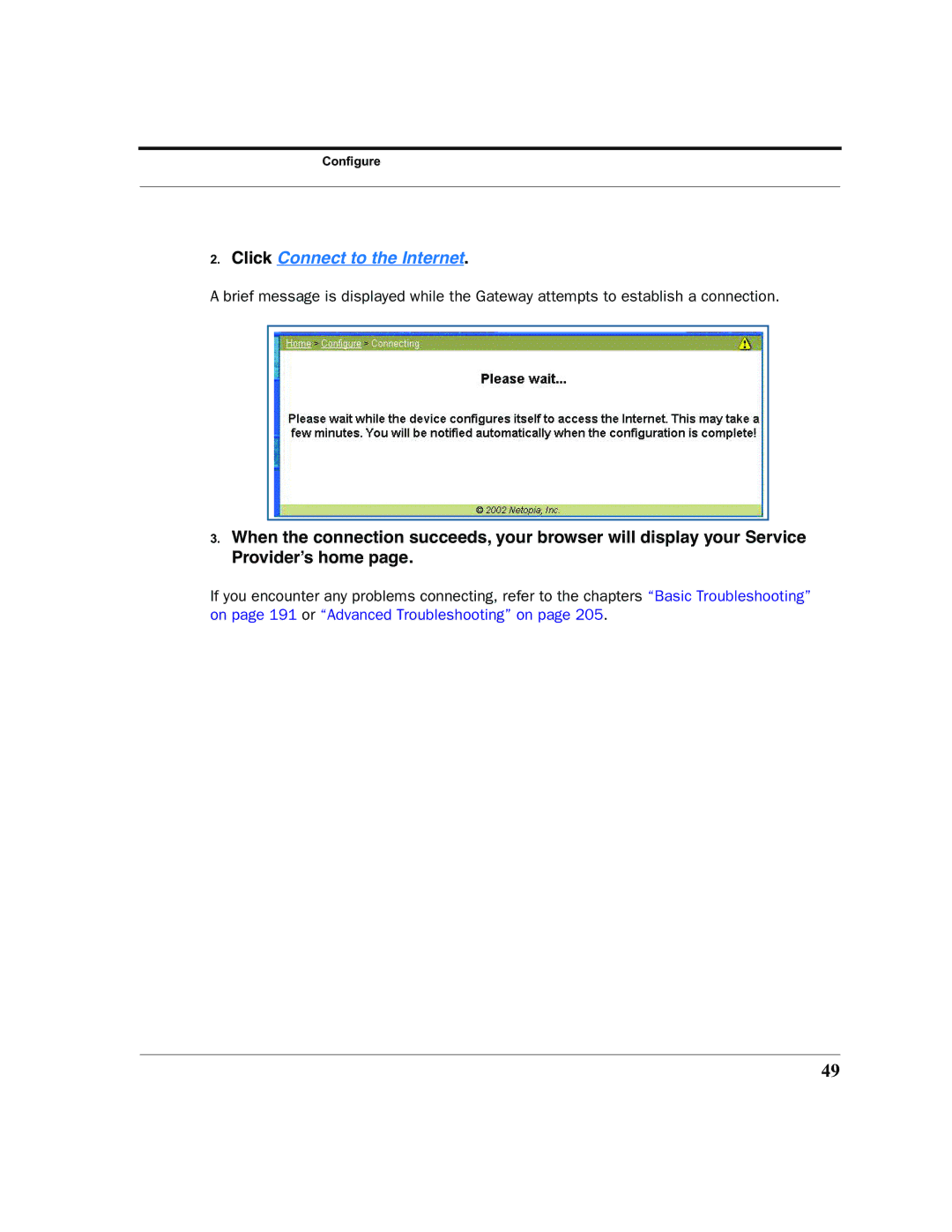Configure
2.Click Connect to the Internet.
A brief message is displayed while the Gateway attempts to establish a connection.
3.When the connection succeeds, your browser will display your Service Provider’s home page.
If you encounter any problems connecting, refer to the chapters “Basic Troubleshooting” on page 191 or “Advanced Troubleshooting” on page 205.
49