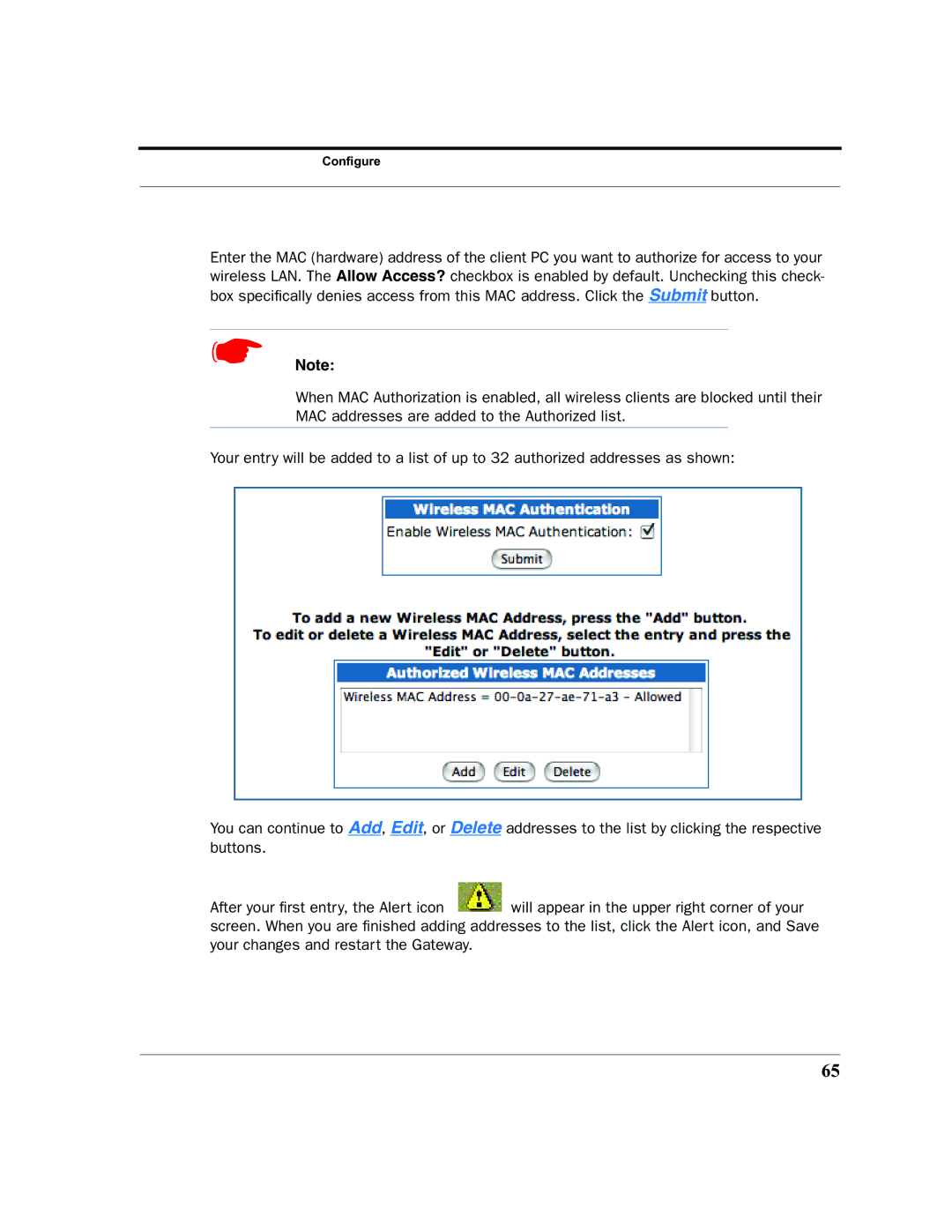Configure
Enter the MAC (hardware) address of the client PC you want to authorize for access to your wireless LAN. The Allow Access? checkbox is enabled by default. Unchecking this check- box specifically denies access from this MAC address. Click the Submit button.
☛Note:
When MAC Authorization is enabled, all wireless clients are blocked until their MAC addresses are added to the Authorized list.
Your entry will be added to a list of up to 32 authorized addresses as shown:
You can continue to Add, Edit, or Delete addresses to the list by clicking the respective buttons.
After your first entry, the Alert icon ![]() will appear in the upper right corner of your screen. When you are finished adding addresses to the list, click the Alert icon, and Save your changes and restart the Gateway.
will appear in the upper right corner of your screen. When you are finished adding addresses to the list, click the Alert icon, and Save your changes and restart the Gateway.
65