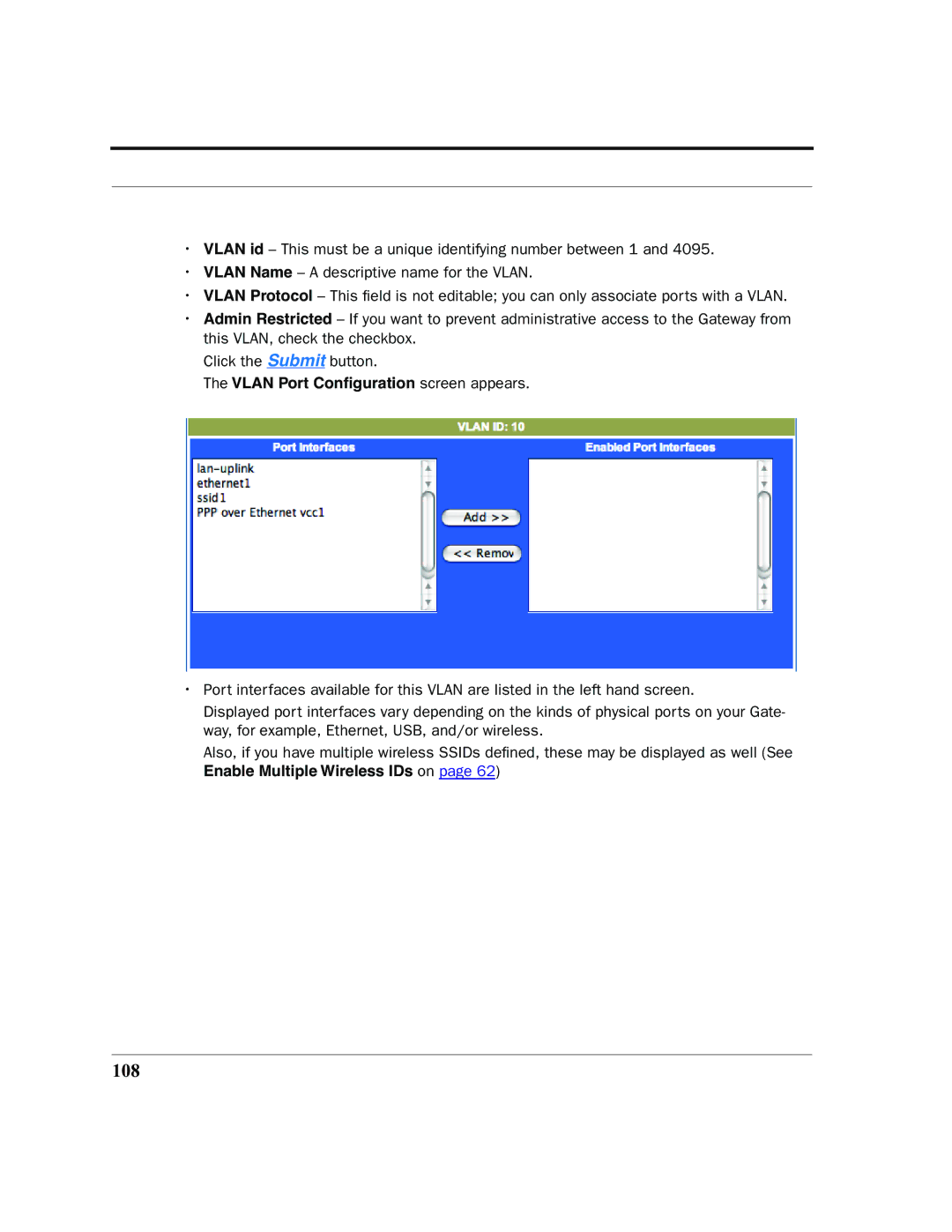•VLAN id – This must be a unique identifying number between 1 and 4095.
•VLAN Name – A descriptive name for the VLAN.
•VLAN Protocol – This field is not editable; you can only associate ports with a VLAN.
•Admin Restricted – If you want to prevent administrative access to the Gateway from this VLAN, check the checkbox.
Click the Submit button.
The VLAN Port Configuration screen appears.
•Port interfaces available for this VLAN are listed in the left hand screen.
Displayed port interfaces vary depending on the kinds of physical ports on your Gate- way, for example, Ethernet, USB, and/or wireless.
Also, if you have multiple wireless SSIDs defined, these may be displayed as well (See