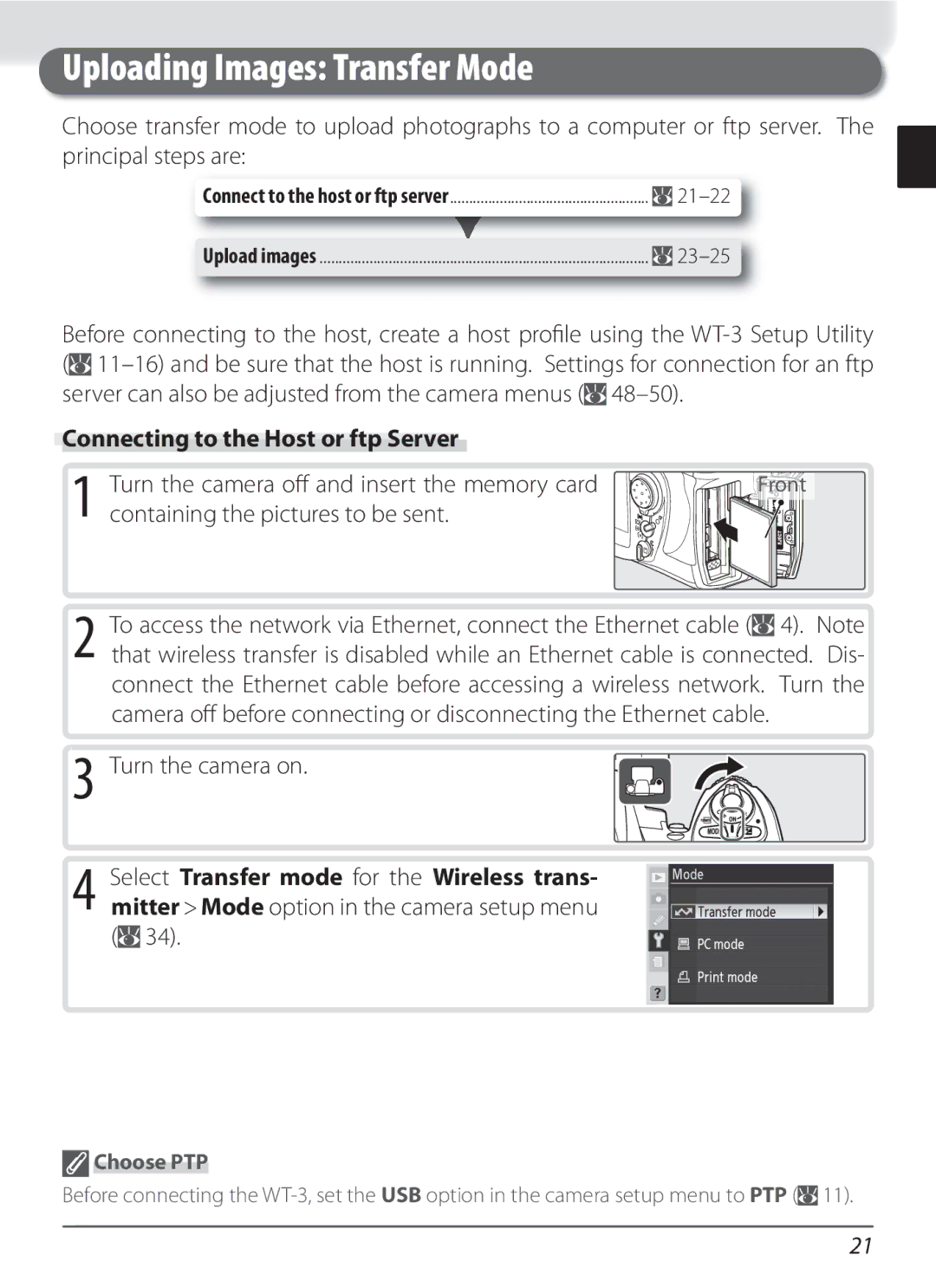Uploading Images: Transfer Mode
Choose transfer mode to upload photographs to a computer or ftp server. The principal steps are:
Connect to the host or ftp server |
| |
Upload images |
| |
|
Before connecting to the host, create a host profi le using the ![]()
![]()
Connecting to the Host or ftp Server
Turn the camera off and insert the memory card | Front |
1 containing the pictures to be sent. |
|
2 To access the network via Ethernet, connect the Ethernet cable (![]() 4). Note that wireless transfer is disabled while an Ethernet cable is connected. Dis- connect the Ethernet cable before accessing a wireless network. Turn the camera off before connecting or disconnecting the Ethernet cable.
4). Note that wireless transfer is disabled while an Ethernet cable is connected. Dis- connect the Ethernet cable before accessing a wireless network. Turn the camera off before connecting or disconnecting the Ethernet cable.
3
4 Select Transfer mode for the Wireless trans- mitter > Mode option in the camera setup menu (![]() 34).
34).
 Choose PTP
Choose PTP
Before connecting the ![]() 11).
11).
21