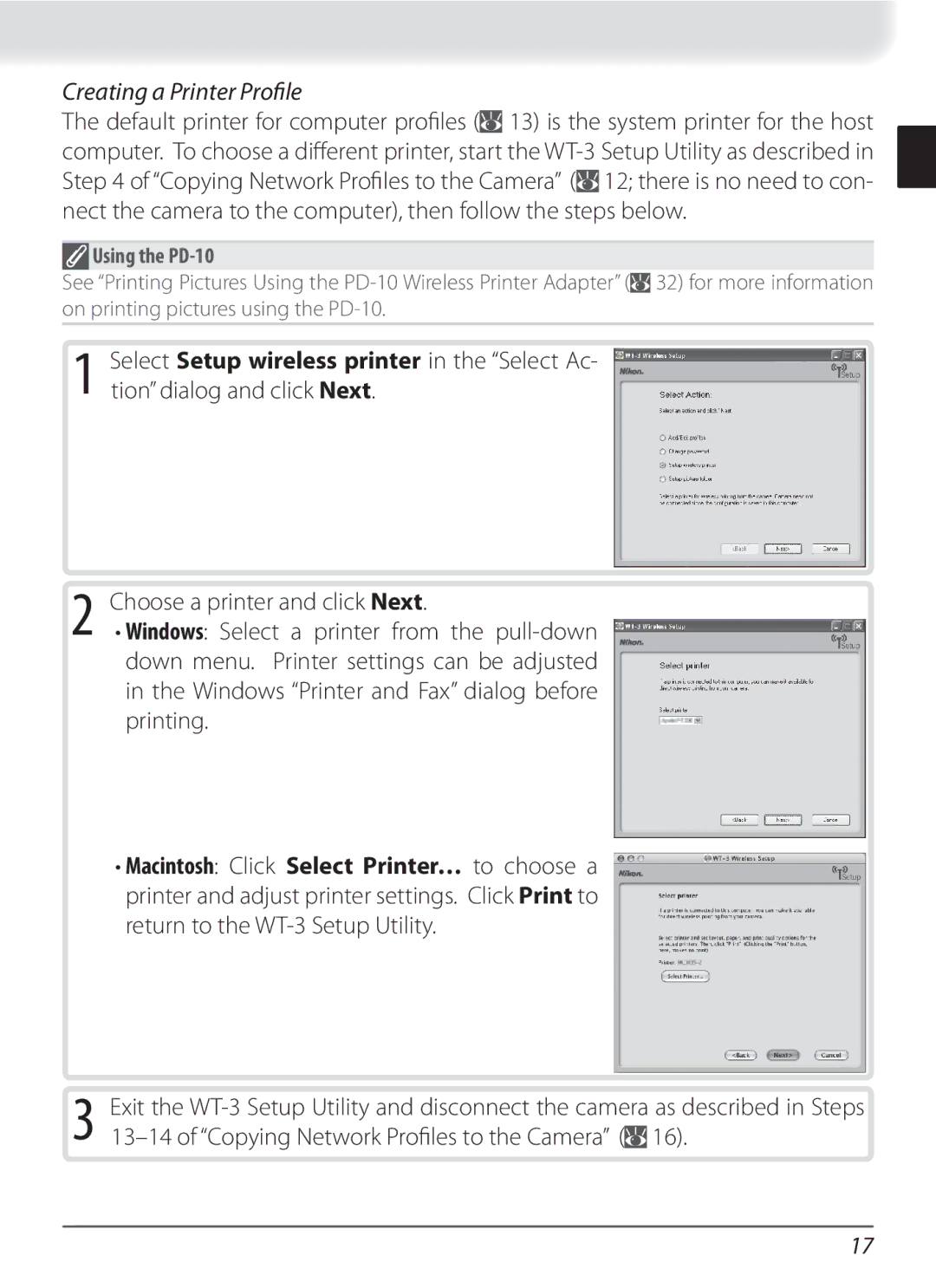Creating a Printer Profile
The default printer for computer profi les (![]() 13) is the system printer for the host computer. To choose a different printer, start the
13) is the system printer for the host computer. To choose a different printer, start the ![]() 12; there is no need to con- nect the camera to the computer), then follow the steps below.
12; there is no need to con- nect the camera to the computer), then follow the steps below.
 Using the
Using the PD-10
See “Printing Pictures Using the ![]() 32) for more information on printing pictures using the
32) for more information on printing pictures using the
1 Select Setup wireless printer in the “Select Ac- tion” dialog and click Next.
2 Choose a printer and click Next.
•Windows: Select a printer from the
•Macintosh: Click Select Printer… to choose a printer and adjust printer settings. Click Print to return to the
3 Exit the ![]()
![]() 16).
16).
17