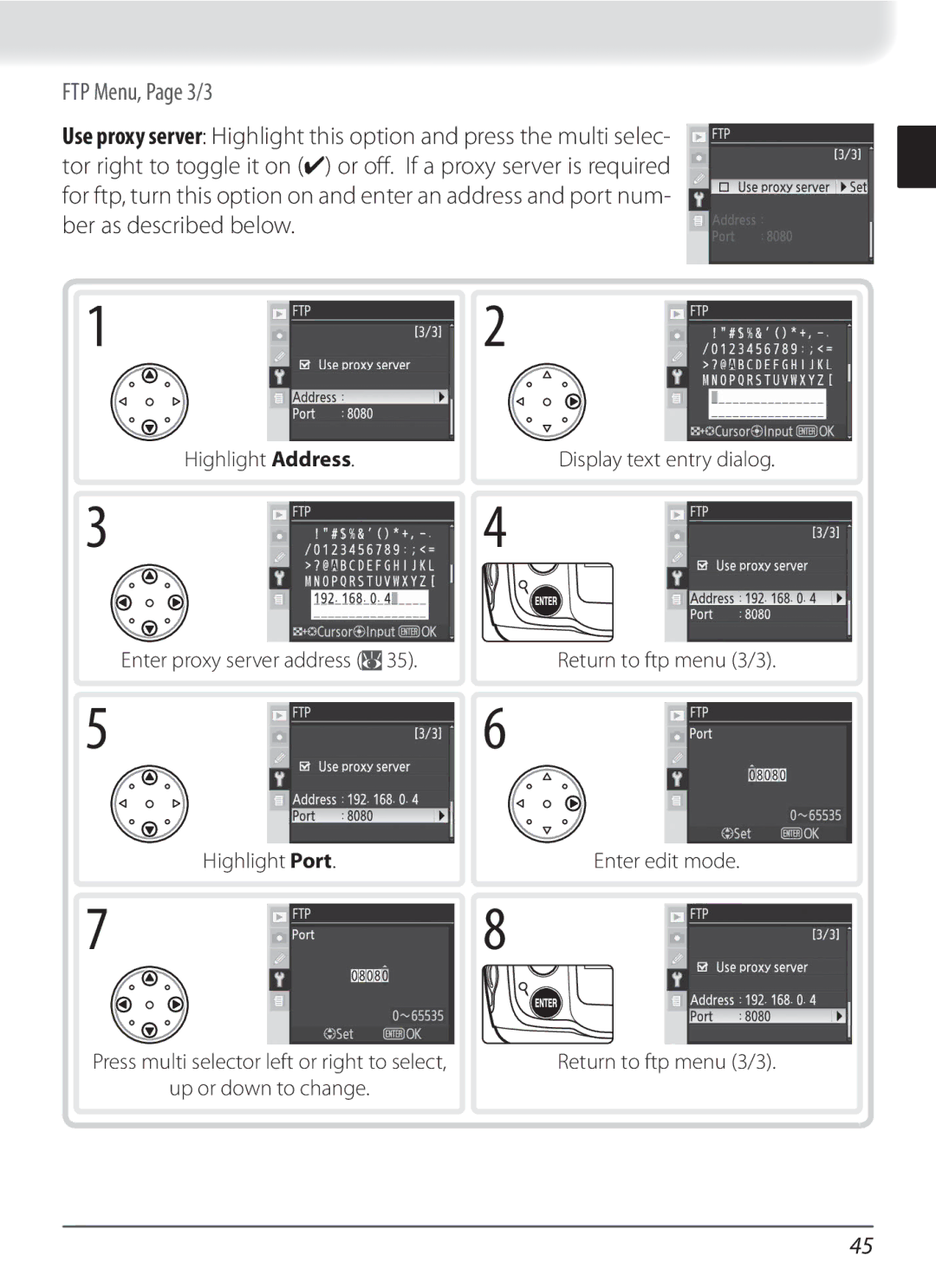FTP Menu, Page 3/3
Use proxy server: Highlight this option and press the multi selec- tor right to toggle it on (✔) or off. If a proxy server is required for ftp, turn this option on and enter an address and port num- ber as described below.
12
Highlight Address. | Display text entry dialog. |
34
Enter proxy server address ( 35). | Return to ftp menu (3/3). |
56
Highlight Port. | Enter edit mode. |
78
Press multi selector left or right to select, | Return to ftp menu (3/3). |
up or down to change. |
|
45