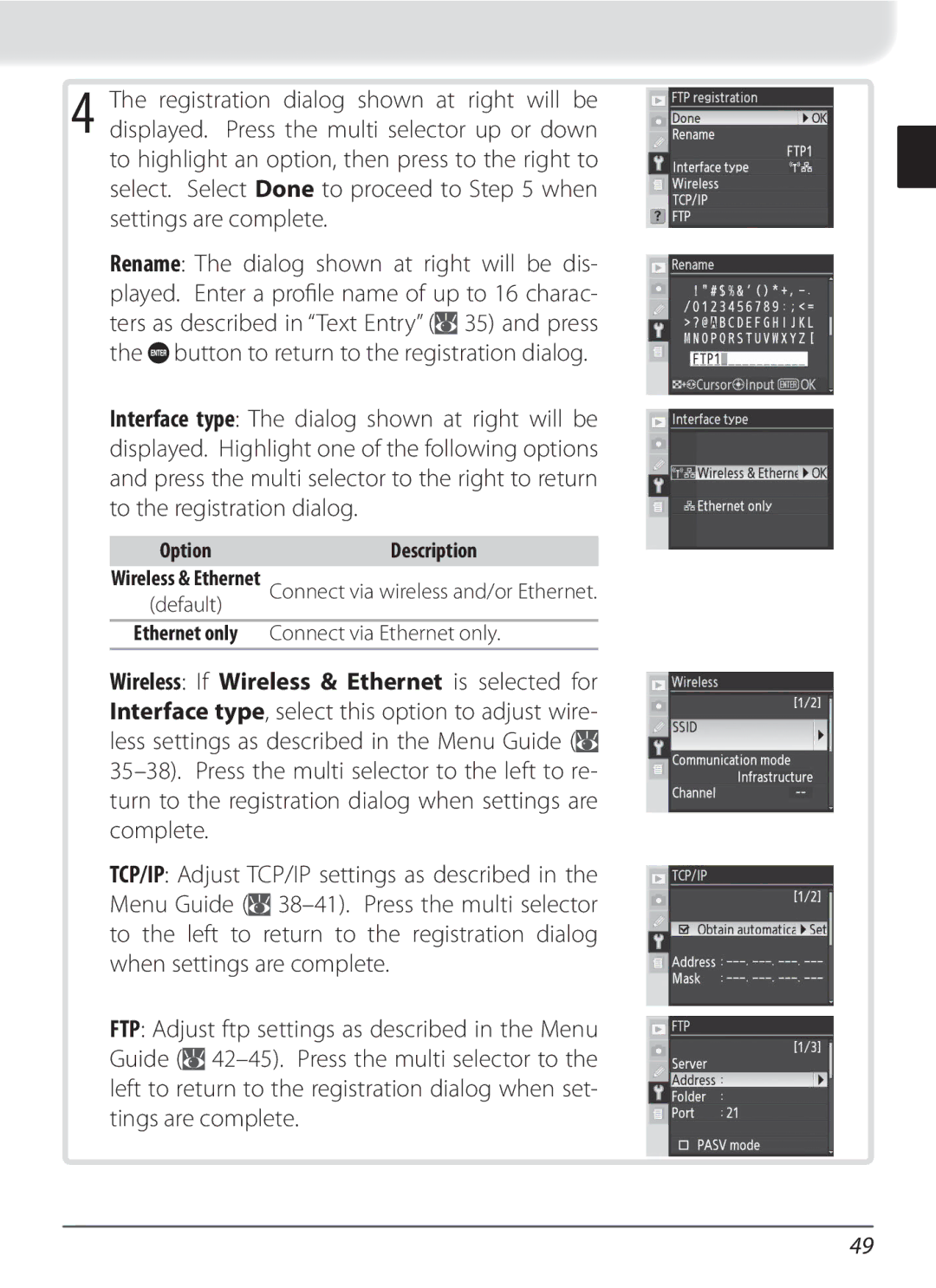4 The registration dialog shown at right will be displayed. Press the multi selector up or down to highlight an option, then press to the right to select. Select Done to proceed to Step 5 when settings are complete.
Rename: The dialog shown at right will be dis- played. Enter a profi le name of up to 16 charac- ters as described in “Text Entry” (![]()
![]() 35) and press the
35) and press the![]() button to return to the registration dialog.
button to return to the registration dialog.
Interface type: The dialog shown at right will be displayed. Highlight one of the following options and press the multi selector to the right to return to the registration dialog.
OptionDescription
Wireless & Ethernet Connect via wireless and/or Ethernet. (default)
Ethernet only Connect via Ethernet only.
Wireless: If Wireless & Ethernet is selected for Interface type, select this option to adjust wire- less settings as described in the Menu Guide (![]()
TCP/IP: Adjust TCP/IP settings as described in the Menu Guide (![]()
FTP: Adjust ftp settings as described in the Menu Guide (![]()
49